Basler Electric BE1-11 IEC 61850 Protocol User Manual
Page 32
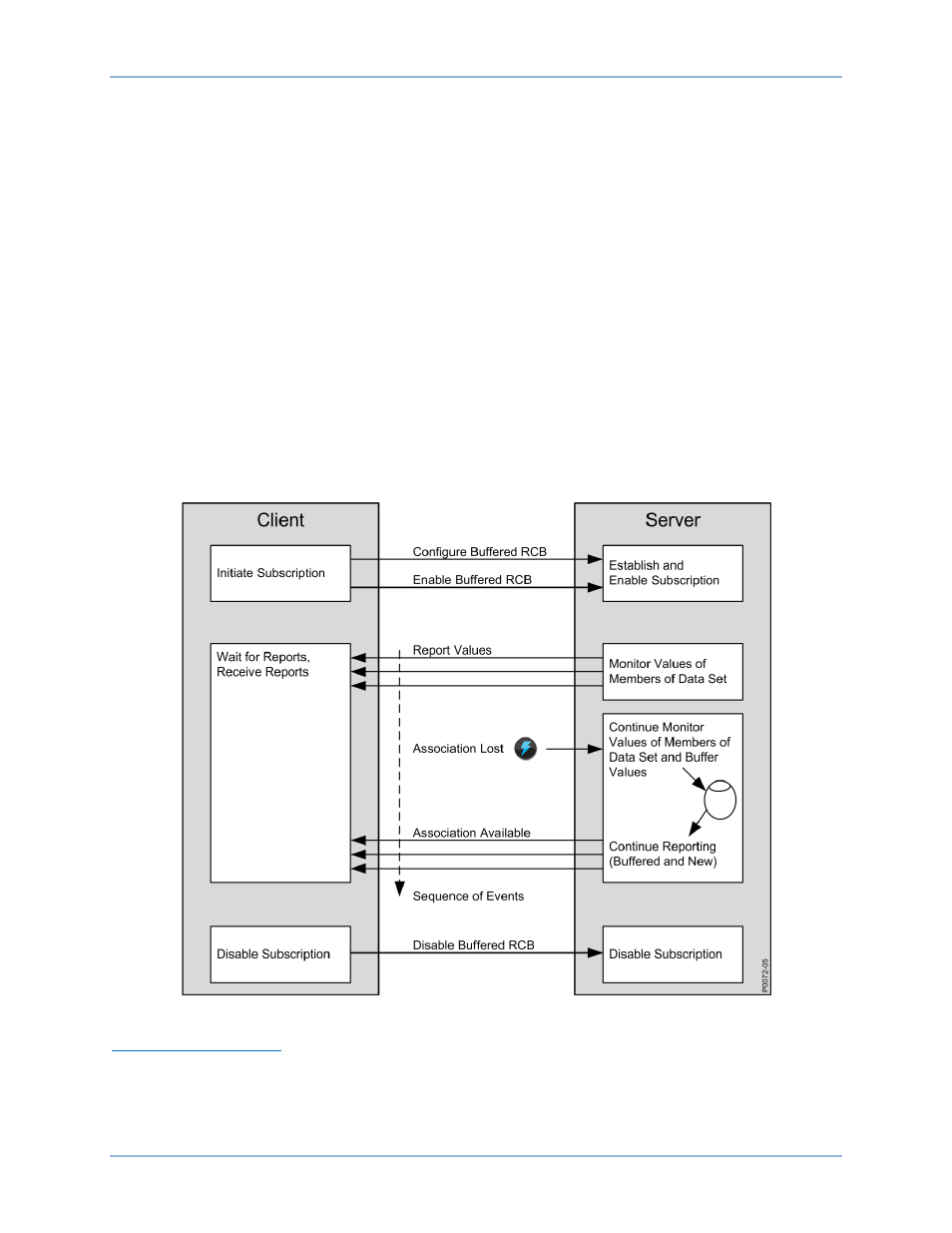
26
9424200892 Rev F
The class BRCB allows for the sending of reports to be issued immediately, or for the events to be
buffered for transmission after an amount of time specified by the Buffered Time setting. Furthermore,
BRCB provides the sequence-of-events (SOE) functionality. If the connection is broken when reporting is
to take place, the report is buffered and sent when the connection is re-established.
The class URCB only allows transmission of reports according to the time specified by the Buffered Time
setting. If the connection is lost, buffering is terminated and the reports are discarded. URCB does not
provide SOE functionality.
For both types of reporting, the server must restrict access to an instance of a report control block to one
client at a time. The client will be associated with the control block and that client will be the only one
receiving reports from the control until the association is released or aborted. In order for more than one
client to receive reports of the same values of DATA, multiple instances of the report control block classes
must be made available. (The BE1-11 contains four instances.) It is also defined in the standard how this
should be achieved. In this context, it must be discerned between buffered reporting and unbuffered
reporting.
In the case of buffered reporting, it is important that a client, whose connection is lost in the middle of the
transmission of the report, is associated with the same report control instance the next time the client
reconnects. For this reason, the report control can keep track of which report was successfully transmitted
last, and thus, which reports are yet to be transmitted. For unbuffered reporting, this is not necessary. The
class provides services for sending a buffered report and reading or writing attributes of a BRCB.
Figure 17 illustrates the client/server interface for RCB Reports.
Figure 22. Client/Server Interface for RCB Reports
Report Controls Settings
The Report Controls settings are described in Table 8.
BEST61850™
BE1-11