Configure report control blocks – Basler Electric BE1-11 IEC 61850 Protocol User Manual
Page 39
Advertising
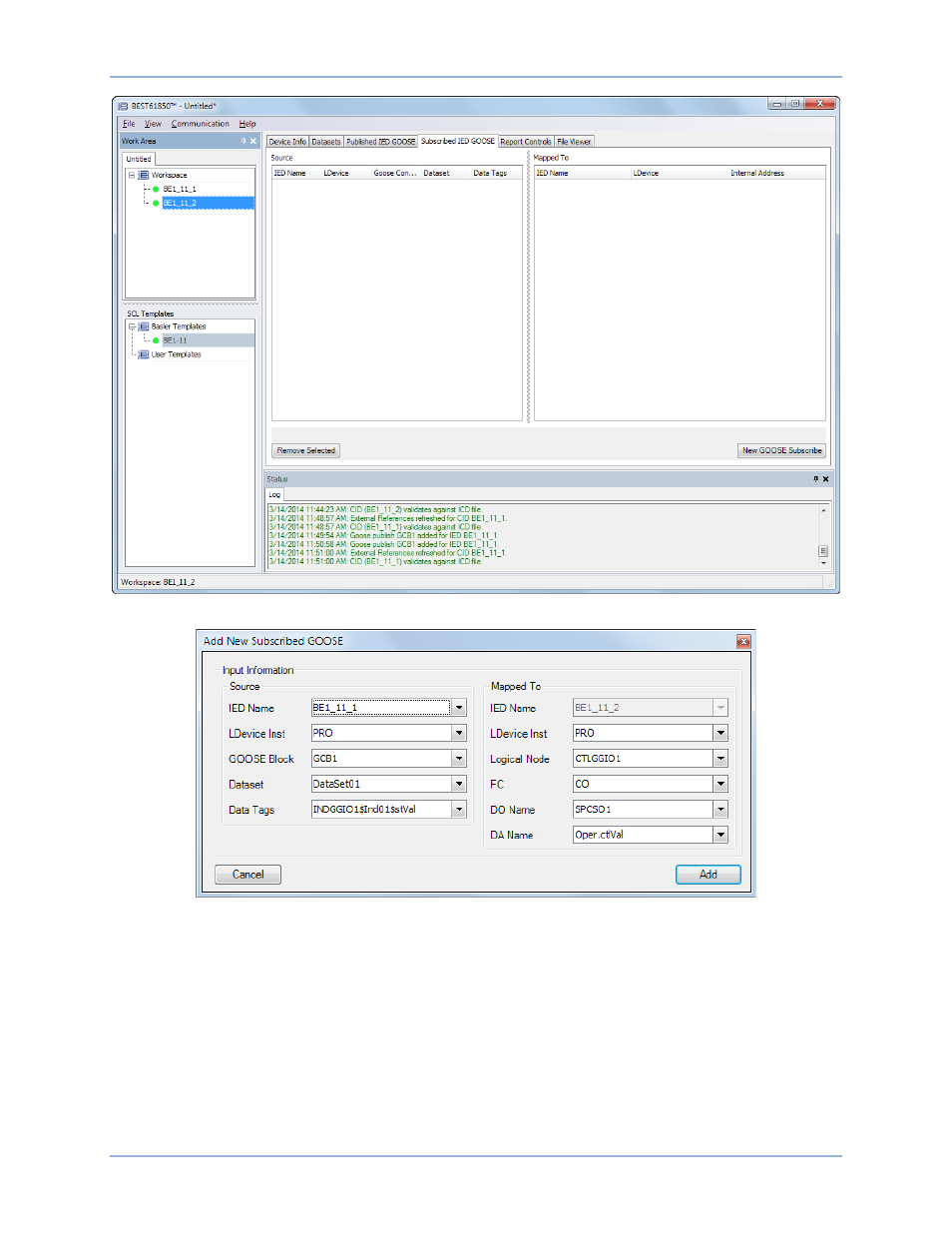
9424200892 Rev F
33
Figure 31. Subscribed IED GOOSE Tab
Figure 32. Add New Subscribed GOOSE Screen
Configure Report Control Blocks
Step 1: Select the Report Controls tab in BEST61850. See Figure 33. A maximum of eight Report
Control Blocks is allowed.
Step 2: Highlight the BE1_11_1 file in the Workspace.
Step 3: Click the New Report Control button. The Add New Report Control screen appears. See Figure
BE1-11
BEST61850™
Advertising