Setting sheet separation – MBM Corporation 352S User Manual
Page 20
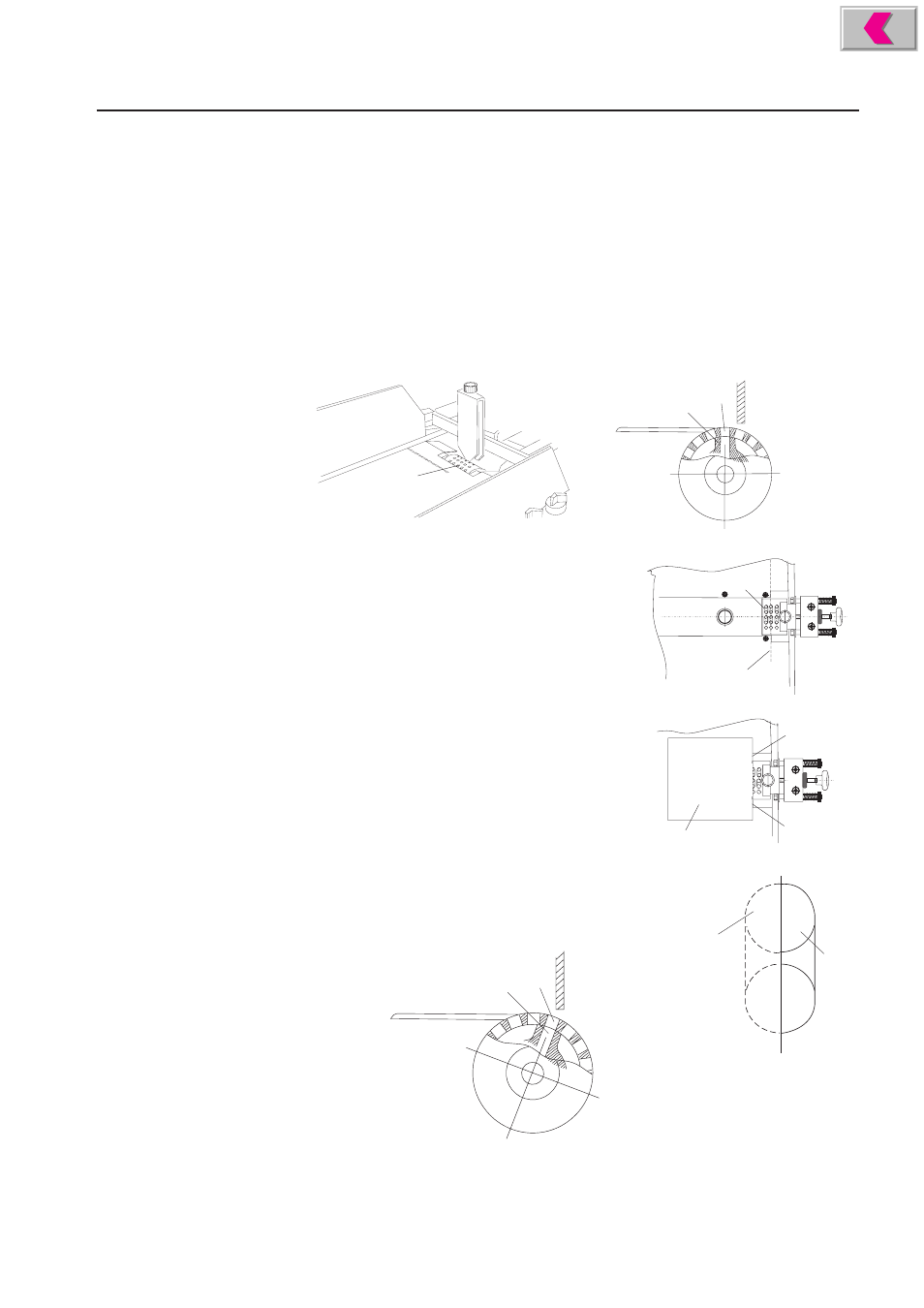
Operator's Manual
multipli 35
Air Feeder S 32
Mathias Bäuerle GmbH
23
Setting Sheet
Separation
Sheet separation is achieved by the combined action of the rotating suction drum,
the paper stop and the air.
Paper weight and type of paper have an influence on the setting.
Setting the air:
A suction drum (1) separates the sheets from the bottom of the paper stack.
This is achieved by the suction segment (2) inside the suction drum.
The angle of the suction segment with respect to the paper stop can be
changed to suit the different types of paper.
1
2
4
Basic setting:
•
By turning the handwheel, move the suction
drum (3) to such a position that a row of
suction holes is in the uppermost position
(4) of the suction drum.
Proper adjustment can be checked as follows:
Place a sheet (5) against the edges of the
cutout in the suction drum (6).
This marks the centerline of the drum.
The sheet must cover the left half of the
suction holes (7), while the right half (8)
is still visible.
•
Change the angle of the suction segment in such
a way that the openings in the suction segment (9)
line up with the next row of suction holes (10) in
direction of paper travel.
3
4
5
6
6
7
8
9
10