Multipli 35 pba with operator panel – MBM Corporation 352S User Manual
Page 47
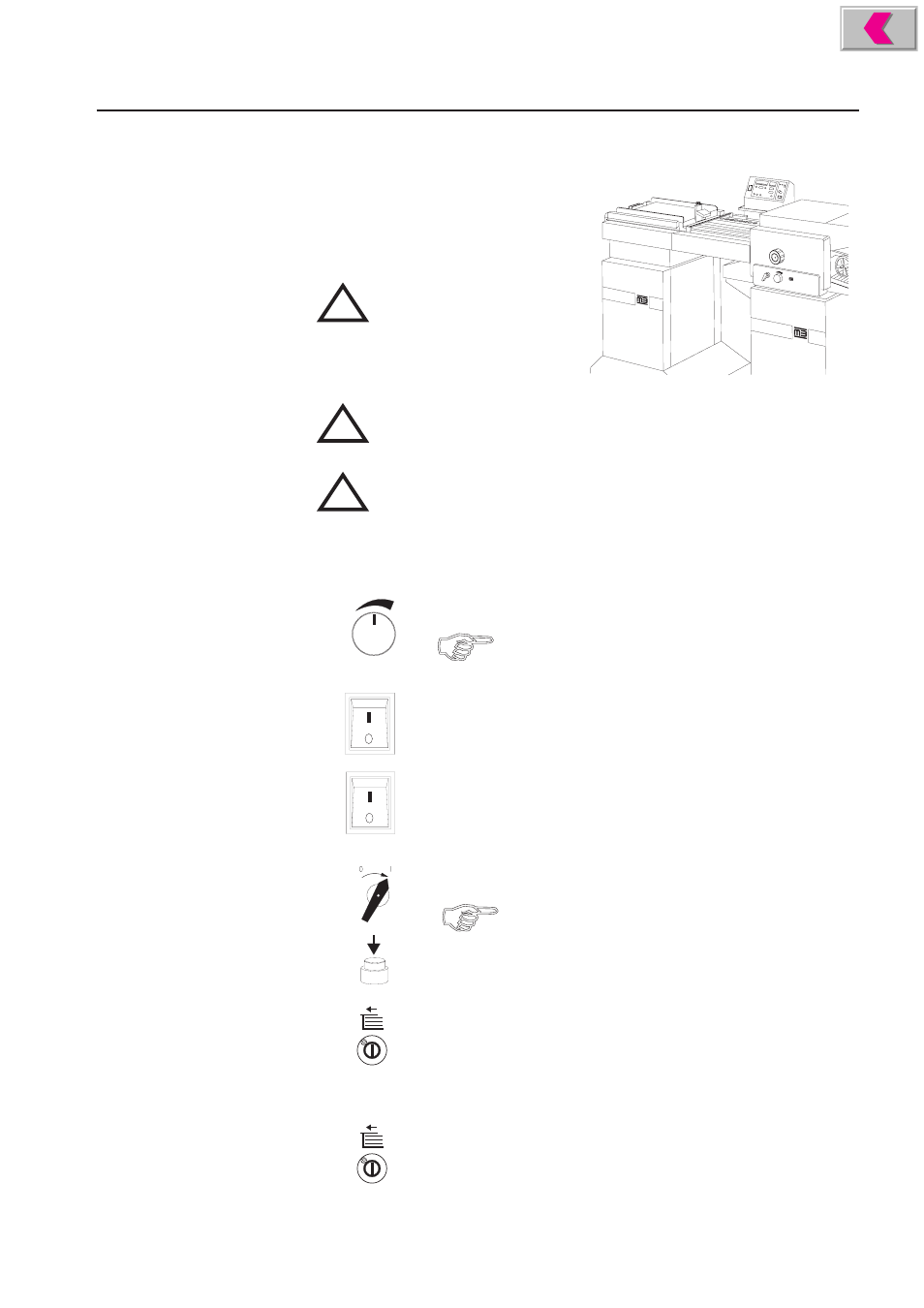
Operator's Manual
multipli 35
Operation and Trial Folds
Mathias Bäuerle GmbH
51
After all adjustments have been completed
for a particular job, check the result by
making a few trial folds. Make minor cor-
rections using the fine adjustment knobs
on the fold plates.
!
Exercise caution in the vicinity
of rotating shafts and rollers!
Hair, loose garments and
jewellery may get caught!
SERIOUS INJURY MAY
RESULT!
!
Do not get close to rotating shafts and rollers while the machine is
running and the noise-absorbing cover is open!
SERIOUS INJURY MAY RESULT!
!
Exercise caution in the vicinity of the perforating- and slitting knives!
They have sharp edges for proper function! SERIOUS INJURY MAY
RESULT!
multipli 35 PBA
with Operator Panel
MATHIAS
BÄUERLE
MATHIAS
BÄUERLE
MATHIAS
BÄUERLE
multipli
35
Set the folding speed to medium speed.
If the machine is equipped with two fold units, the
second fold unit must be set to a slower speed than
the first fold unit.
Place the paper on the feed table.
Turn on the pump by means of the switch on the cabinet.
Switch on the operator panel.
Select the operating mode (see page 62).
Start the machine - switch position "I".
Machines with two fold units are equipped with a central
On/Off switch. When both fold units are set to "I", the
two fold units can be simultaneously switched on or off
using this switch.
Press the "sheet feed" key - start of paper feed.
-
Pressing the key briefly:
single sheet feed
-
Pressing the key for approx 2 sec.:
continuous sheet feed
Make some trial folds.
Press the "sheet feed" key again - paper feed is stopped.
Remove the trial folds and check the fold.