MBM Corporation 352S User Manual
Page 67
Advertising
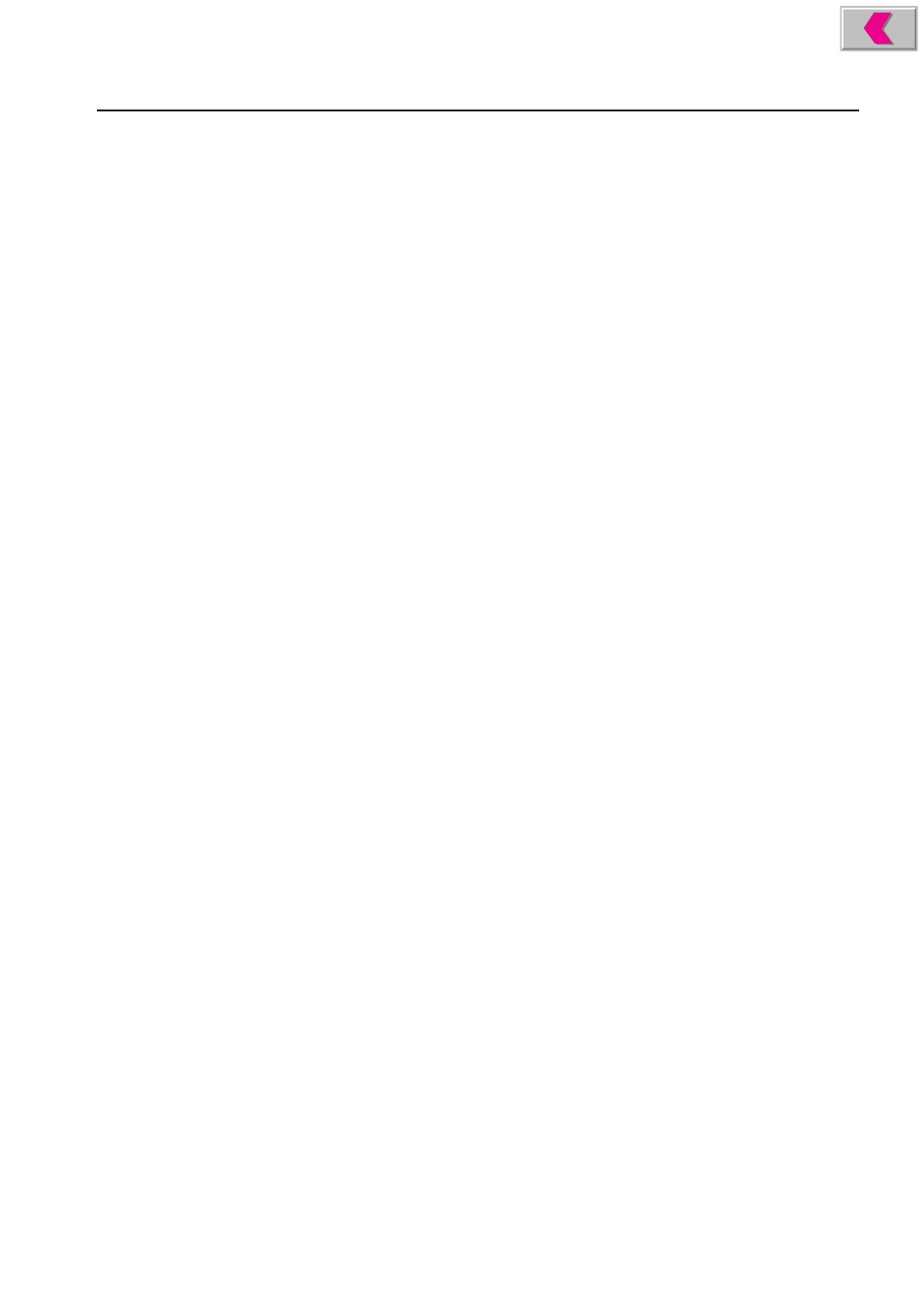
Operator's Manual
multipli 35
Mathias Bäuerle GmbH
73
5/X00/03.99
No: Possible Cause:
31
Setting of sheet gap photodetector
too sensitive or not sensitive enough.
Red LED on photodetector is on
continuously or not on at all
32
Sheet gap photodetector dirty
Remedy:
Using a screwdriver, reduce sensor sensi-
tivity at potentiometer of sheet gap
photodetector until LED goes out.
Then check function of photodetector as
follows:
Place a paper strip under the detector:
LED (red) comes on
Remove paper strip from under the
photodetector:
LED (red) goes out
Clean bottom of photodetector with a soft
cloth or a brush
Advertising
This manual is related to the following products: