Total counter, Permanent counter – MBM Corporation 352S User Manual
Page 59
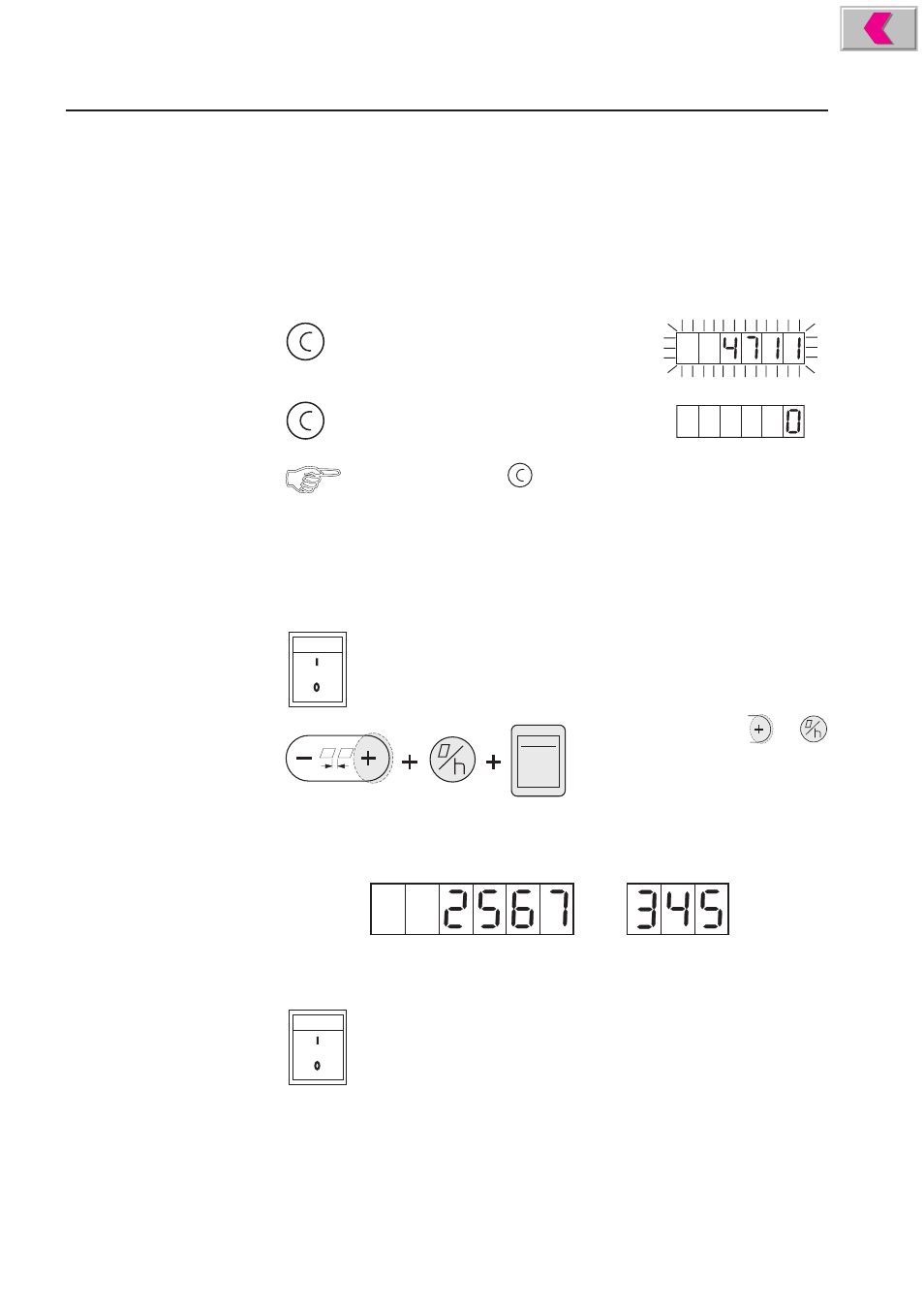
Operator's Manual
multipli 35
Counters
64
Mathias Bäuerle GmbH
Total Counter
The total counter which is integrated in the batch counter continuously shows the total
number of folded sheets. It cannot be switched off.
The display consists of 6 digits.
To reset the total counter when starting a job or a partial job, push the keys in the
following sequence:
Key:
Explanation:
The figure remaining in the display from the
previous job flashes for approx. 3 seconds.
Push the key again during this length of time.
The display shows "0".
The need for pushing key
twice prevents erasing the count by accident.
Permanent Counter
The non-resettable permanent counter, which is integrated in the batch counter, is
important for the service technician. This counter registers the total number of sheets
which have been folded. The display is not permanently visible, it can, however, be
called up by pressing a certain combination of keys. Proceed as follows:
I
0
Simultaneously press keys
+
and turn on the main switch
at the same time.
Since both segment displays are used for the non-erasable total counter, 9 digits can
be displayed.
This display means: 2 567 345 sheets have been folded on this machine.
Turn off the main switch on the operator panel.
Turn off the main switch of the operator panel.
Now the permanent display goes out.