MBM Corporation 352S User Manual
Page 21
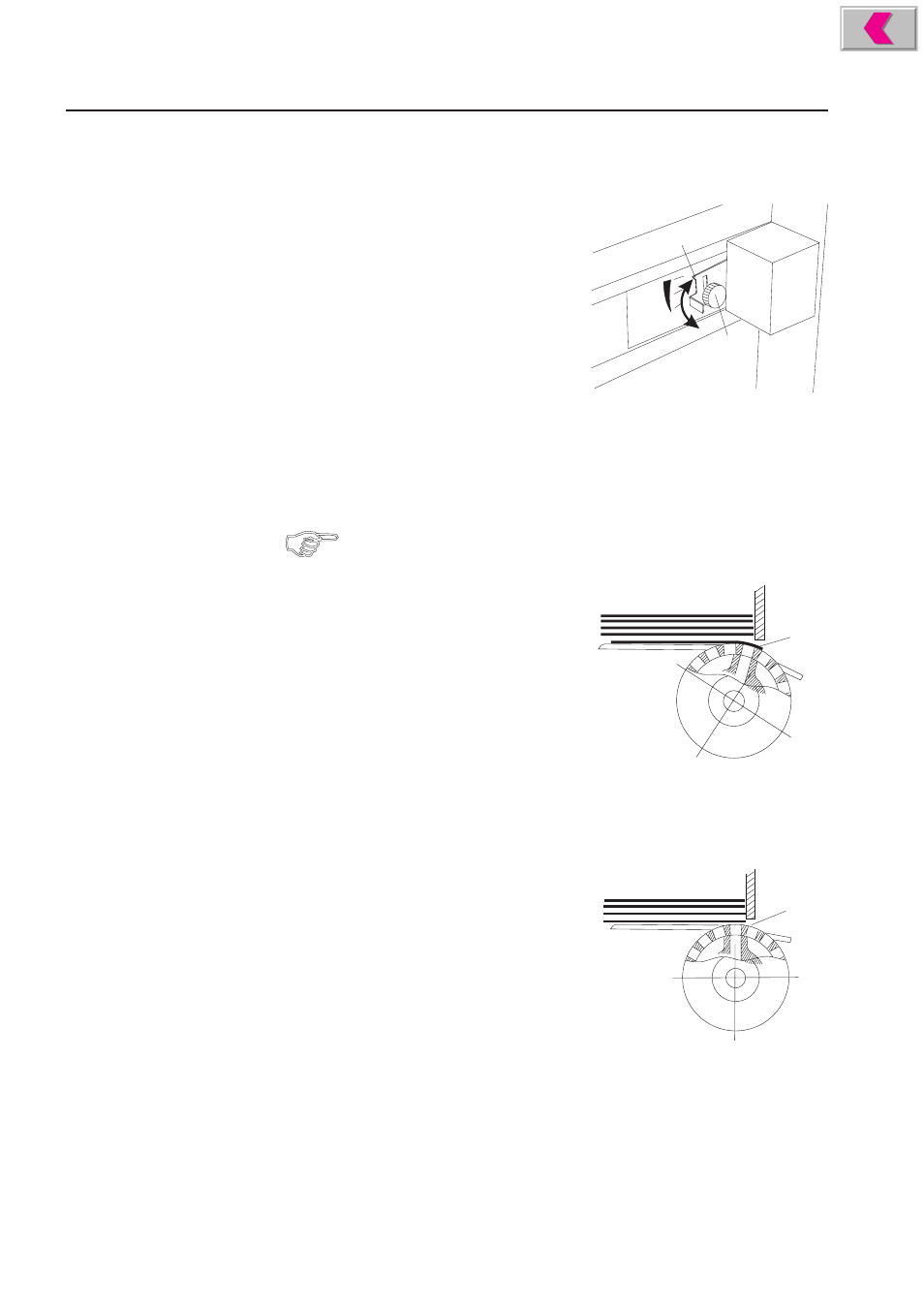
Operator's Manual
multipli 35
Air Feeder S 32
24
Mathias Bäuerle GmbH
Set the suction segment as follows:
•
Loosen the knurled screw (1) by turning it
counter-clockwise.
•
Move the swivel lever (2) up or down,
thus swinging the suction segment to the
required position.
Heavy paper grades: move swivel lever up
Light paper grades:
move lever down
•
Tighten the clamp lever by turning it clockwise.
1
2
Setting for light paper grades:
Light paper grades easily cling to the curve of the suction drum.
Therefore, the suction segment must be tilted in direction of the paper stop.
For running light-weight paper, first try the setting as described under
"Basic Setting".
The inclination of the suction segment in
this direction has the effect that the paper
is wrapped around the suction drum (4).
The sheets are easily separated from the
stack and double sheets occur very rarely.
4
Setting for heavy paper grades:
Heavier paper grades do not easily cling to the curve of the suction drum.
For this reason, the suction segment must be tilted in direction of the paper stack.
5
The inclination of the suction segment in this
direction has the effect that the paper is wrapped
around the suction drum (5) very little.
This is sufficient because heavier paper grades
are more easily separated from the paper stack.