Batch counting for two-up and three- up – MBM Corporation 352S User Manual
Page 61
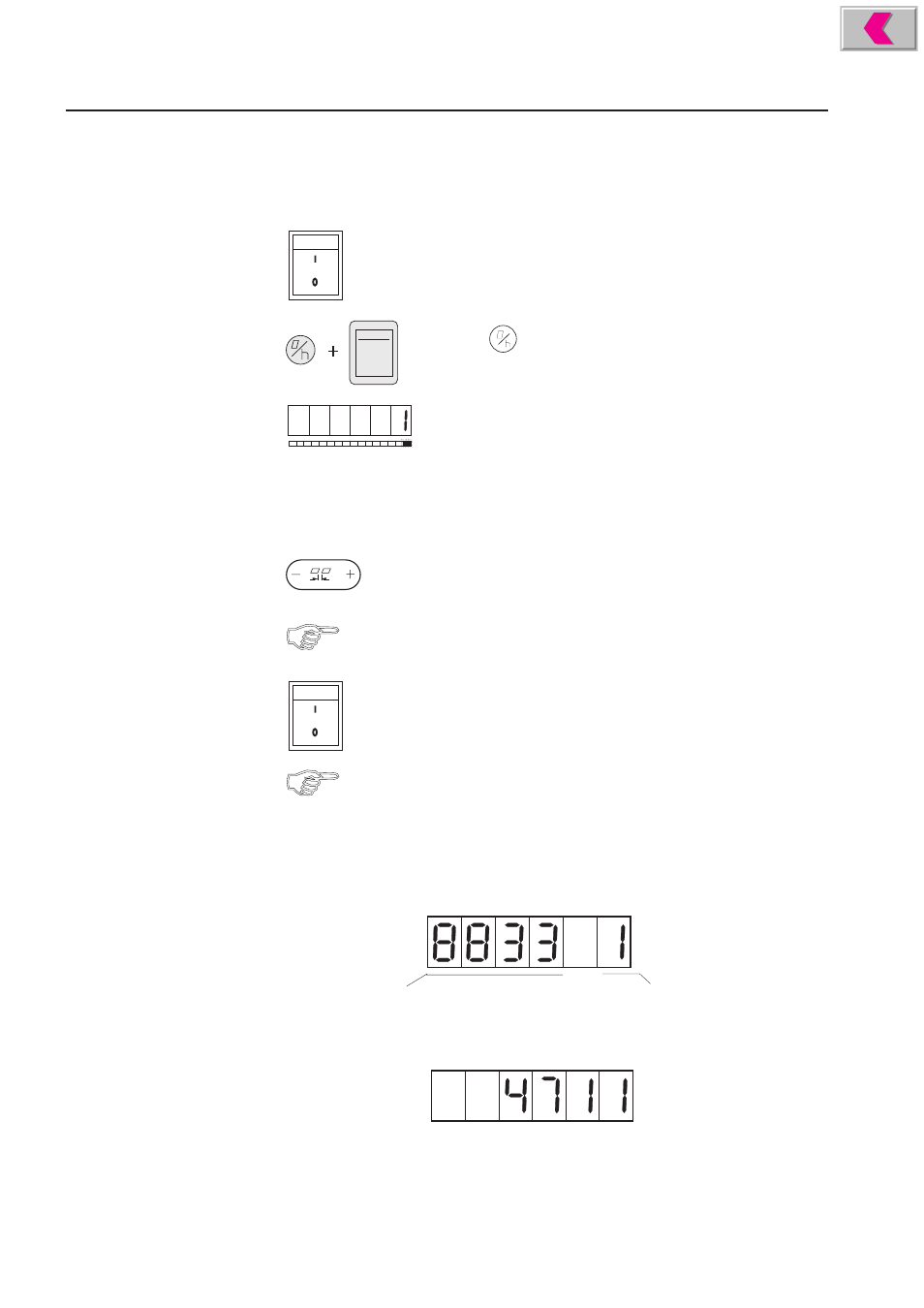
Operator's Manual
multipli 35
Counters
66
Mathias Bäuerle GmbH
Batch Counting for
Two-up and Three-
up
The batch counter can correctly count two- and three-up in a particular batch.
To set, proceed as follows:
Turn off the main switch on the operator panel.
I
0
Press key
and turn on the main switch at the same time.
The display switches and indicates a number, for example "1".
The flashing LED indicates that the switch-over mode has
been activated.
The numbers in the display stand for: 1
one-up
2
two-up
3
three-up
Using this key, set for one-up, two-up or three-up.
Pressing the plus-key increases the number to 3, pressing the minus-key
reduces it to 1.
Turn off the main switch.
The selected number is now saved.
The right LED is flashing continuously after the main switch has been tur-
ned on again. This indicates that the two- or three-up mode has been set.
If you want to check whether the batch counter has been set to one-up, two-up or
three-up, just turn on the main switch.
For a brief moment the display will show:
Program code
One-up, two-up or three-up
After a moment the display will automatically return to the total count displays.