Double sheet detection, Description, Setting – MBM Corporation 352S User Manual
Page 63
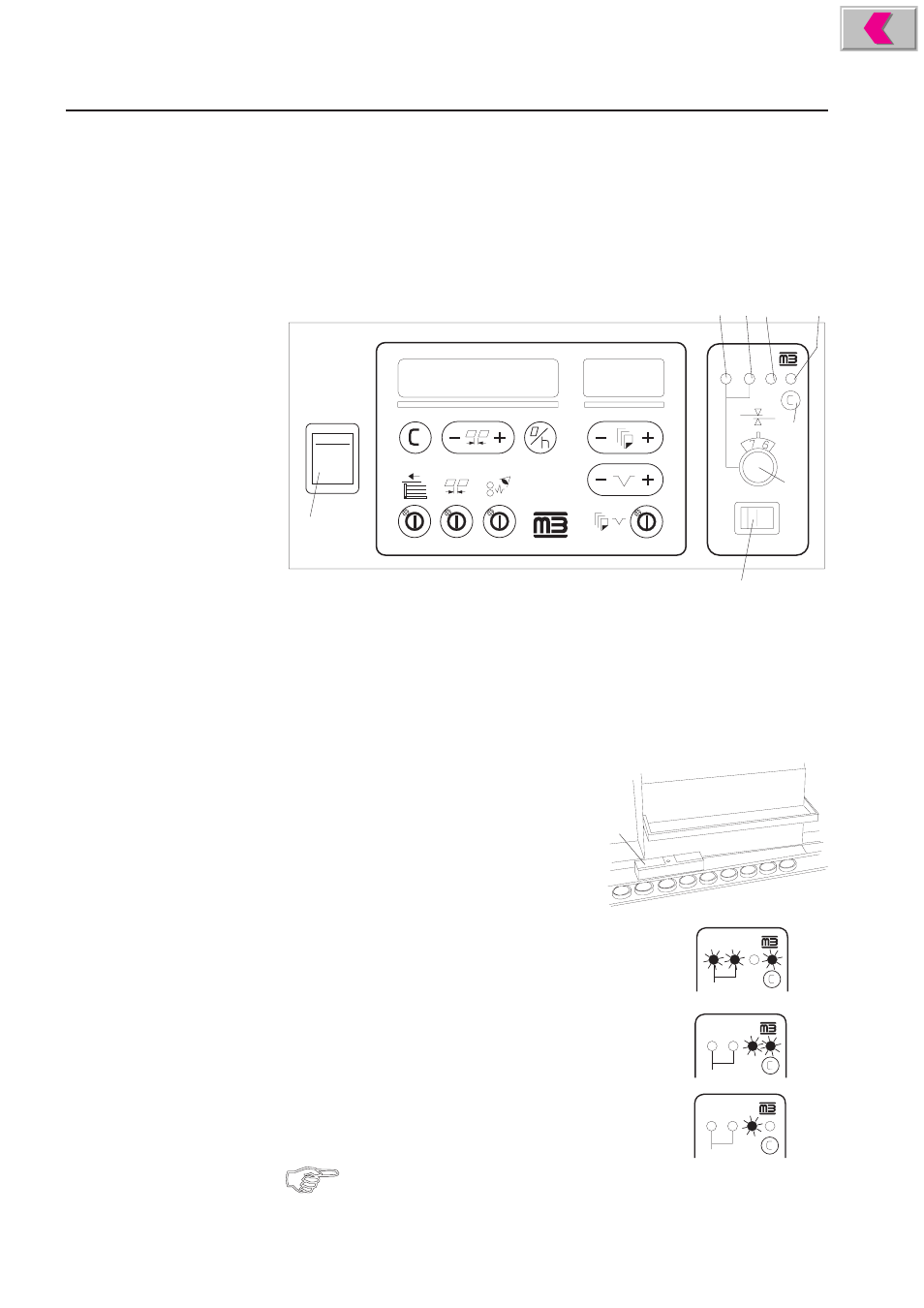
The photodetector of the double sheet control recognizes when more than one sheet
is fed from the stack at the same time.
If this is the case, paper transport is stopped.
The double sheet detection covers paper weights (offset quality) from 40 to 170 GSM.
Operator's Manual
multipli 35
Double Sheet Detection
68
Mathias Bäuerle GmbH
20. DOUBLE SHEET DETECTION
I
I
0
0
1
2
3
4 5
6
8
7
Description
1 On/Off switch
double sheet detection
2 Knob
for adjusting the double sheet detection
3 LED, red
setting aid
4 LED, yellow
setting aid
5 LED, green
indicates ready state
6 LED, red
indicates double sheets
7 Reset button
clears double sheet indication
8 On/Off switch
Operator panel
Setting
•
Switch on the operator panel (8).
•
Turn on the double sheet detection with
switch (1). The green LED (5) indicates
that it is ready for operation.
•
Slide a folded sample sheet (an unprinted
section) under the photodetector (9).
•
Slowly turn the knob (2) to the left or to the right until:
1. the green LED goes out
2. the two red LEDs come on
3. the yellow LED just comes on and is barely visible
•
Remove the double sample sheet.
LED display:
green LED is on
red LED is on
•
Press key C.
LED display:
red LED goes out
green LED is on
9
If the double sheet detection is adjusted several times, the sample sheet
must not stay under the photodetector. It must be placed anew under the
photodetector every time an adjustment is made.