MBM Corporation 352S User Manual
Page 56
Advertising
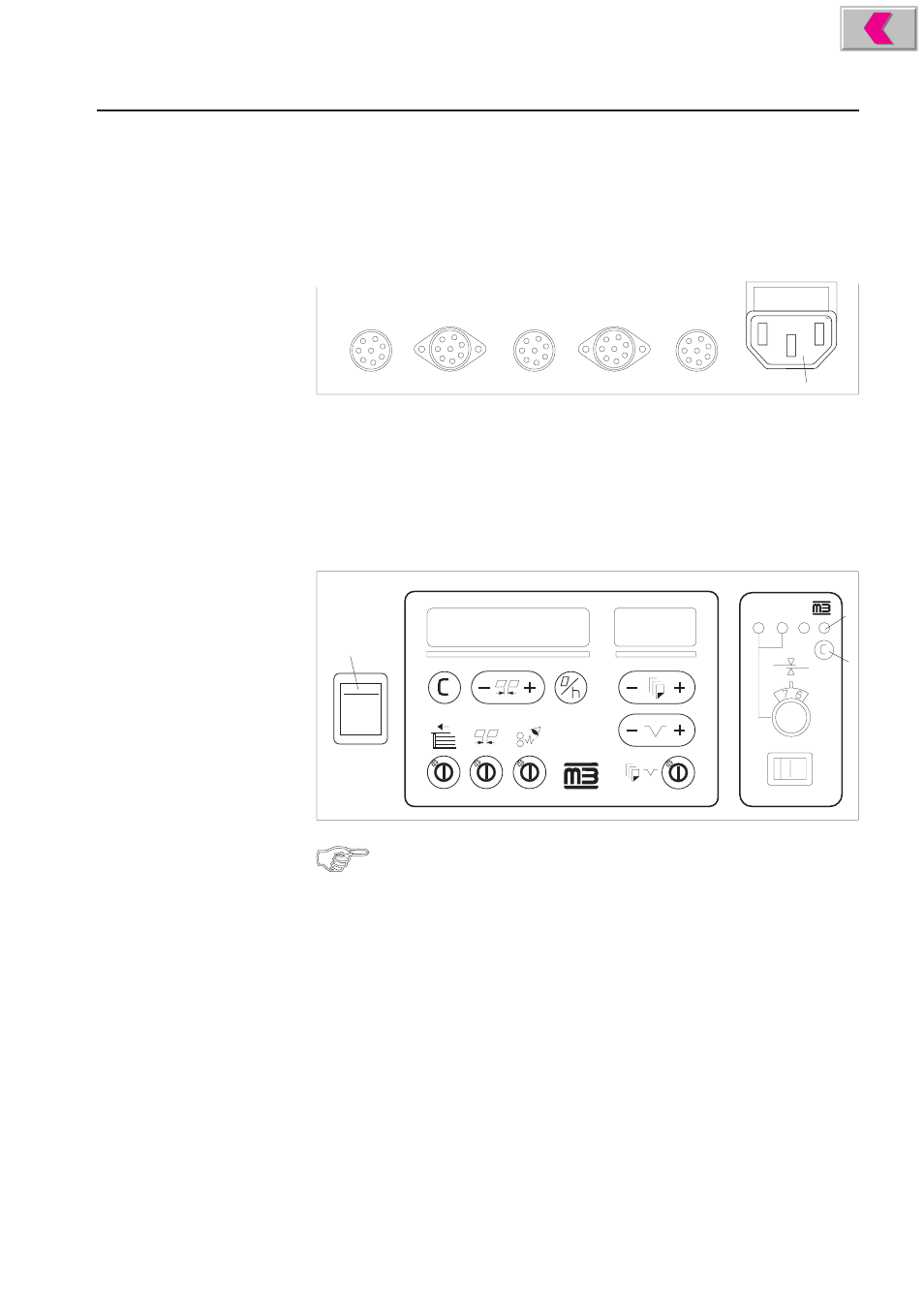
Operator's Manual
multipli 35
Counters
Mathias Bäuerle GmbH
61
All sockets are located at the rear of the operator panel.
The plugs are keyed to prevent incorrect connections.
The connections are as follows:
X11
X10
X12
X9
X8
1
I
I
0
0
2
3
4
Making adjustments on the operator panel is only possible when the main
switch (2) is turned on.
Press the reset key (4) when the red LED (3) is on in the double sheet
detection section of the counter.
The red LED will go out.
Settings are possible only with the red LED out.
1
Line power socket
X8
Solenoid valve
X9
Pulsed photodetector
X10
Double sheet detection
X11
Counter photodetector
X12
Paper travel control
Advertising
This manual is related to the following products: