Tooltip control, Process meter, Basic controls – Metric Halo Production Bundle User Manual
Page 108: Advanced controls, 108 process meter, 108 basic controls, 108 advanced controls, 108 23.8. process meter with settings menu
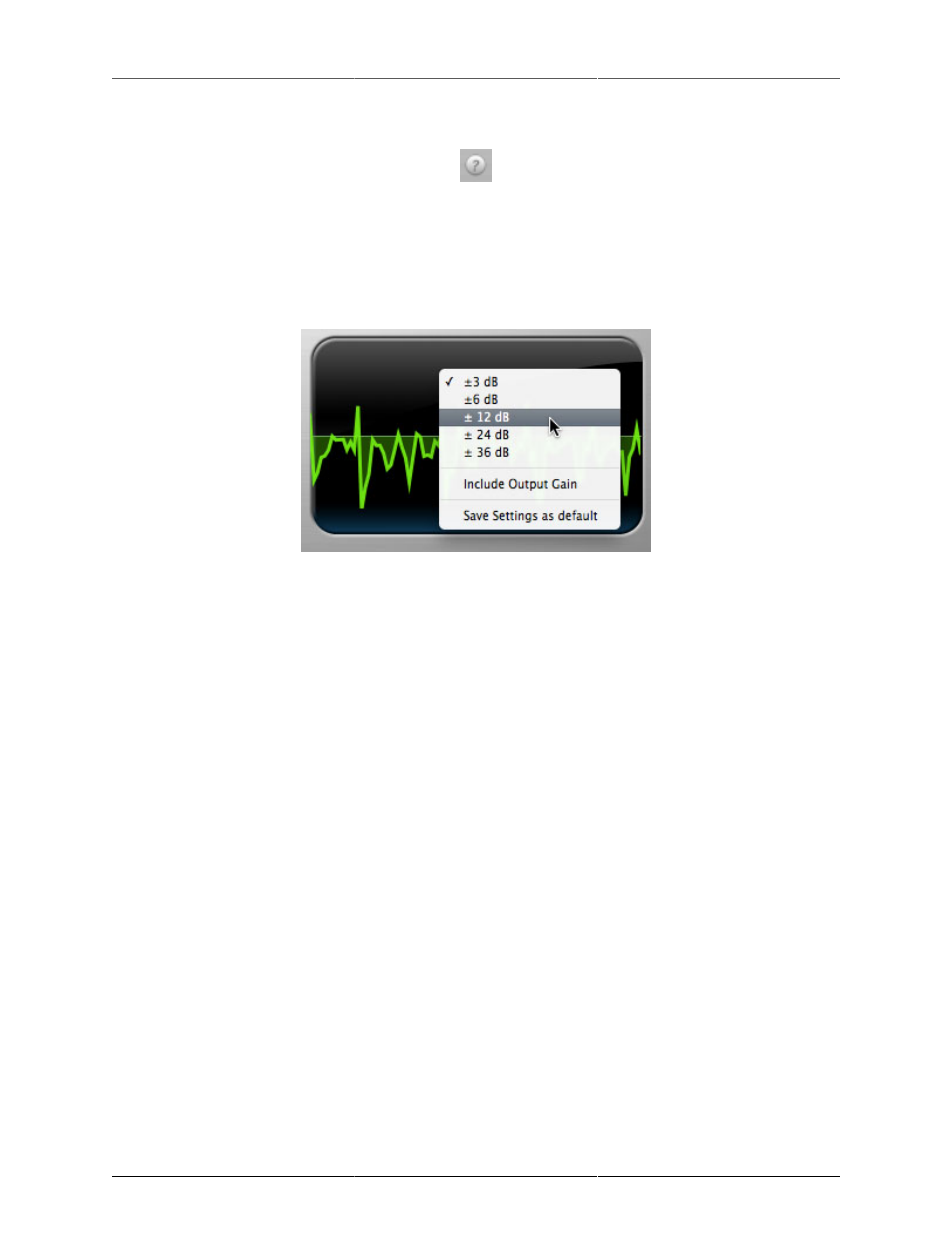
Operation
108
Tooltip Control
Figure 23.7: Tooltip Control
This button toggles the tooltip display. When enabled, tooltips wil be shown when the mouse hovers over a
control. When the tooltip display is disabled, you may still see tooltips by holding down the
? key and hovering
over a control.
Process Meter
Figure 23.8: Process Meter with Settings Menu
The process meter shows how TransientControl is modifying the audio signal. Activity above the horizon of the
meter shows the amount of gain increase from the Transient and Sustain adjustments, while activity below the
horizon shows the amount of gain reduction. The scale of this display can be adjusted by clicking the process
meter. This menu will let you configure whether the gain adjustment from the Gain control is factored into the
meter, as well as allowing you to save your metering preferences as default.
Basic Controls
The Basic UI mode gives you access to the most often used controls:
• Transient: Controls the gain applied to the transient portion of the signal. Adjust this parameter to boost
or cut the transient “spike” of your signal. For example, Transient boost can bring out the pick attack
in a bass line.
• Sustain: Controls the gain applied to the sustain portion of the signal. Adjust this parameter to boost or
cut the audio material around the transient “spike” of your signal. For example, Sustain boost can round
out the sound of an acoustic guitar.
• Gain: Master output gain in dB. Use this to set the output level after setting the Transient and Sustain
controls.
Advanced Controls
The Advanced UI mode gives you access to the controls used to fine tune the transient and sustain envelope
detectors.
You will not usually need to adjust these parameters, but may find it necessary on challenging material. You
can also change these settings to create special effects.