Giving the installer permission, 18 2.8. installation complete – Metric Halo Production Bundle User Manual
Page 18
Advertising
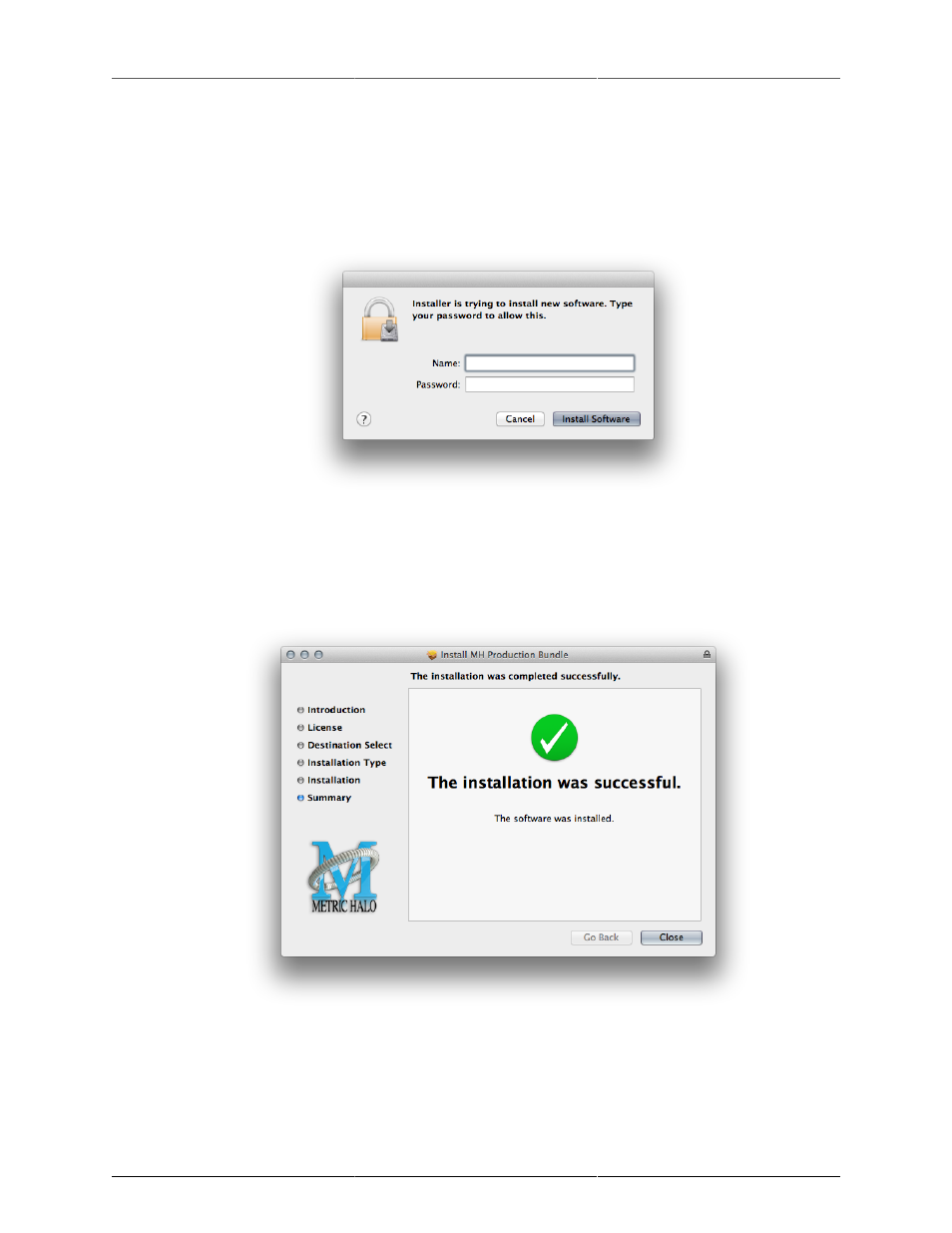
Installation
18
• Plug-ins – (drivename)/Library/Application Support/Avid/Audio/Plug-Ins/MH Production Bundle
• Presets – (drivename)/Library/Application Support/Digidesign/Plug-In Settings
Click “Install”…
• You must now enter the name and password you use to log in to your computer, to give the Installer
permission to write the software:
Figure 2.7: Giving the Installer Permission
Enter your credentials and click “Install Software”…
• Once the installer has finished, you'll see this dialog:
Figure 2.8: Installation Complete
If you do not see the “Installation Successful” message, contact
• The final step is to go to
and install the software license to your iLok key.
That’s it! Enjoy using the Metric Halo Production Bundle!
Advertising
This manual is related to the following products: