Filter type, Sidechain routing switch, 36 sidechain routing switch – Metric Halo Production Bundle User Manual
Page 36: Peaking/parametric, 36 8.9. low cut, 36 8.10. high cut, 36 8.11. low shelf, 36 8.12. high shelf, 36 8.13. bandpass, 36 8.14. sidechain routing switch
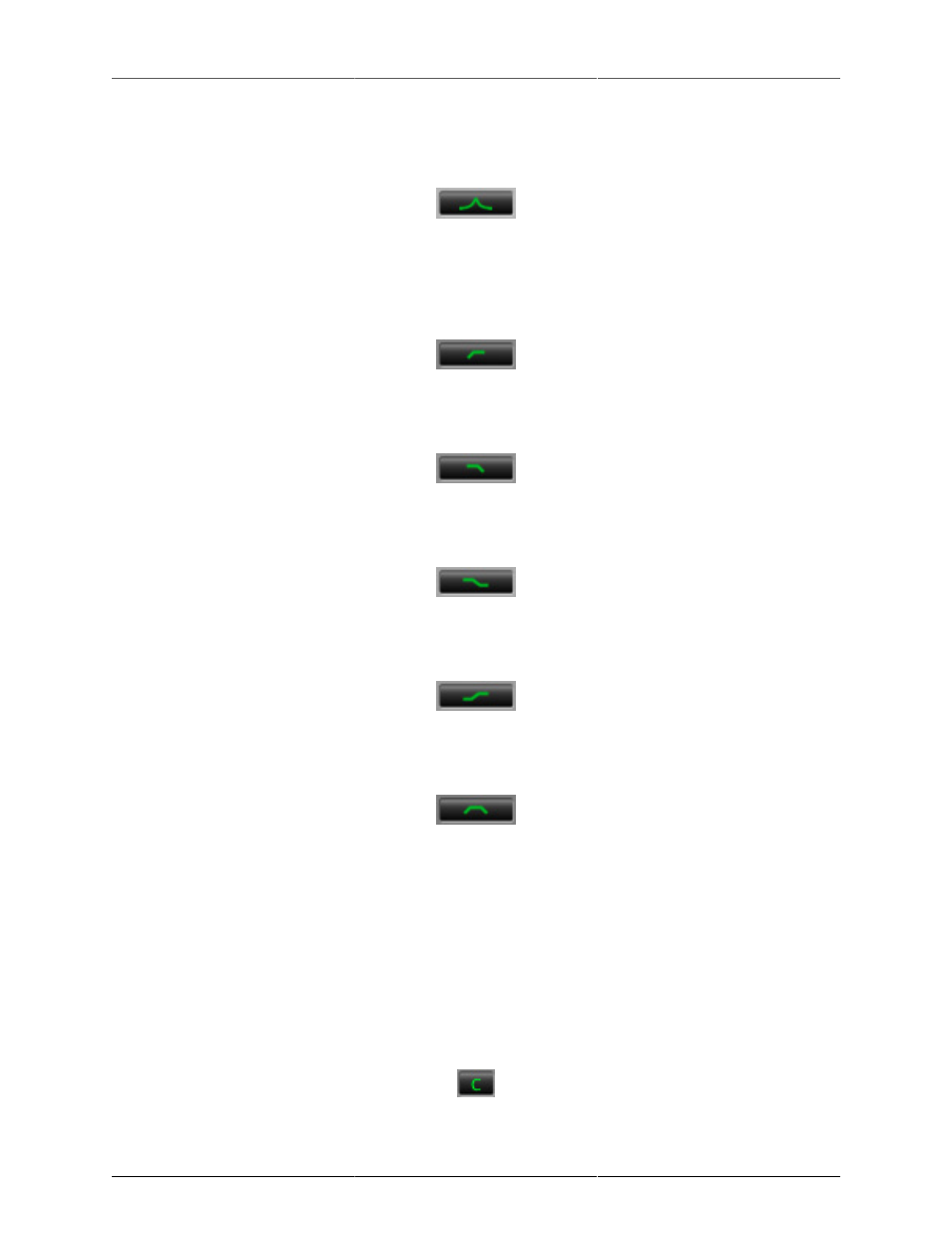
Operation
36
Filter Type
Each filter band in the strip (6 EQ bands and 2 Side-chain bands) has a filter type control that allows you to
choose the shape of the filter applied by that band. Each band provides 6 different types of filter shapes:
Figure 8.8: Peaking/Parametric
Peaking/Parametric – a second order bell-shaped parametric boost/cut filter. Boost/cut has a range of ± 24 dB.
When the boost is greater than +15 dB the filter gains a resonant quality. The center frequency of the filter can
be any frequency between 20 Hz and 20 kHz. The bandwidth of the filter is continuously variable between
0.1 octaves and 2.5 octaves.
Figure 8.9: Low Cut
Low Cut – a 12 dB/octave low cut filter with a -3dB point that is continuously adjustable between 20 Hz and
20 kHz.
Figure 8.10: High Cut
High Cut – a 12 dB/octave high cut filter with a -3dB point that is continuously adjustable between 20 Hz
and 20 kHz.
Figure 8.11: Low Shelf
Low Shelf – a shelving filter that applies boost/cut to low frequencies. Boost/cut is limited to +12 dB/– 24dB.
The bandwidth controls the dip/peak that is added at the end of the transition band.
Figure 8.12: High Shelf
High Shelf – a shelving filter that applies boost/cut to high frequencies. Boost/cut is limited to +12 dB/– 24dB.
The bandwidth controls the dip/peak that is added at the end of the transition band.
Figure 8.13: Bandpass
Bandpass – a bandpass filter with 6dB per octave skirt on the high and low ends of the pass band. The width
of the pass band can be adjusted between 0.1 octaves and 2.5 octaves and the center of the pass band is
continuously adjustable between 20 Hz and 20 kHz.
You can select from these types via three different methods. Each time you click on the Filter Type control,
the band will switch to the next type in the list (and wrap to the beginning when you hit the end of the list).
If you click and hold the mouse button, a pop-up menu listing all of the types will appear after about 1/4 of
a second. You can select the type directly from this pop-up menu. If you want to access the menu without
having to wait, hold down the Mac
⌃ (Control) key when you click or right-click (Mac/Win).
Sidechain Routing Switch
Figure 8.14: Sidechain Routing Switch