Low and high frequency pre-filter, Reverb impulse display, 60 reverb impulse display – Metric Halo Production Bundle User Manual
Page 60: 60 11.9. reverb impulse display
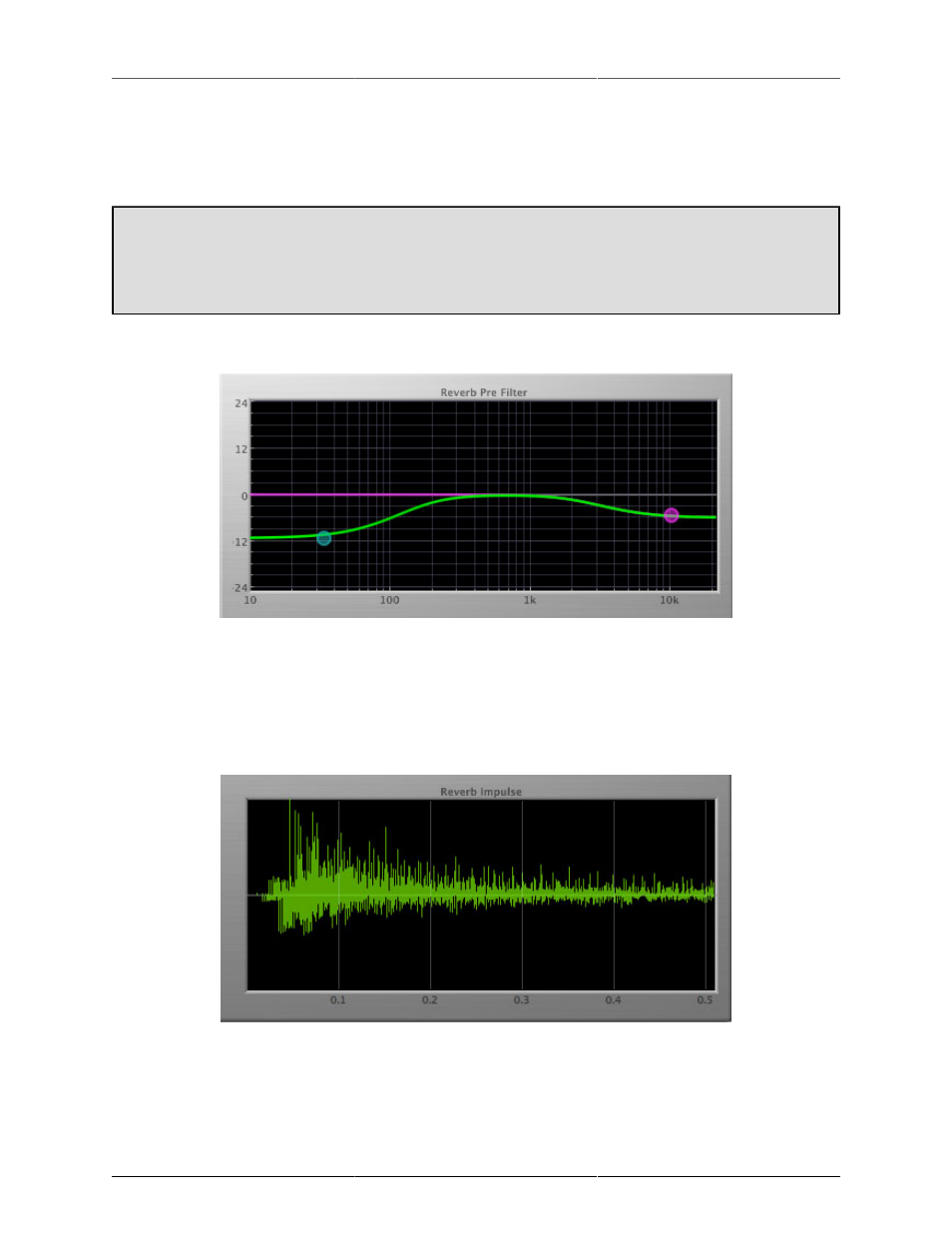
Operation
60
The HaloVerb provides a meter displaying the output level of the plug-in. The top segment of the meter (above
0dB) is used as a clip indicator and is illuminated red if the output section of the processor detects an over.
The clip light remains illuminated until you click on the meter. Mac
⌥ (Option)–click or Windows Alt-click
the meter to reset the clip light.
A Note About Clipping Indicators:
The clip lights do not mean that the plug-in is clipping; it means that the audio level in the DSP is
currently over 0 dBFS. If you do not lower the signal level you run a chance of actually clipping the
input of another processor or D/A convertor.
Low and High Frequency Pre-filter
Figure 11.8: Low and High Frequency Pre-filter
The pre-filter graph is a visual representation of the filter shape as set by the Cutoff Hz and Cutoff dB controls
for the Low and High filters. As these controls are changed, the dots shows the knee freqencies and levels. You
may also click and drag the dots to change the filter placements.
Reverb Impulse Display
Figure 11.9: Reverb Impulse Display
The reverb impulse display gives you a visual indication of what the reverb parameters are doing. The hori-
zontal axis represents time (up to .5 seconds) and the vertical axis represents unscaled level. Clicking on the
display will toggle between the Reverb Impulse Display and Energy Time Curve.