Diffusion, Width, Wet/dry control – Metric Halo Production Bundle User Manual
Page 64: 64 width, Damping of 0, 64 12.8. damping of 100, 64 12.9. diffusion of 0, 64 12.10. diffusion of 75
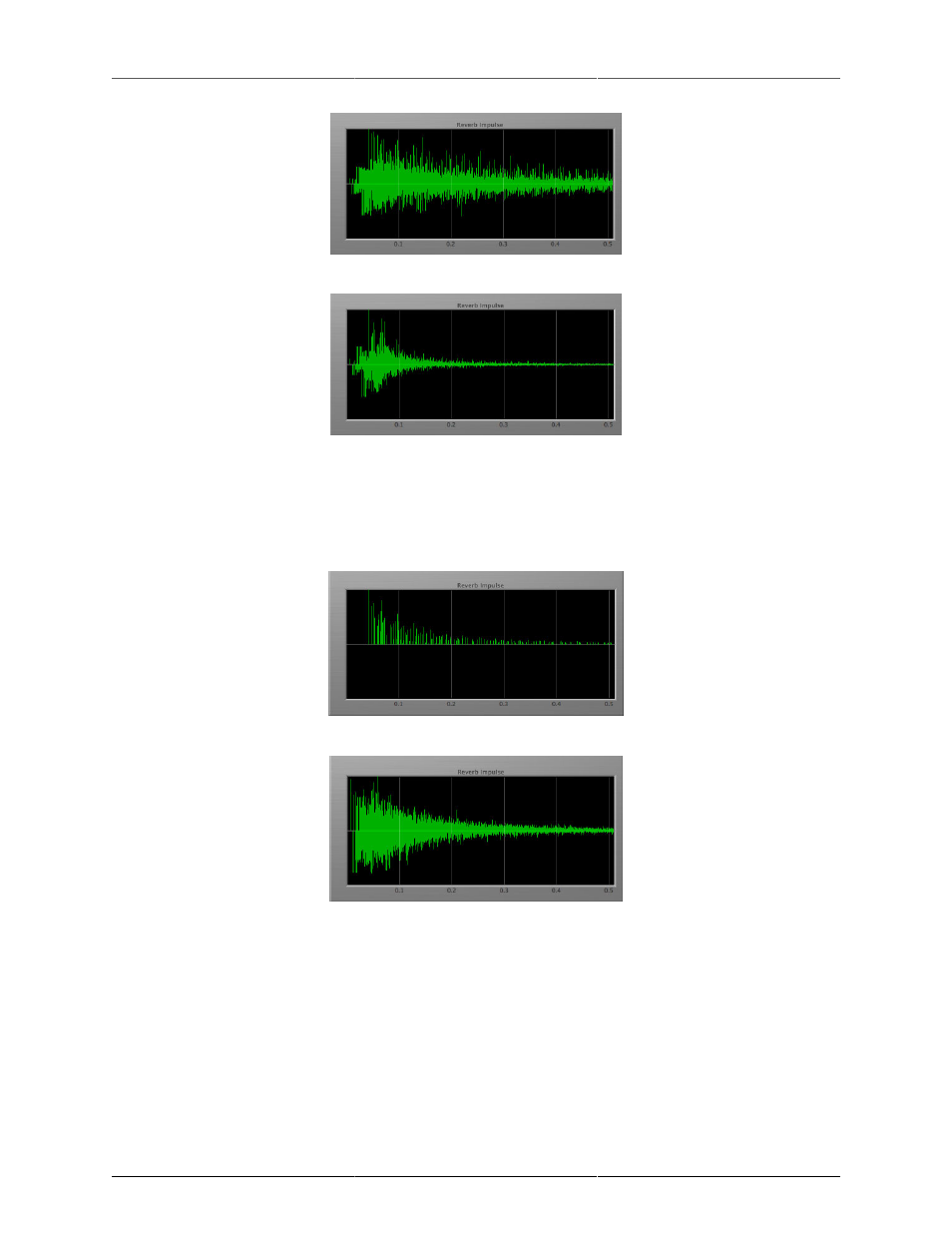
Processing
64
Figure 12.7: Damping of 0%
Figure 12.8: Damping of 100%
Diffusion
The Diffusion control determines how dense the reverb is. A low diffusion setting emphasizes individual echos,
while a higher diffusion “pushes” the echos together and thickens the reverb. Some higher settings will cause
the reflections to decreasedue to phase cancellation.
Figure 12.9: Diffusion of 0%
Figure 12.10: Diffusion of 75%
Width
The Width control is only available when using HaloVerb as a stereo plug-in. Width allows you to vary the
“spread” of the reverb from mono (panned to the center of the image) to full stereo.
Wet/Dry Control
The Wet/Dry control sets the mix between the reverb (wet) and original (dry) signals as a percentage. Setting
this control to 0 (full dry) lets no reverberated sound through. Setting this control to 100 (full wet) lets only
reverb pass; you would want to use this setting when inserting HaloVerb on an aux bus. If you are inserting
HaloVerb directly on an input or bus, use this control to balance the original audio and reverb.