Windows, Mh production bundle installer msi, 19 2.10. opening dialog – Metric Halo Production Bundle User Manual
Page 19
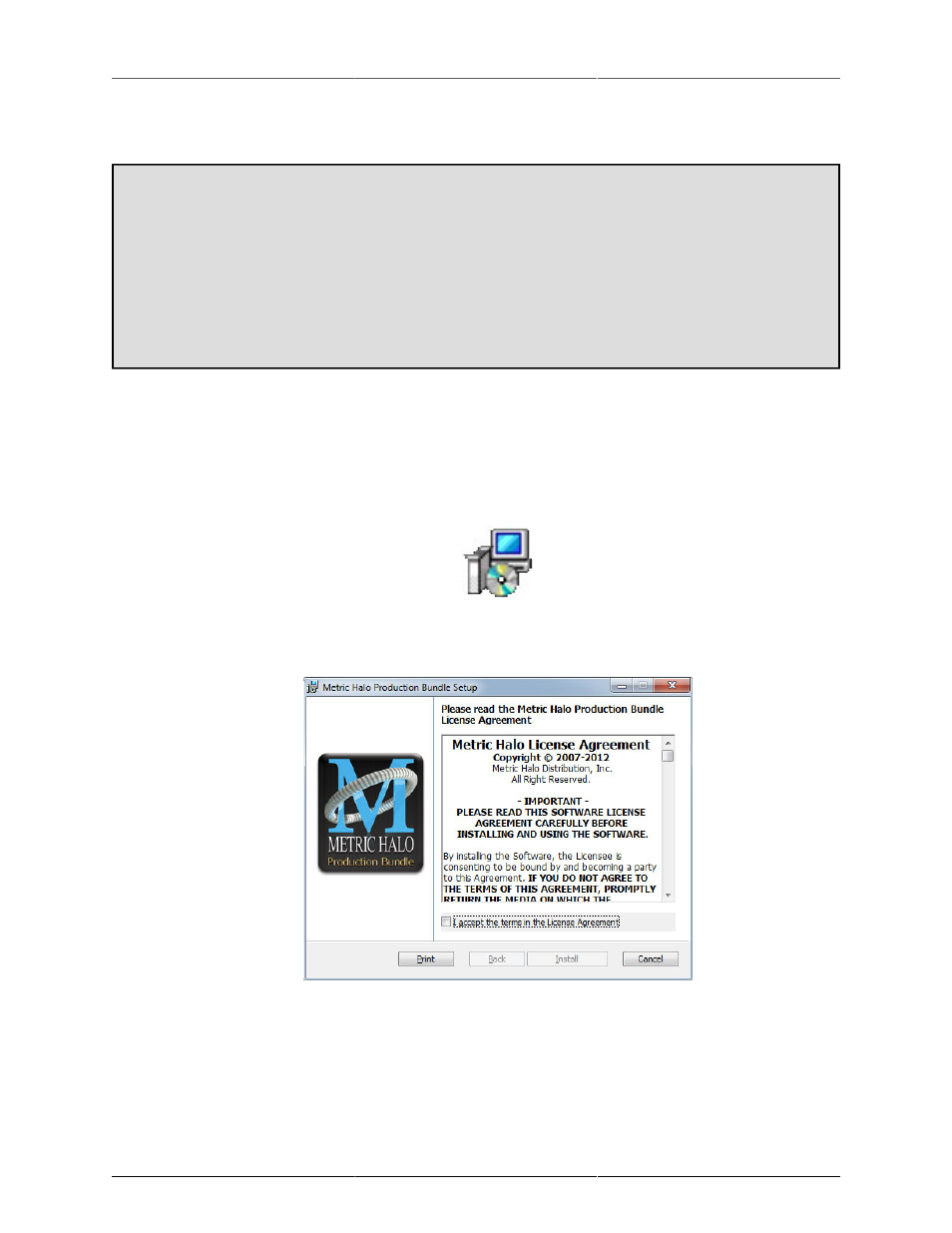
Installation
19
Windows
There are two versions of each Windows installer:
• Installers that end in .msi are intended for 32 bit versions of Windows, and install the 32 bit version
of the plug-in(s).
• Installers that end in _x64.msi are intended for 64 bit versions of Windows, and install the 32 bit
and 64 bit versions of the plug-in(s). This allows you to run Pro Tools 10 or 11 on a 64 bit machine.
These installation instructions refer to the 32 bit installer, but the process is the same for 64 bit instal-
lations.
Please note – The following graphics show installation on an Windows 7 system; the process may be slightly
different in other versions of the OS, but the basic concepts are the same. Small details such as file sizes shown
may vary with subsequent releases.
• Double-click the “MHProductionBundleInstaller.msi” application
Figure 2.9: MH Production Bundle Installer msi
• The installer dialog will appear:
Figure 2.10: Opening Dialog
After you have read the Metric Halo License Agreement, click the “I accept the terms of the License
Agreement” checkbox and click “Install”
• Windows will ask for permission to write the files: