Vcm-x configuration, Vcm-x confi guration screens – Orion System VCM-X/RNE Controller User Manual
Page 29
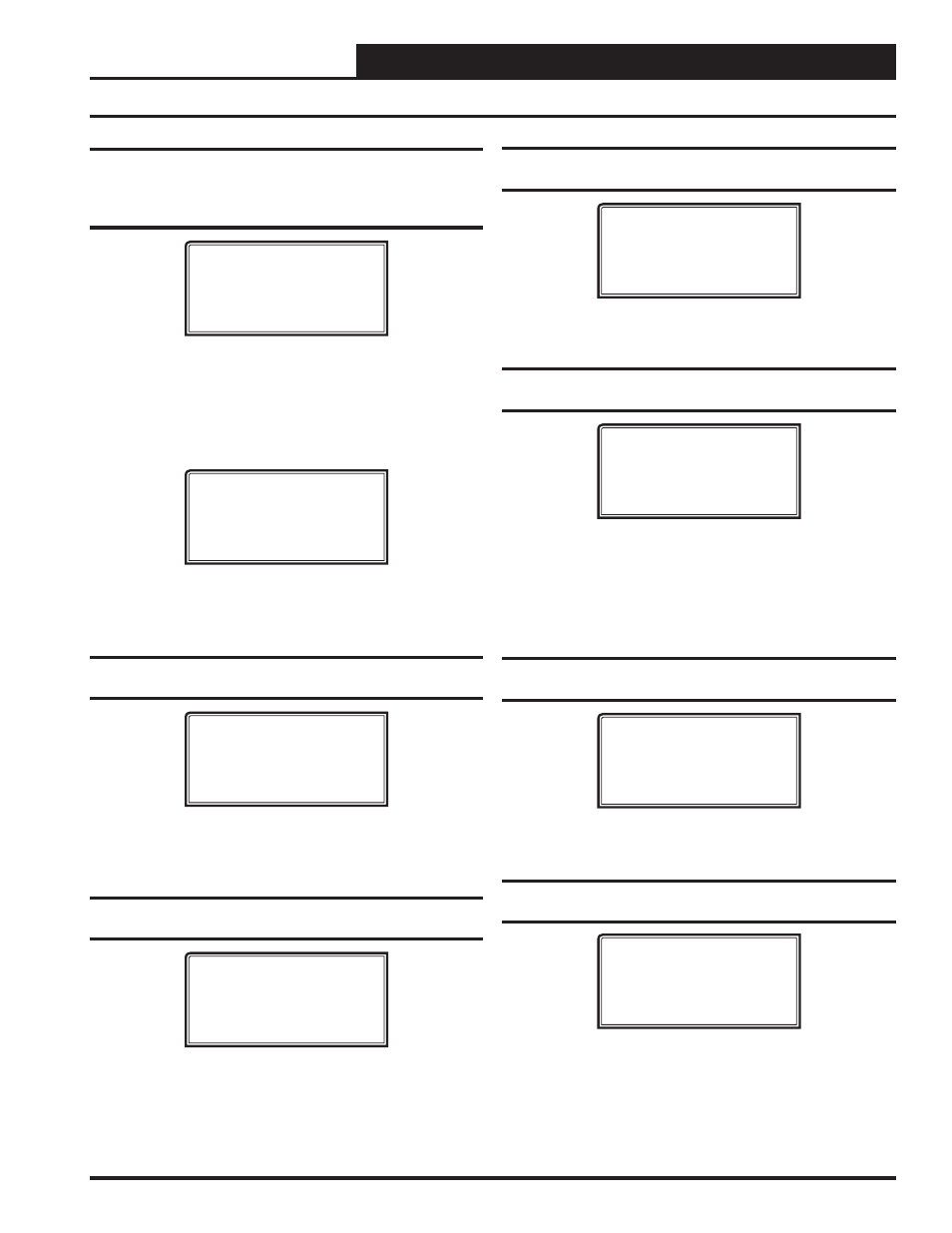
VCM-X / RNE Operator Interface SD
VCM-X CONFIGURATION
29
Confi guration Screen #25 - Full Digital Module/
WSHP w/Multiple Digital Scroll
Compressors OR Dual Digital Module/WSHP
w/2 Digital Scroll Compressors Installed
VCMX-M/HP Cnfg ID 102
Full Digital Module
Installed: NO
Use < Or > To Change
If a VCM-X E-BUS Controller is being used, this screen will appear.
Select YES if you have either a Full Digital Module installed or if you
have a Water Source Heat Pump Module installed and in both cases all
the compressors in the unit are Digital Scroll Compressors (2 Digital
Compressors only or all 4 Digital Compressors). If you have a com-
bination of Digital Compressors and Fixed Compressors, select NO.
VCMX-M/HP Cnfg ID 102
Dual Digital Module
Installed: NO
Use < Or > To Change
If a VCM-X E-BUS Controller is being used, this screen will appear.
Select YES if you have a Dual Digital Module installed or if the VCM-X
WSHP Controller has two Digital Scroll Compressors.
Confi guration Screen #26 - Type of Airfl ow
Station
VCM-X Cnfg ID 59
Airflow Station:
Paragon
Use < Or > To Change
Select the type of Airfl ow Monitoring Station you are using, if any.
Selections are Paragon or Ebtron.
Choose Ebtron for Greentrol.
Default
is Paragon.
Confi guration Screen #27 - Monitor Outdoor
Air CFM
VCM-X Cnfg ID 59
Monitor Outdoor
Air CFM: NO
Use < Or > To Change
Select YES if you have an Airfl ow Monitoring station measuring the
CFM of the Outdoor airfl ow stream of this unit. Default is NO.
VCM-X Confi guration Screens
Confi guration Screen #28 - Control Outdoor
Air CFM
VCM-X Cnfg ID 59
Control Outdoor
Air CFM: NO
Use < Or > To Change
Select YES if you want to control the Outdoor Air Damper to a CFM
setpoint. Default is NO.
Confi guration Screen #29 - Outdoor Duct/
Damper Size
VCM-X Cnfg ID 59
Outdoor Duct/Damper
Size: 0.00
[Area in sq. ft.]
For the controller to properly calculate the outside air CFM you need
to enter the inside area (sq. ft.) of the outdoor air duct/damper. When
measuring the outdoor air damper area, be sure to measure the inside
dimensions of the damper. The more accurate the measurements, the
more accurate the CFM reading will be. This value needs to be accurate
to 2 decimal places. Default is 0.00.
Confi guration Screen #30 - Monitor Return Air
CFM
VCM-X Cnfg ID 59
Monitor Return
Air CFM: NO
Use < Or > To Change
Select YES if you have an airfl ow monitoring station measuring the CFM
of the return airfl ow stream of this unit. Default is NO.
Confi guration Screen #31 - Return Duct/
Damper Size
VCM-X Cnfg ID 59
Return Duct/Damper
Size: 0.00
[Area in sq. ft.]
For the controller to properly calculate the return air CFM, you need to
enter the area in square feet of the return air duct/damper. When measur-
ing the return air damper area, be sure to measure the inside dimensions
of the damper. The more accurate the measurements, the more accurate
the CFM reading will be. This value needs to be accurate to 2 decimal
places. Default is 0.00.