Pacific Research Solutions RI-200 User Manual
Page 13
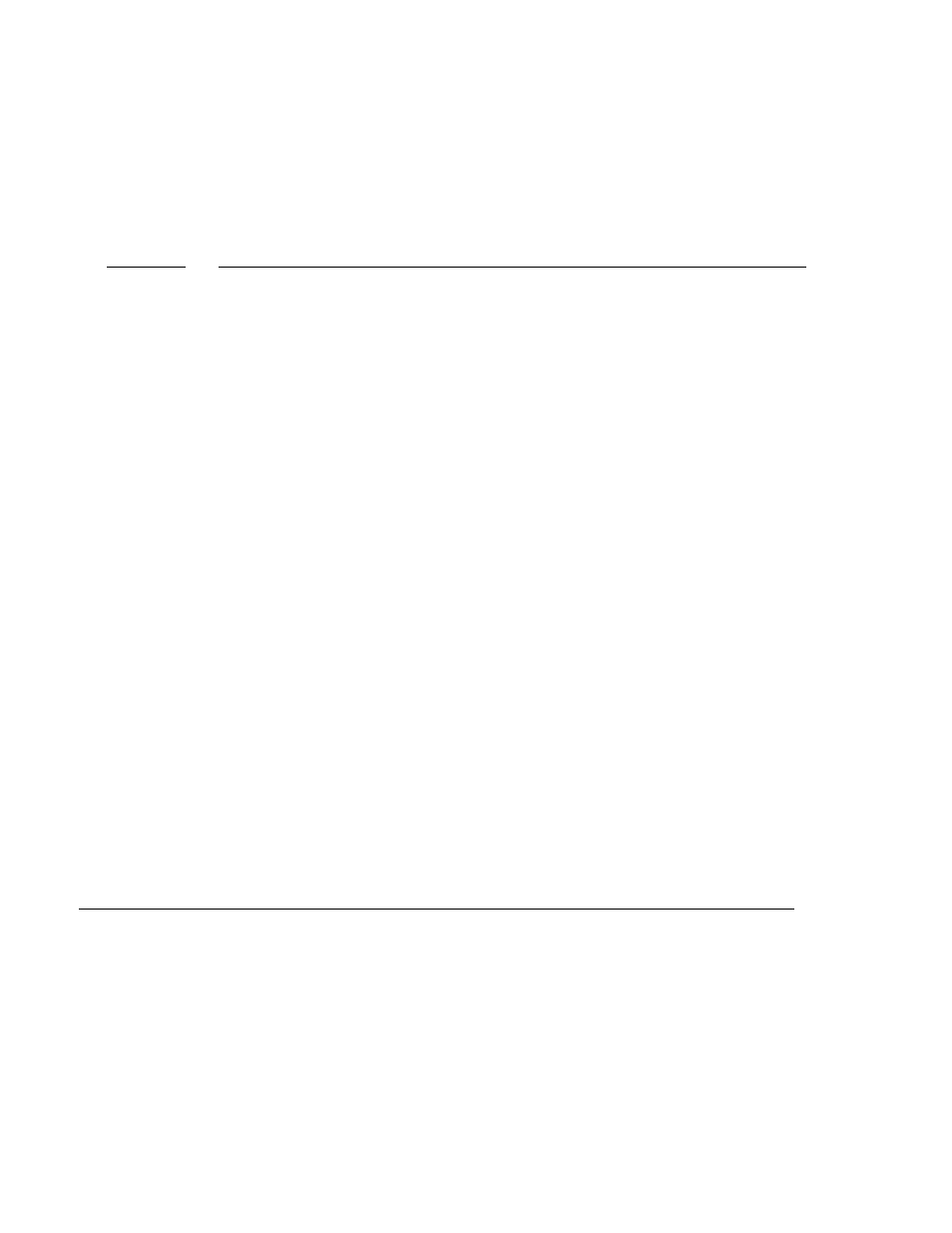
Pacific Research Solutions
RI-200 User Manual
Page 12
1.4.6
CHANGING YOUR PASSWORD
The controller comes pre-programmed with “123456” as the password to access the System Command (S-Command) mode.
You can select a new 1 to 6 digits password. You can use any of the DTMF characters in your password except for “C”. Do
not use “C” in your password. To reduce additional problems, check your new password with the system commands to make
sure it does not look like a system command. Example, do not use “010” as the password. If you are in the S-Command
mode and accidentally send this password, you will turn off the system instead, oops!!
S-Command
Description
1.
Pick your new password, 1 to 6 digits. The default is 123456.
2.
123456
Unlock the controller, you are in S-Command mode.
3.
55 ??????
S-Command 55 and your new password.
If you make any mistakes, re-enter your new password. If you lock the controller with a mistake in the password, you will
have to reset all the factory defaults to regain access to the S-Command mode again.
4.
69
S-Command 69, Lock the controller, you are done.
5.
??????
Check your new password, send “(Your password)”, you SHOULD hear a function complete “OK”.
6.
69
Re-lock the controller.
1.5
AUXILIARY INPUT/OUTPUT
The RI-200 has auxiliary input and output capability for connecting to another RI-200 repeater controller, or connecting to a
single control receiver. By interfacing a second RI-200, two repeaters, two links or one repeater and one link maybe
interconnected. Audio paths and a digital serial data path provide all the communication that is required when connecting
two controllers together. This allows the two repeaters or links to operate separately or cross-connected. The digital serial
data link is selected by S-Command 37 1. For added protection, the serial data link protocol contains an error check routine
and if a unit does not receive valid data for four seconds, that RI-200 will return to a normal operating mode. This is to
prevent a transmitter from staying keyed-down because of a serial data failure.
1.6
PROGRAMMING SOFTWARE
An optional programming software and cable are available. This software is designed to run in Windows 95 or NT and will
allow you to read, change and save all parameters within the RI-200. For software installation, follow the instructions
included with the software disk. The supplied programming cable has a circuit board and connector at one end and a flat
cable connector at the other end. Make sure that the power is turned off on the repeater and controller before plugging the
flat cable end into the RI-200 controller. The flat cable end plugs into the AUX connector on the controller. You will find a
key on the flat cable connector. Align the key with the notch on the AUX connector of the RI-200 controller. At the other
end of the cable is a circuit board with a connector, plug the connector directly into your computer COMM port. Now you
can turn on the power to the repeater and controller. Make sure that you turn off the repeater / controller power before
unplugging the programming cable.
DANGER!!! Do not use this cable for connecting 2 controllers together, damage will occur to the controllers.