Pacific Research Solutions RI-200 User Manual
Page 61
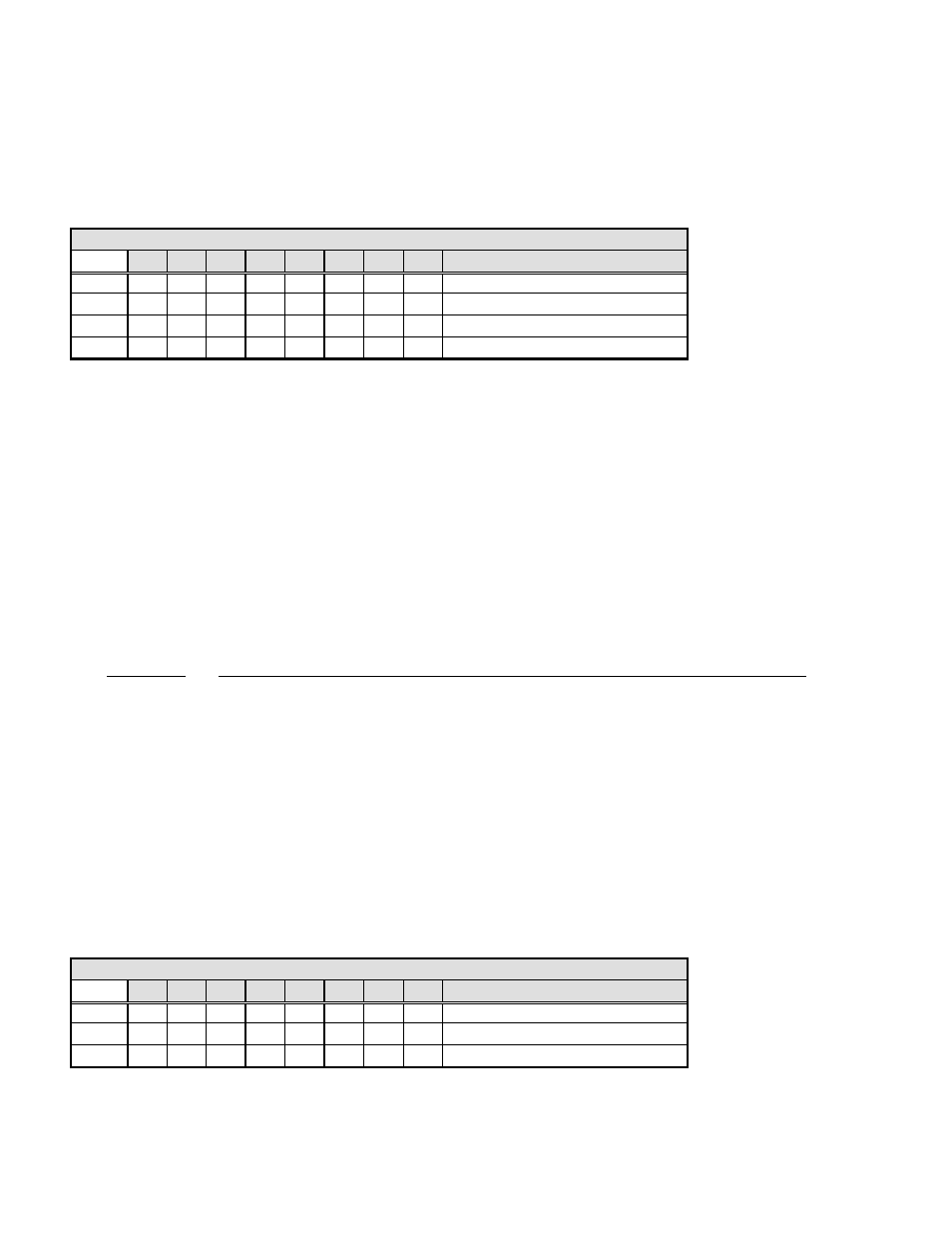
Pacific Research Solutions
RI-200 User Manual
Page 60
Use the above example to organize your message. Use the worksheets in the appendix to help in building messages and
keeping track of the data. It is important to know how the memory is organized so that you know what the next available
start line will be. The table below shows the default ID and how the above data was stored into memory. We should also note
that the station ID is the last default data item stored in the system memory. When you build your first ID message, you do
not need to be concern that it will overlap with anything else in the memory, unless you have added additional commands or
messages after this message. Currently the next available memory start line for use is 089.
MESSAGE
Line #
D1
D2
D3
D4
D5
D6
D7
D8 NOTE
085
3
1
0
2
3
0
4
2
Default ID “HELLO”
086
0
8
8
0
6
9
0
6
087
6
0
7
3
0
7
3
0
088
7
6
C
D
1.
The first two digits “31” are the start of message marker. This data is automatically entered into memory as a result of
the S-Command “31 001”.
2.
Each of the next group of three digits represent each of the CW commands.
3.
The first of the CW commands “023” is the tone frequency.
4.
The next CW command “042” is the CW speed.
5.
After the CW speed are each of the characters you wish to use.
6.
The last two data items are the end of message “C” and end of segment “D” commands. These two digits are the result
of S-Commands “31 002” and “64”.
You can also use tones of various lengths and pauses in any of your messages, see CW commands 101 through 166. The next
example will show you how to change the function complete message. The current function complete is stored at starting line
071 and used 3 lines of memory. In this example, the function complete will be two 1/10 second tones, first at 1206 Hz and
the second at 770 Hz. The new message will require 19 digits of storage and with 8 digits per line available, we will be able
to store this message in the same memory location as the old message.
S-Command
Description
1.
123456
Unlock the controller, you are in S-Command mode. You should notice a different courtesy tone.
2.
63 071
S-Command 63, set the memory data pointer (start line number pointer) to start line 071.
3.
31 001
S-Command 31, Enter message data into memory, Start Of Message.
4.
31 027
S-Command 31, Enter message data into memory, Set tone generator to 1209 Hz tone.
5.
31 112
S-Command 31, Enter message data into memory, Tone on for 100 ms.
6.
31 140
S-Command 31, Enter message data into memory, Pause for 60 ms.
7.
31 024
S-Command 31, Enter message data into memory, Set tone generator to 770 Hz
8.
31 112
S-Command 31, Enter message data into memory, Tone on for 100 ms
9.
31 002
S-Command 31, Enter message data into memory, End Of Message.
10.
64
S-Command 64, Terminate the end of this memory segment.
11.
68 071
S-Command 68, Trigger a message or macro at start line 071. Use this to test your message.
12.
69
S-Command 69, Lock the controller, you are done.
The finished message should consume memory as shown in the following table.
MESSAGE
Line #
D1
D2
D3
D4
D5
D6
D7
D8 NOTE
071
3
1
0
2
7
1
1
2
New Function Complete
072
1
4
0
0
2
4
1
1
073
2
C
D