Pacific Research Solutions RI-200 User Manual
Page 45
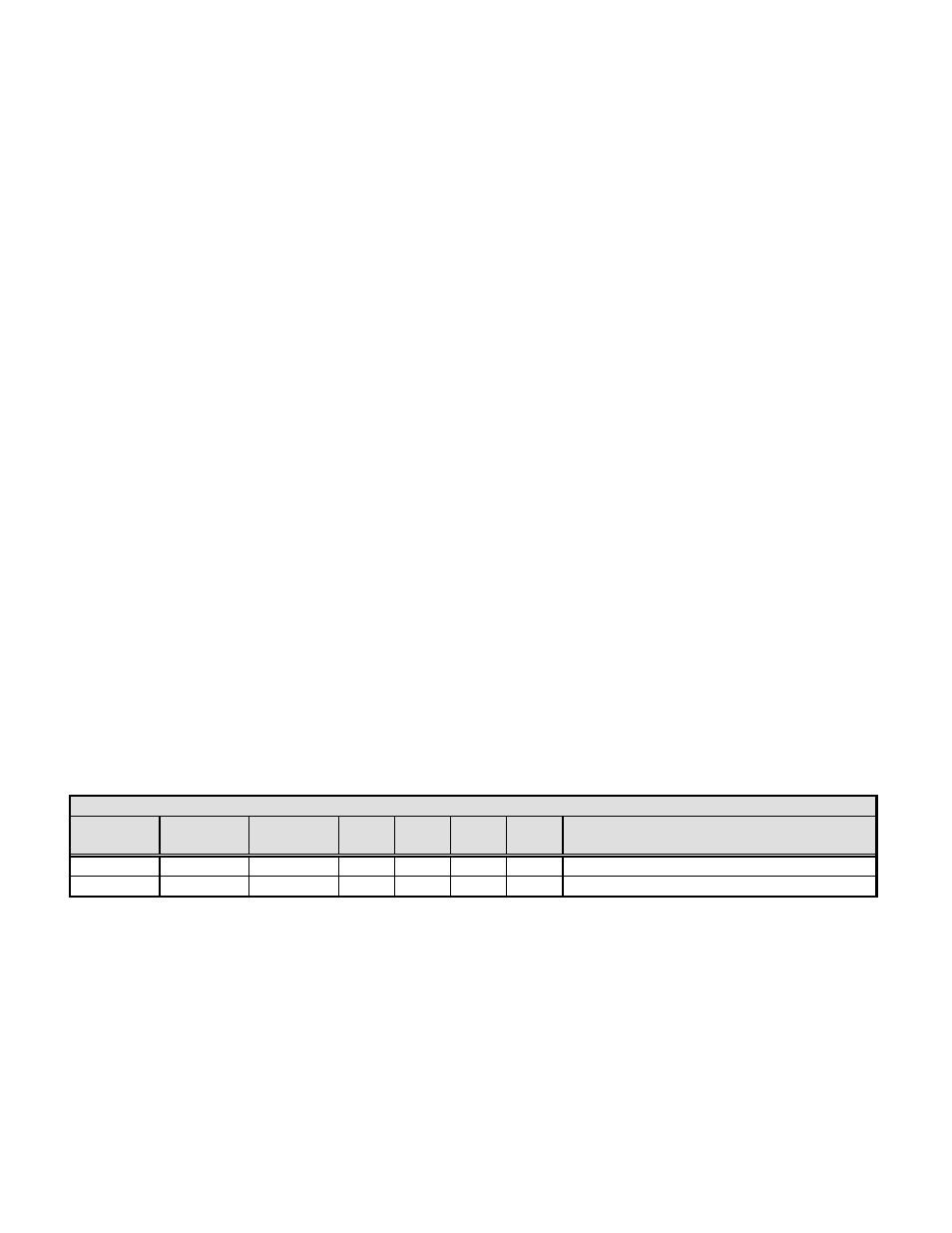
Pacific Research Solutions
RI-200 User Manual
Page 44
4.5.59
REMOTE EEPROM INITIALIZE
This command allows you to reset your EEPROM (Non-Volatile Memory) data with factory defaults, remotely. You can also
execute this command through a link (another attached RI-200 controller) or from the telephone. This S-Command is the
same as if you were to press the initialization button on the controller and turn the power on. However the digital
potentiometer gain settings will not be reset. The serial number of your controller is required to operate this command. The
serial number of the controller is located on the controller. Please make a note of the serial number and keep it in a safe
place.
SYNTAX:
59 [Serial number]
MINIMUM:
N/A
MAXIMUM:
N/A
UNITS:
Serial number is 8 digits long.
DEFAULT:
Your RI-200 Serial number.
EXAMPLE:
59 87654321
Initialize the EEPROM only. This example will not be your serial number
4.5.60
USER TELEPHONE OFF-HOOK COMMAND NAMES
This command is used to name and setup a user command that will be used to dial the telephone. This is a special type of
User Command, as it will allow extra digits after the command name, which are used as the telephone number that will be
dialed. A normal User Command will not allow extra digits for dialing. This command requires the command number (up
to 8 telephone commands are available), a command group number (see S-Command 15), the macro start line (the point in
the macro data table where the command starts) and the command name. The macro data that is used for the telephone
off-hook command, should always include the off-hook S-Command 82 to work correctly. The on-hook command does not
require this type of telephone user command. For building on-hook commands, use a standard user command. To clear a
user command name, send the S-Command and only the command number you want to clear. See section 5 for more
information on creating user commands and macros.
SYNTAX:
60 [Telephone command] [Group] [Macro start line] [Command name]
MINIMUM:
Telephone command 01, Group 1, Macro start line 000 (disable),
Command name 0 digits (remove command)
MAXIMUM:
Telephone command 08, Group 8, Macro start line 999, Command name 4 digits
UNITS:
Command number 01 – 08 , Group 1 – 8, Start line 000 - 999, Command name
DEFAULT:
See default table below
EXAMPLE:
60 02 3 100 *44
Telephone command number 2 is included in group 2,
points to macro start line 100 and the name is “*44”
DEFAULT TELEPHONE COMMAND NAMES
Command
Number
Group
Number
Macro
Start Line
D1
D2
D3
D4
Notes
01
2
013
*
8
Telephone off-hook, Simplex
02
2
019
*
9
Telephone off-hook, Duplex