Troubleshooting – Pacific Research Solutions RI-200 User Manual
Page 71
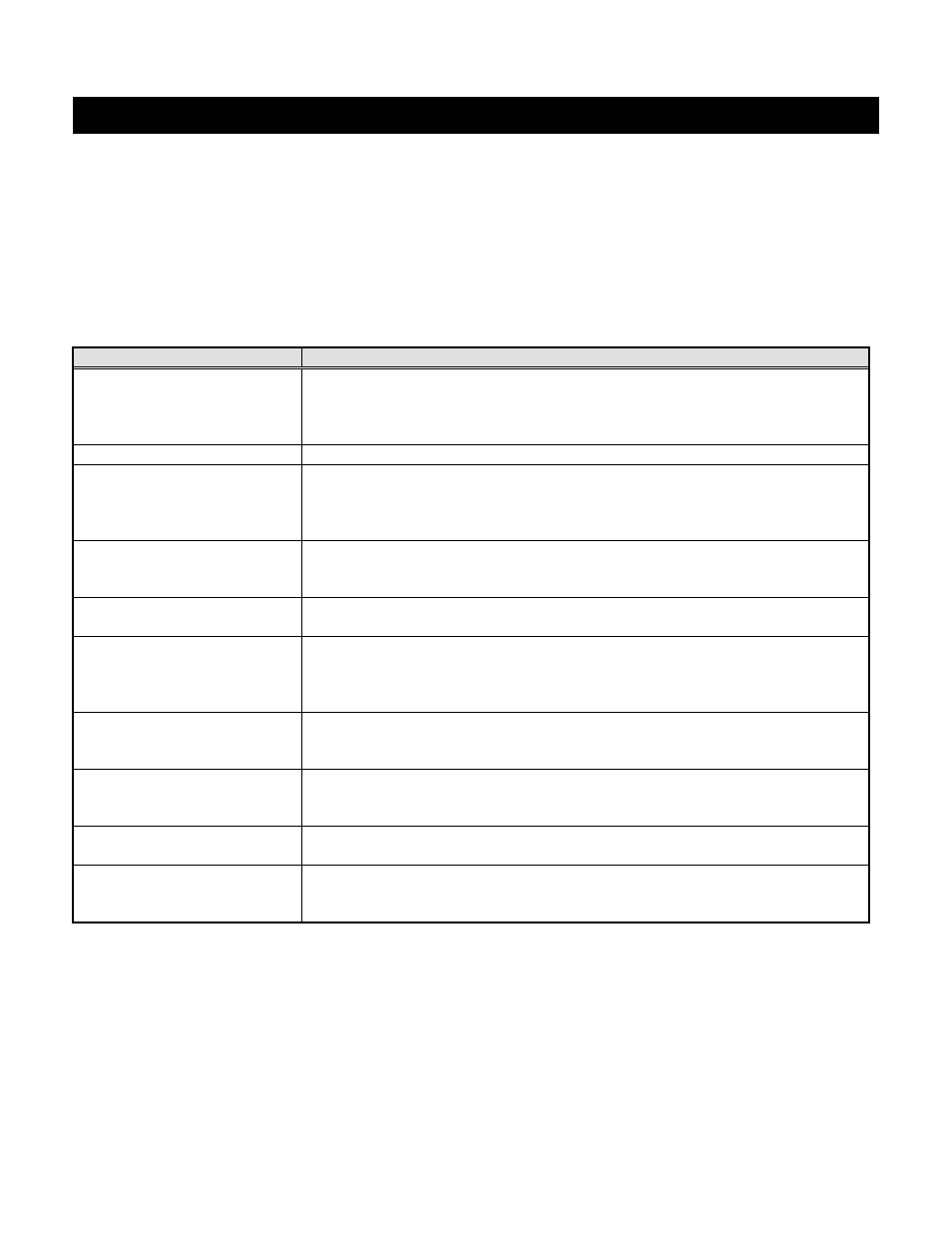
Pacific Research Solutions
RI-200 User Manual
Page 70
TROUBLESHOOTING
8.0
STANDARD TROUBLESHOOTING
This section provides procedures to solve some common problems that may occur with the RI-200. For technical and
customer support, contact us at:
PACIFIC RESEARCH SOLUTONS
Tel: 530-672-9053
Fax: 530-672-8749
email: [email protected]
PROBLEM
SOLUTION
No Green System LED
+12 VDC power source not connected or voltage below 8VDC minimum.
S-Command 01 (system on/off) is off and or S-Command 11 (display on/off) is off
If the unit has adequate voltage, and the S-Commands are correct, there may be some
type of hardware failure.
No COS yellow LED
Confirm the receiver is on channel.
COS yellow LED on all the time
Confirm the receiver audio input level and the squelch level adjustments are correctly
set. Check that the discriminator audio input is connected and working. If your
discriminator does not have adequate filtering for 455 kHz, you will have to provide for
this filtering between the radio and controller.
No CTCSS yellow LED
CTCSS may not be responding because either the controller or the input signal does not
have the correct CTCSS tone. Confirm that the COS LED is working and the receiver
audio level is correctly set.
No PTT red LED
If COS and PL operate properly, then check that the S-Command 01 and 02 are set
correctly.
No DTMF yellow LED
Confirm that the COS and CTCSS LED is working and the receiver audio level is
correctly set. CTCSS tone may not be correctly set for DTMF control. This LED
should light with the beginning of the first valid DTMF and go out with a function
complete or the inter-digit timer timing out.
No Aux input yellow LED
Valid only when the Aux input is connected to another RI-100 controller or a control
receiver. When connected to another RI-200 confirm all the Aux function are correctly
enabled on both controllers
Password will not respond
The unit is not recognizing the password that is being sent, this can occur because of an
error in sending the Password or the system password was accidentally changed. In
order to get to a known password, the system EEPROM will need to be re-initialized.
Error message when functioning a
user command
The function error is in response to an error in a S-Command within the macro.
You need to add “C” to the end of
commands so the controller will
decode them
You may be experiencing a problem with the COS always on. Check that the receiver
and squelch levels are properly adjusted.
8.1
PROBLEM CHECK LIST
Use the following check list if you are experiencing problems with your controller.
1.
Confirm that you have 12 VDC power connected to the correct pins.
2.
Turn on power to the repeater. You will first hear a CW “OK” and then the default ID “HELLO”. The system LED
should be the only LED on. If other LED’s are on, see the above problem list.
3.
Apply a carrier without a CTCSS tone on the input of the repeater. The COS LED should come on.
4.
Apply a carrier with 100Hz CTCSS tone on the input of the repeater. The COS and the CTCSS LED should come on.
5.
Apply a carrier with a DTMF tone on the input of the repeater. The DTMF LED should come on.