Pacific Research Solutions RI-200 User Manual
Page 60
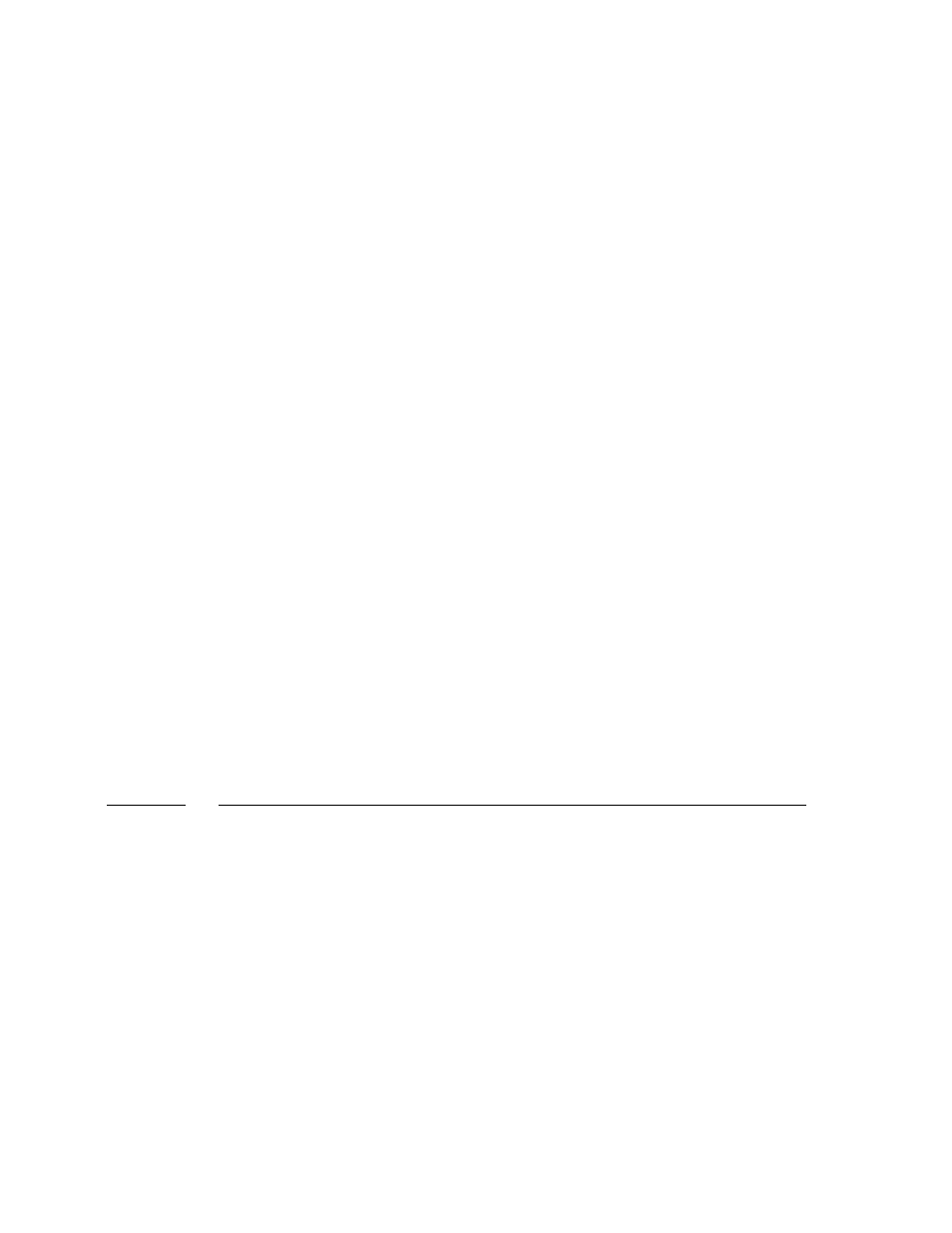
Pacific Research Solutions
RI-200 User Manual
Page 59
The system memory is used for both macros and messages. This memory is organized with 999 lines of data storage and each
line consisting of 8 digits. All message and macros must start at the beginning of a line. Each line has a starting line number
from 001 to 999. Message triggers, user commands and triggers use the start line address as the starting location of the
message or command. To edit a message you must first set a pointer to the start line where you want to start your message,
this is done with S-Command 63. Next you can start building you message but for the message to work correctly, you must
include a “Start of Message” command (31 001) as the first entry. The following entries with (31 XXX) are the message CW
commands. The message is completed with a “End of Message” command (31 002) and finally an end of data command (64)
as the last entry. For the purpose of tracking the amount of data stored in memory, the “Start of Message” consumes 2 digits
“31”. The “End of Message” command consumes 1 digit “C”. The end of data command consumes 1 digit “D”. All other
message commands consumes 3 digits each.
When building a message that is contained within a macro. These message must be short, total of 32 digits or less. You use
the standard macro edit process with S-Command 64 and the message edit S-command 31 with message data. No start or
end of message commands are required. A 10 second beep would be entered as “64 31 026 134”
As an example, lets examine the system ID message. This message is the factory default ID “HELLO”. The following will
show how this ID is programmed into the controller. You can use this same technique to modify any of the system messages.
Each character of the ID has a 3 digit command number. See the CW data table located in section 4.5.31 of this manual for a
list of all CW commands. The data for all messages or CW commands are located in the same memory area as the macros.
When entering a new message or changing a message, care should be taken to avoid damaging other data in the memory.
The default “Hello” message uses the following CW commands:
CW command 1
= 001
Start Of Message
CW command 2
= 023
697 Hz tone
CW command 3
= 042
CW Speed, 16 WPM
CW command 4
= 088
CW Space
CW command 5
= 069
CW “H”
CW command 6
= 066
CW “E”
CW command 7
= 073
CW “L”
CW command 8
= 073
CW “L”
CW command 9
= 076
CW “O”
CW command 10 = 002
End Of Message
Review the following procedure to enter this “Hello” ID into the controller. Un-key your radio after each command, you
should hear a CW “OK”. This will tell you that you did everything correctly. If you hear a CW “ERROR”, a mistake was
made and the command was aborted.
S-Command
Description
1.
123456
Unlock the controller, you are in S-Command mode. You should notice a different courtesy tone.
2.
63 085
S-Command 63, set the memory data pointer (start line number pointer) to start line 085.
3.
31 001
S-Command 31, Enter message data into memory, Start Of Message.
4.
31 023
S-Command 31, Enter message data into memory, Set tone generator to 697 Hz.
5.
31 042
S-Command 31, Enter message data into memory, Set CW speed to 16 WPM.
6.
31 088
S-Command 31, Enter message data into memory, CW Space.
7.
31 069
S-Command 31, Enter message data into memory, CW “H”.
8.
31 066
S-Command 31, Enter message data into memory, CW “E”.
9.
31 073
S-Command 31, Enter message data into memory, CW “L.
10.
31 073
S-Command 31, Enter message data into memory, CW “L.
11.
31 076
S-Command 31, Enter message data into memory, CW “O”.
12.
31 002
S-Command 31, Enter message data into memory, End Of Message.
13.
64
S-Command 64, Terminate the end of this memory segment.
14.
68 085
S-Command 68, Trigger a message or macro at start line 085. Use this to test your message.
15.
69
S-Command 69, Lock the controller, you are done.