ROTEL RDV-1060 User Manual
Page 11
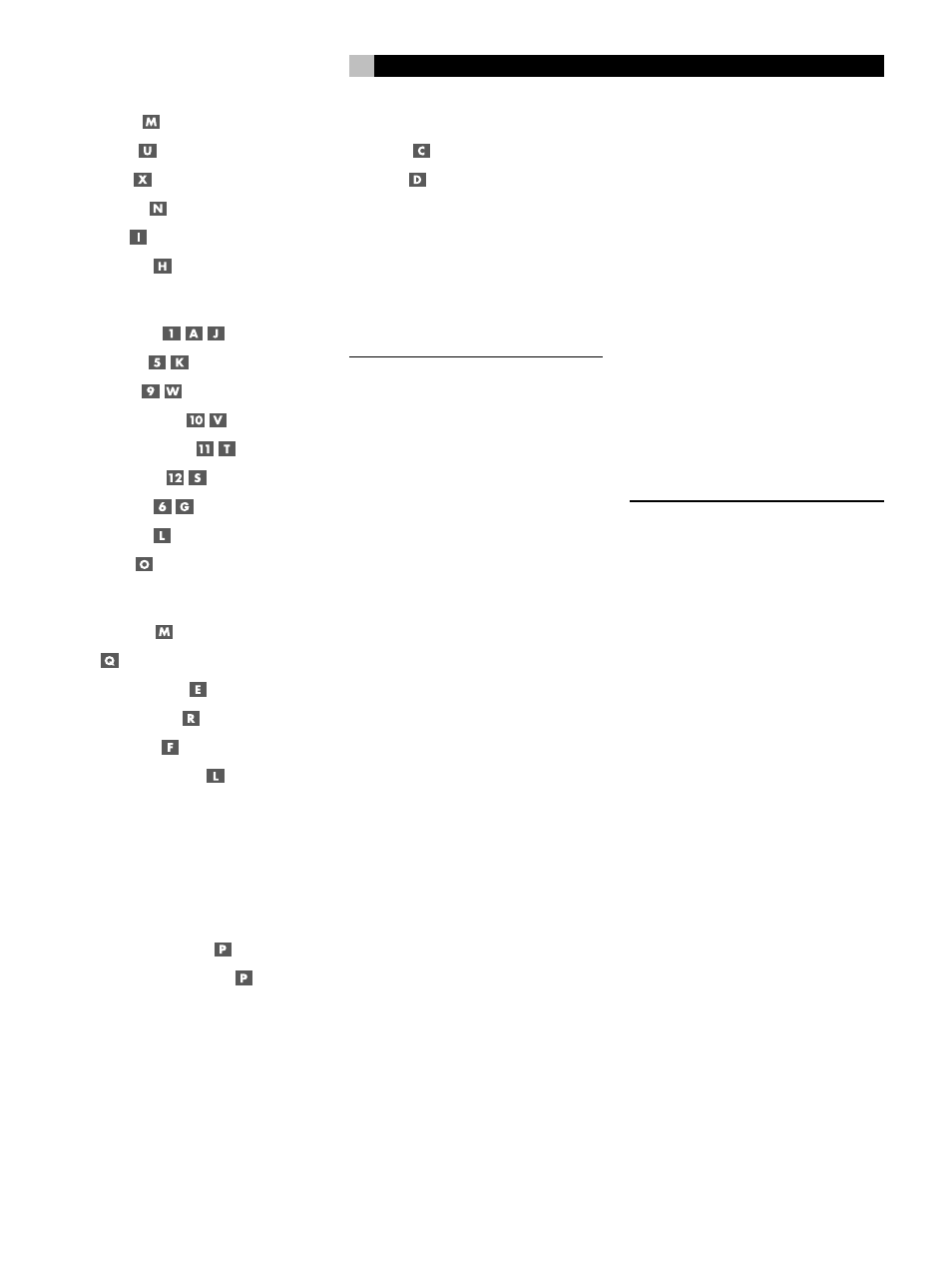
11
English
........................................... 18
............................................ 18
.............................................. 18
......................................... 18
............................................... 18
........................................ 18
Basic Operation .................................... 18
.................................. 18
.................................... 19
............................. 19
................................. 19
........................................ 19
............................................. 19
Advanced Features ............................... 20
....................................... 20
........................................................ 20
............................. 20
............................... 20
..................................... 21
Parental Lock .................................................. 21
Playing Specific Selections .................... 21
Find a Scene from a DVD Menu ........................ 21
Find a Scene from a Video CD/SVCD Menu ....... 21
Direct Selection
by Entering a Scene Number
Find a Location with Time Search
Repeating Selections ............................ 22
.............................................. 22
............................................... 22
MP3 and JPEG files .............................. 23
Smart Navi Menu ............................................. 23
Play Modes ...................................................... 23
Additional JPEG features .................................. 23
How to Set Preferences .................................... 24
General Setup ...................................... 25
TV DISPLAY ...................................................... 25
PIC MODE ........................................................ 26
ANGLE MARK ................................................... 26
OSD LANG ....................................................... 26
LAST MEMO ..................................................... 26
CAPTIONS ........................................................ 26
SCREEN SAVER ................................................. 26
DIMMER .......................................................... 26
Speaker Setup ...................................... 27
OUTPUT MODE ................................................. 28
FRONT ............................................................. 28
CENTER ............................................................ 28
REAR ............................................................... 28
SUBWOOFER .................................................... 28
CENTER DELAY ................................................. 28
REAR DELAY ..................................................... 28
TEST TONE ....................................................... 28
Audio Setup ......................................... 29
DIGITAL OUT .................................................... 29
COMPRESS ....................................................... 29
LPCM OUTPUT .................................................. 29
Preferences .......................................... 30
VIDEO OUT ...................................................... 30
AUDIO ............................................................. 30
SUBTITLE ......................................................... 31
DISC MENU ...................................................... 31
PARENTAL ........................................................ 31
PASSWORD ...................................................... 31
DEFAULTS ........................................................ 31
Troubleshooting .................................... 31
Specifications ....................................... 32
General ........................................................... 32
Video output .................................................... 32
Audio output .................................................... 32
Audio characteristics ........................................ 32