Installation procedures – H3C Technologies H3C S10500 Series Switches User Manual
Page 25
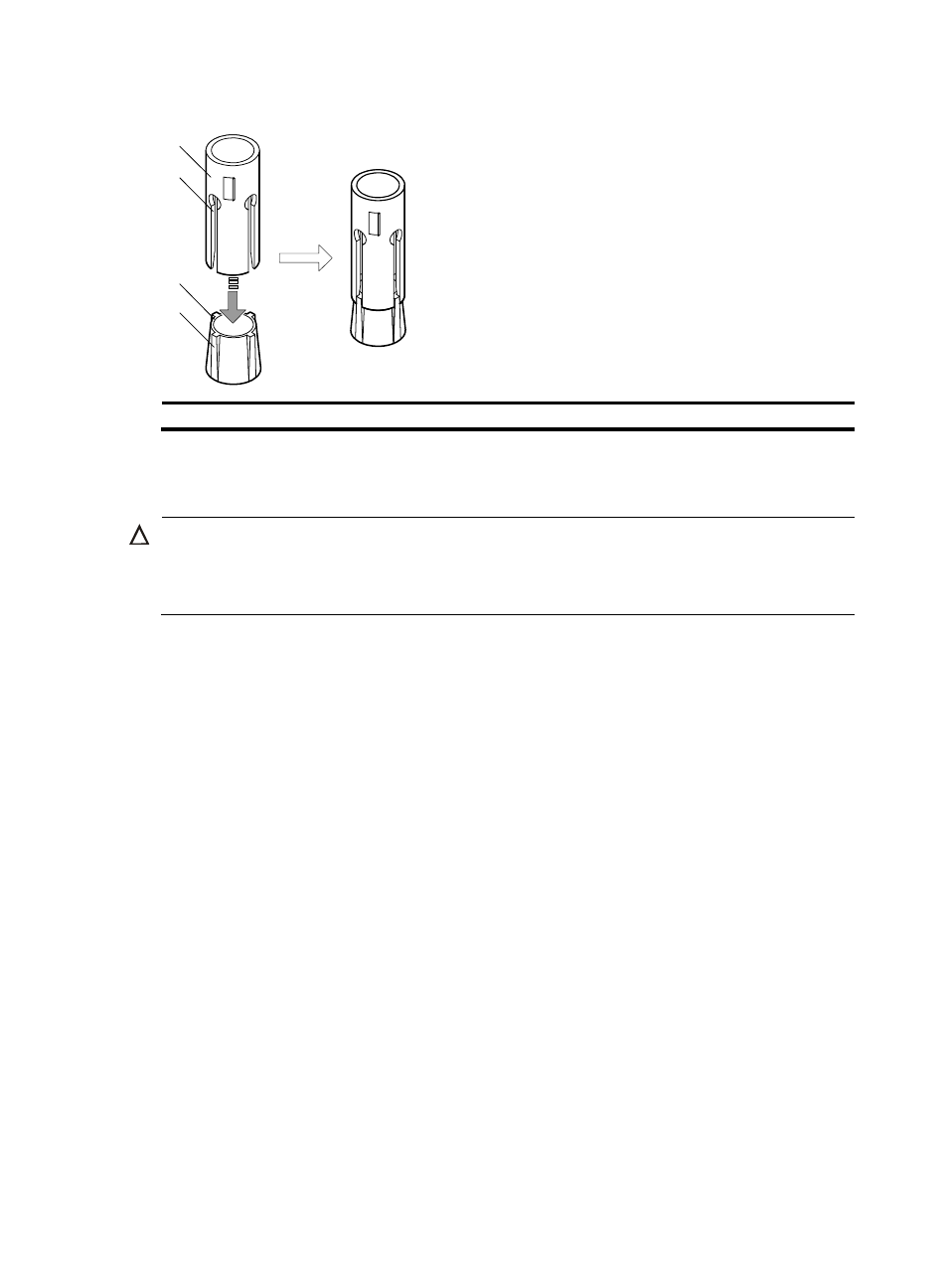
17
Figure 13 Installing the shank to the plug
(1) Shank
(2) Groove
(3) Plug
(4) Spade-shaped wedge
Installation procedures
CAUTION:
Do not hold the plastic panel of the chassis, the handle of the fan tray, the handle of the back cover of the
chassis, or the air vents of chassis. Any attempt to carry the switch with these parts might cause equipment
damage or even bodily injury.
This task requires at least two people. H3C recommends that you use a mechanical lift to move the
switch.
To mount the switch to a workbench or on the floor:
1.
Hold the handles on the chassis or support the bottom of the switch and steadily move the switch
to the workbench or floor.
2.
Gently put the switch on the workbench or floor.
3.
Attach the L-shaped brackets to the workbench or floor with wall anchors.
1
2
3
4