Installing the power system – H3C Technologies H3C SR8800 User Manual
Page 43
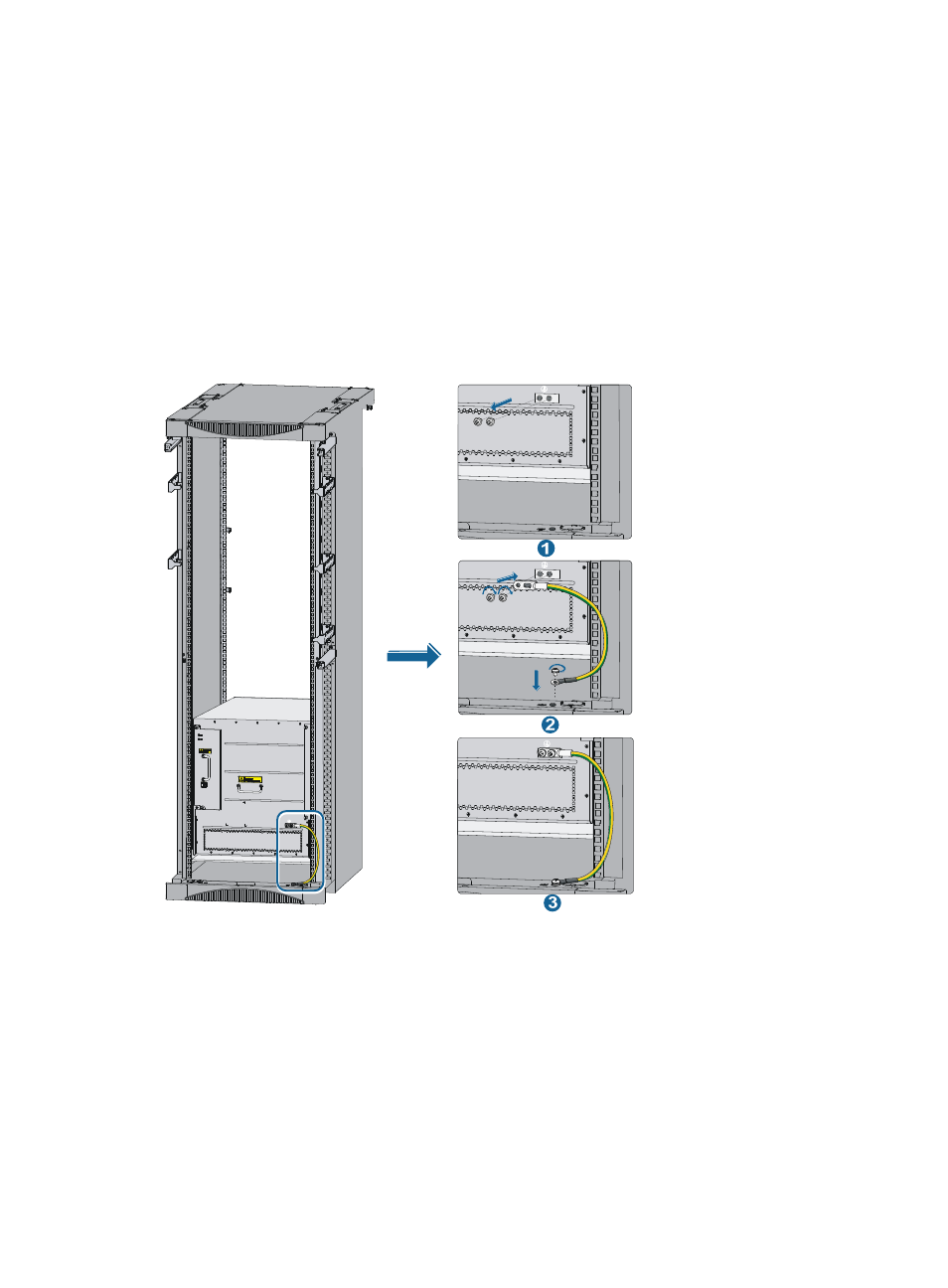
33
Most racks are equipped with a grounding strip. You can connect the yellow-green grounding cable of
the router to the grounding strip.
Use the supplied grounding cable (CAT 6 cable with dual-hole OT terminals).
The positions of the grounding terminals on the SR8802, SR8805, SR8808, and SR8812 are similar. The
following takes an SR8805 for example.
To connect the grounding cable:
1.
Remove the two grounding screws from the router chassis.
2.
Use the grounding screws to attach one end of the grounding cable to the chassis.
3.
Connect the other end of the grounding cable to the grounding strip of the rack in the same way.
Figure 28 Connecting the grounding cable
If there is no grounding point on the rack, you can attach the grounding cable to a grounding strip. The
installation procedures are similar.
Installing the power system
The SR8800 routers support both AC and DC power supply modes, but the power modules installed on
an SR8800 router must be the same model. H3C recommends that you install two power modules for
redundancy.