Displaying the power supply system – H3C Technologies H3C SR8800 User Manual
Page 67
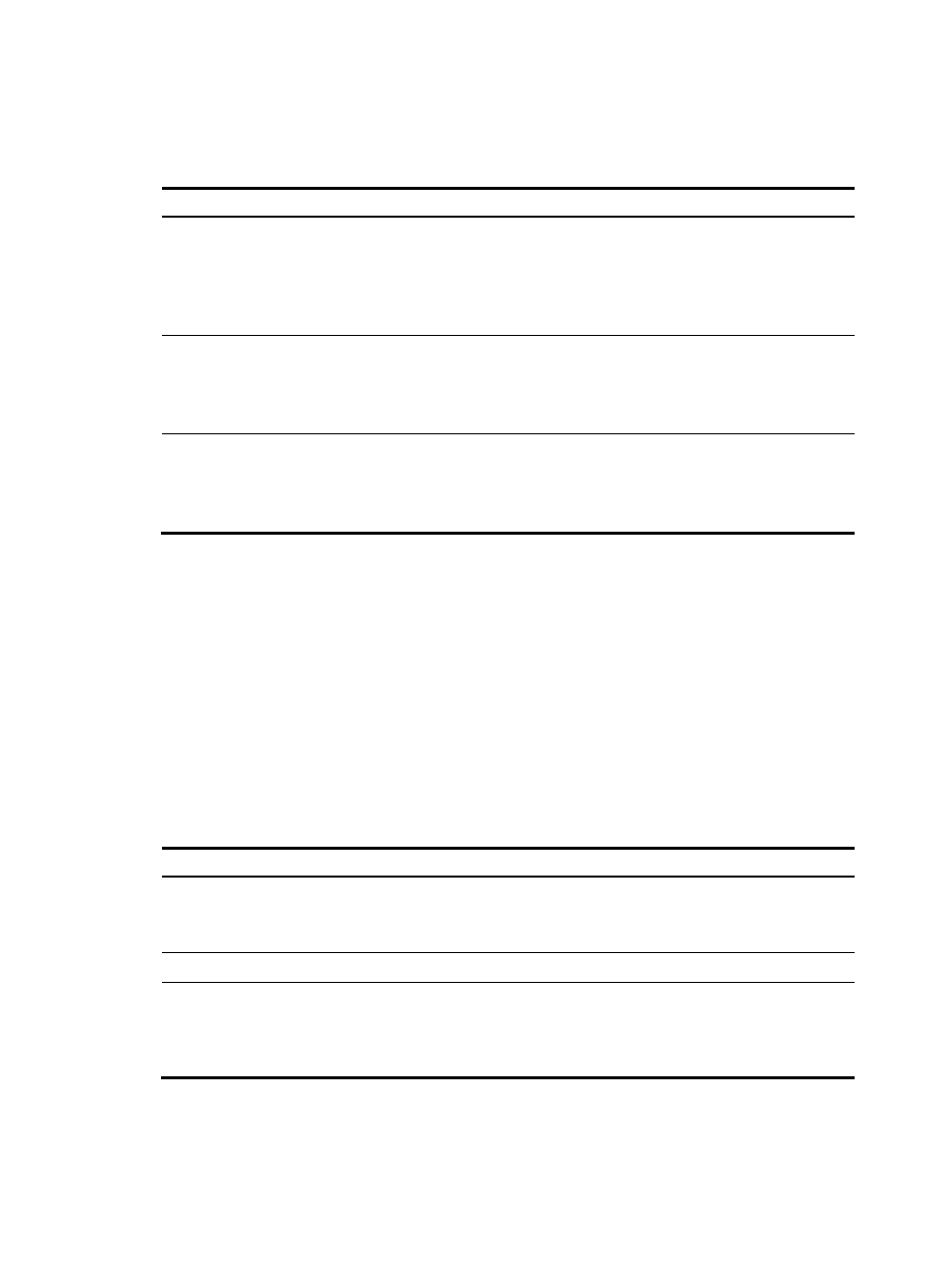
57
The precision of the rebooting timer is 1 minute. One minute before the rebooting time, the router
prompts "REBOOT IN ONE MINUTE" and reboots in one minute.
To reboot a router:
Task Command
Remarks
Reboot a card, or the whole
system immediately.
reboot [ slot slot-number ]
Optional.
If you do not specify the slot keyword,
or reboot the AMB, the reboot
command reboots the router.
Available in user view.
Enable the scheduled reboot
function and specify a specific
reboot time and date.
schedule reboot at hh:mm [ date ]
Optional.
The scheduled reboot function is
disabled by default.
Available in user view.
Enable the scheduled reboot
function and specify a reboot
waiting time.
schedule reboot delay { hh:mm |
mm }
Optional.
The scheduled reboot function is
disabled by default.
Available in user view.
Displaying the power supply system
Use the display power-supply command to display the power supply system of your router.
<Sysname> display power-supply verbose
Power 1 state: Normal
Power 2 state: Absent
Slot No. Board Power Status
0 POWER ON
3 POWER ON
Table 19 Command output
Field Description
Power x state:
State of power module x:
•
Normal—The power module is normal.
•
Absent—The power module is not in position.
Slot No
Slot number of the card
Board Power Status
Power supply status of the card:
•
Power on—The card is correctly supplied with power.
•
Power off—The card is unsolicitedly powered off due to user
operation or over-temperature protection.