Connecting a dc power cord – H3C Technologies H3C SR8800 User Manual
Page 52
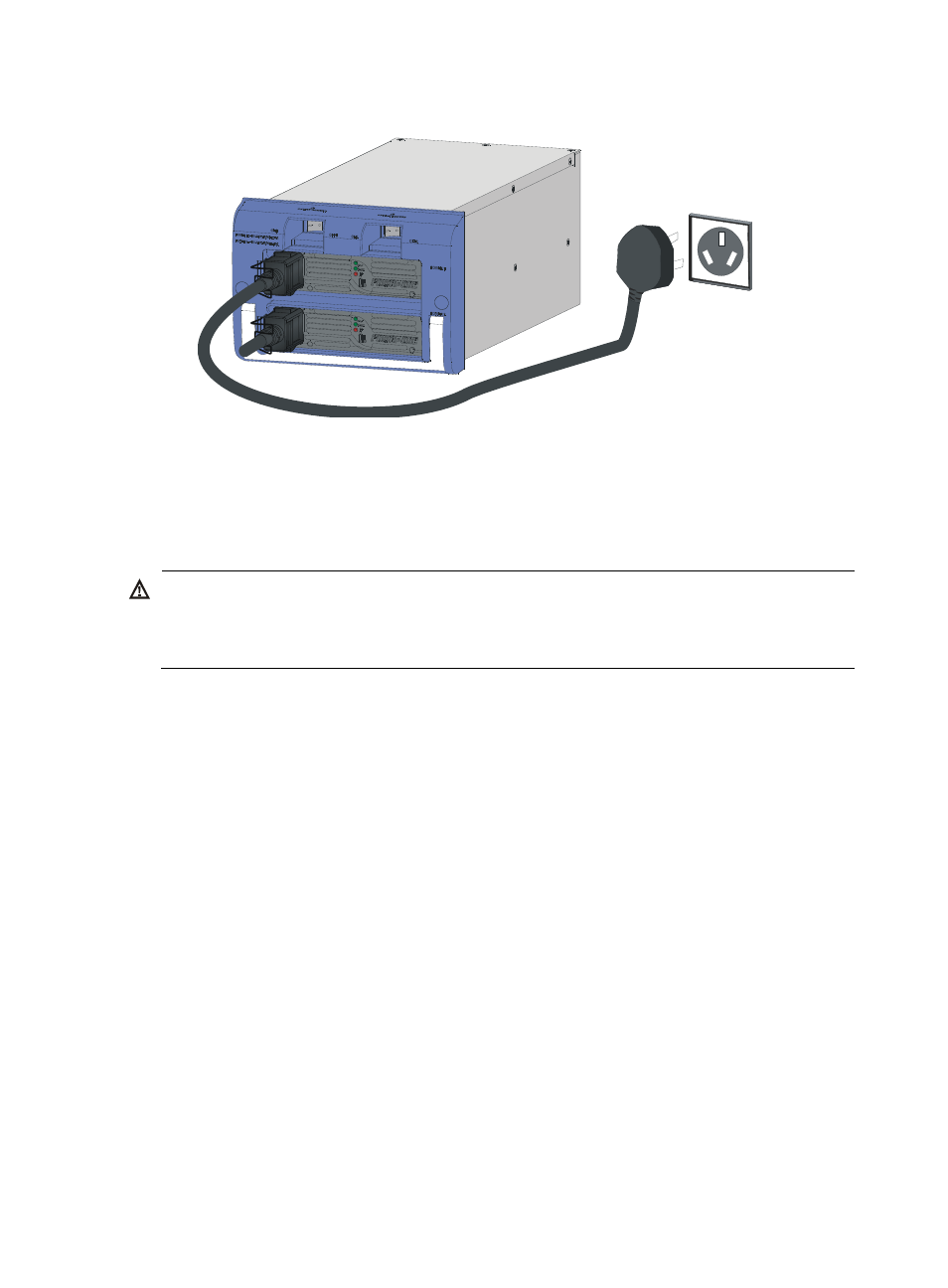
42
Figure 40 Connecting the power cord to the 16A AC power socket
Connecting a DC power cord
The DC power cords of the NEPS1300-D, NEPS2000-D, and NEPS3500-D are connected in a similar
way. The NEPS2000-D is used in this example.
WARNING!
A DC power cord is fixed by screws and the wiring terminals of a DC power module. A plastic protection
cover is installed in front of the wiring terminals to protect operators from being shocked. Remove the
protection cover before connecting power cords and then install the protection cover in time.
To connect a DC power cord:
1.
Remove the protection cover from the DC power module.
2.
Loosen the fastening screw on the wiring terminals with a Phillips screwdriver.
3.
Connect one end of the blue –48 VDC power cord marked with – to the negative terminal (–) on
the power module and fasten the screw; connect the other end of the blue DC power cord to the
to the negative –48 V terminal (–) that provides power supply to the router.
4.
Connect one end of the black DC power cord marked with + to the RTN (+) terminal on the power
module and fasten the screw; connect the other end of the black DC power cord to the RTN (+)
terminal that provides power supply to the router.
5.
Put the protection cover on the wiring terminals.
16A
Socket