Verification after power-on – H3C Technologies H3C SR8800 User Manual
Page 59
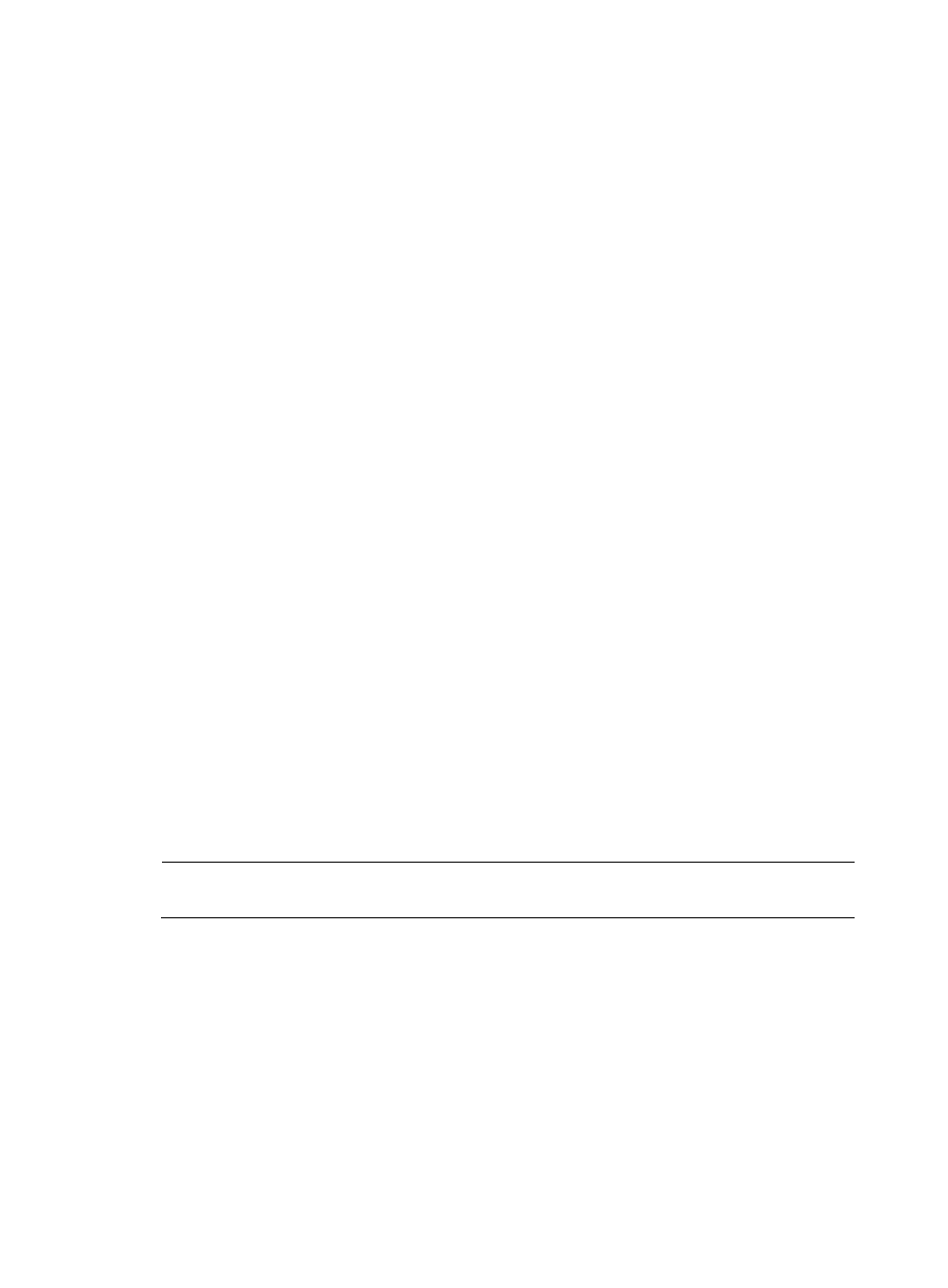
49
EXTEND CPLD Version : 001F
PCB Version : Ver.B
The router initiates the power-on self-test (POST) and the results are displayed at the console terminal.
Board self testing...........................
Board steady testing... [ PASS ]
Board SlotNo... [ 0 ]
Subcard exist testing... [ PASS ]
DX246 testing... [ PASS ]
PHY88E1111 testing... [ PASS ]
CPLD1 testing... [ PASS ]
CPLD2 testing... [ PASS ]
NS16550 register testing... [ PASS ]
The device's Mac address... [00:23:89:D4:00:00]
CF Card testing... [ PASS ]
BootWare Validating...
Press Ctrl+B to enter extended boot menu...
When the POST is completed, the router boots the applications. The following information appears on
the terminal screen (only part of the display information is given in this example):
Starting to get the main application file--cfa0:/SR8800.BIN!..
The main application file is self-decompressing.............................
System application is starting...
kbd->bi_immr_base = 0xff700000.
Starting kernel at 0x10000 ...
Now beginning to initialize system
User interface con0 is available.
After the router completes booting the applications, the following information appears on the terminal
screen:
Press ENTER to get started.
Press Enter to begin configuring the router at the prompt:
<H3C>
The SR8800 router provides a CLI. For more information about the CLI, see H3C SR8800 Router Series
Fundamentals Configuration Guide.
NOTE:
The output depends on your router model.
Verification after power-on
H3C recommends that you check the following conditions after the router is powered on:
•
The cooling system is working. You should be able to hear fan rotation noise and feel air being
blown out.
•
All the LEDs are functioning correctly.