Power supply, Space, Rack-mounting – H3C Technologies H3C SR8800 User Manual
Page 31
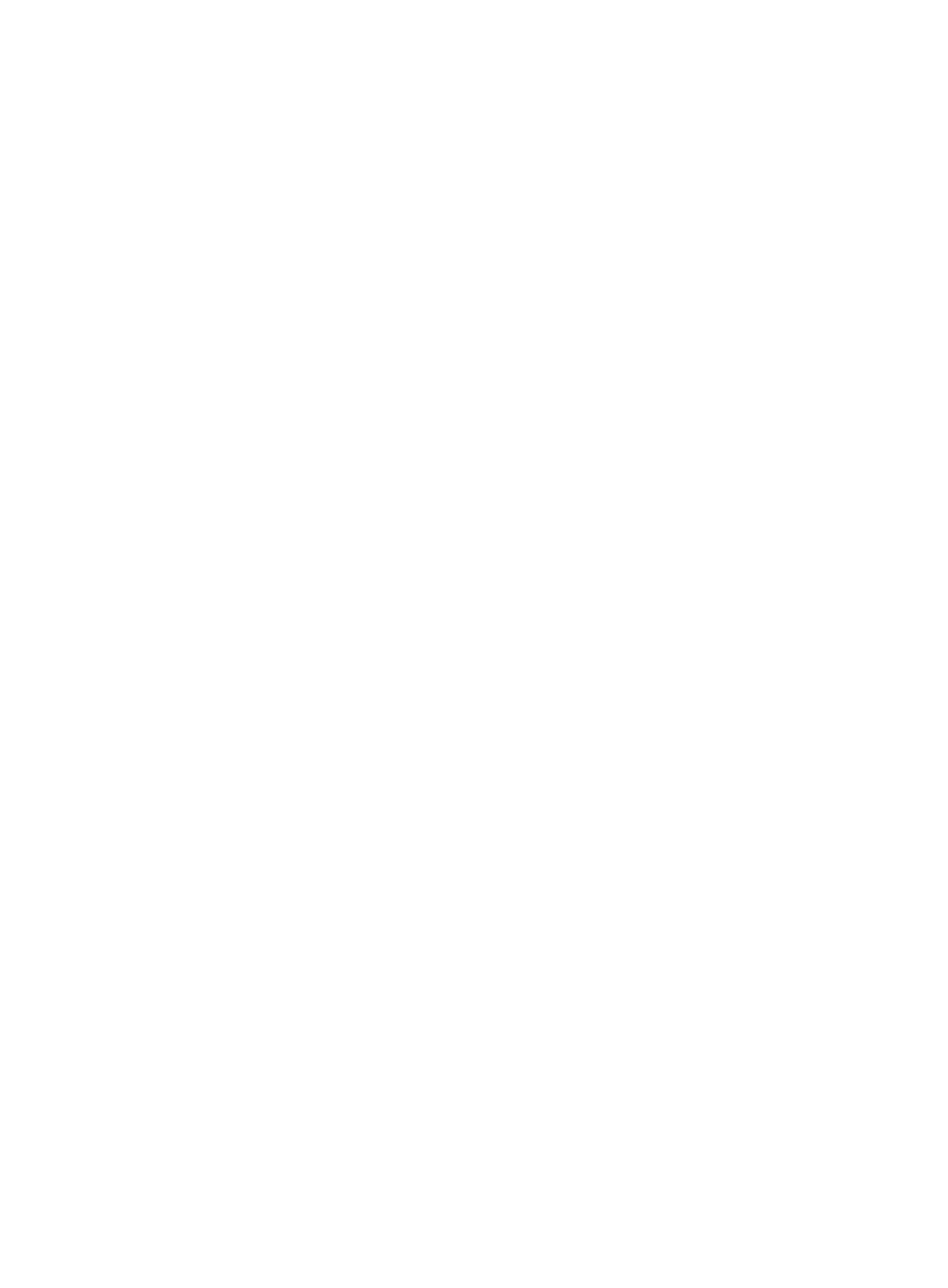
21
Power supply
Perform the following steps to meet the power supply requirements of the SR8800 routers:
1.
Calculate the system power consumption.
2.
Select power modules according to the system power consumption and power supply mode.
To ensure normal operation of the router, make sure the maximum output power of the power
modules is greater than the system power consumption of the router (reserve certain power for
redundancy). After determining the system power consumption and power supply mode (AC or
DC power supply), you can select power modules as needed.
3.
Check that the power source on the installation site satisfies the power input of the power modules.
Make sure the power source of the installation site is steady and can meet the input requirements
of the power modules and parameters such as rated voltage.
For the power consumption and power module specifications of the router, see "Appendix A Technical
specifications."
Space
•
For moving the router and servicing the modules, make sure the width of the aisle in the equipment
room is at least 0.8 m (2.62 ft).
•
To install the router in a rack, make sure the headroom in the equipment room is no less than 3 m
(9.84 ft).
•
For adequate ventilation and ease of maintenance, do not place the router close to the wall, and
make sure the front and rear clearances are at least 0.8 m (2.62 ft).
Rack-mounting
To mount the router in a rack, adhere to the following requirements:
•
Use a four-post 19-inch standard rack.
•
The distance between the left and right rack posts is 465 mm (18.31 in).