Fan failure, Mpu failure – H3C Technologies H3C SR8800 User Manual
Page 77
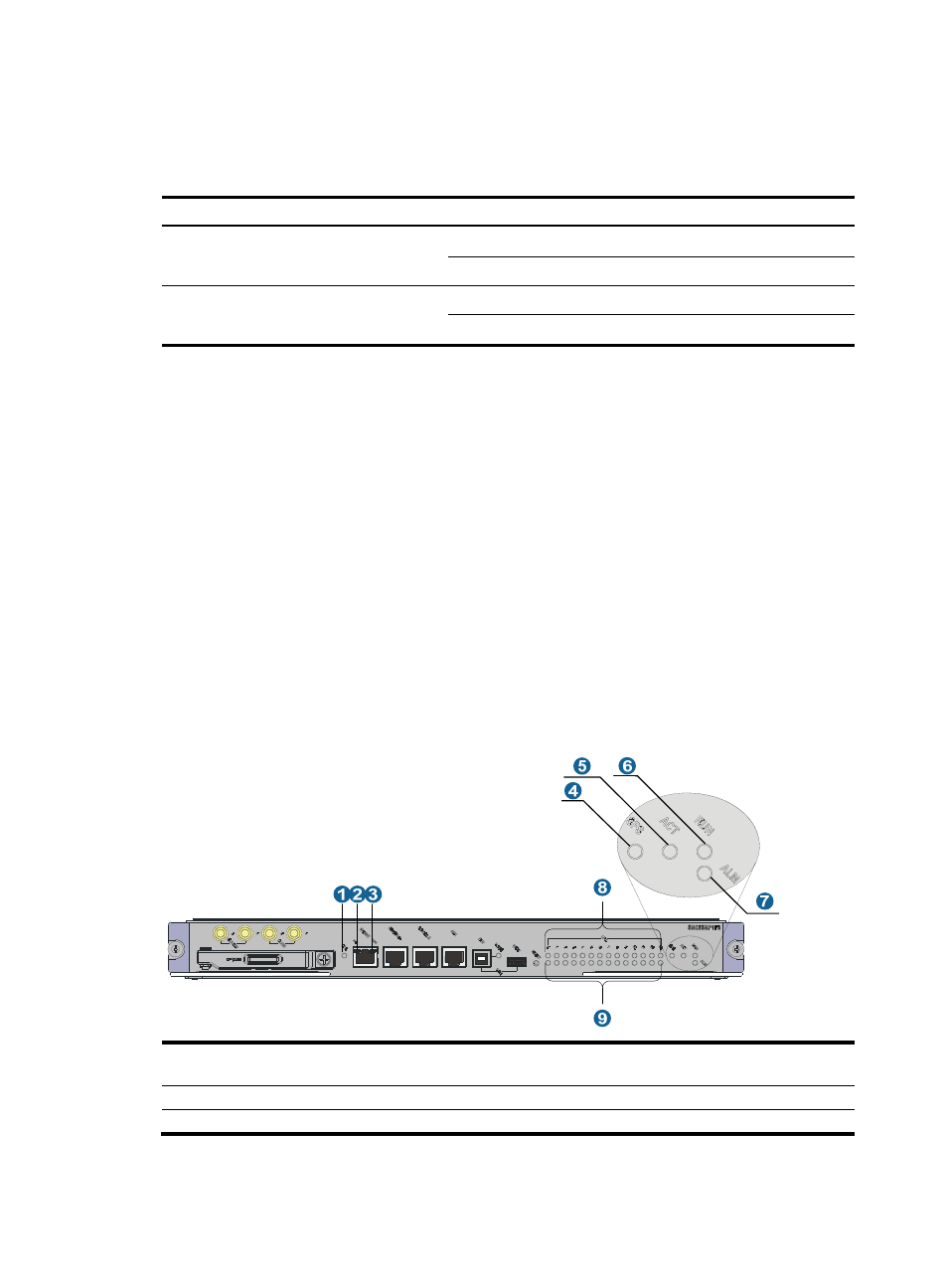
67
Fan failure
Table 29 Fan LED description
LED Color
Status
Description
RUN Green
Off
The fan tray has failed.
Steady on
The fan tray is operating correctly.
ALM Red
Off
The fan tray is in a normal state.
Steady on
The fan tray is faulty.
When the RUN LED is off or the ALM LED is on, the fan fails.
To troubleshoot the fan:
1.
If both LEDs are off, verify that the power module is operating correctly. For more information, see
"
2.
Verify that the air intake and exhaust vents of the chassis are not blocked. If they are blocked,
clean them to keep the air flow smooth.
3.
Verify that the fan tray is fully seated. You can unplug the fan tray, plug it again, and verify that the
fan LEDs are normal.
4.
If you have a spare fan tray, plug it into the slot, and verify that the spare fan tray can operate
correctly. If yes, the old fan tray fails.
5.
If the failure still exists, contact the local agents or technical support engineers.
MPU failure
Figure 53 MPU LEDs
(1) CF card status LED (CFS)
(2) Network management port LED
(ACT)
(3) Network management port LED
(LINK)
(4) MPU status LED (SFS)
(5) MPU status LED (ACT)
(6) MPU status LED (RUN)
(7) MPU status LED (ALM)
(8) LPU status LED (RUN)
(9) LPU status LED (ALM)
The appearance of the SR8800 MPUs varies by model.
takes SR02SRP1F3 as an example.