Verifying the installation – H3C Technologies H3C SR8800 User Manual
Page 53
Advertising
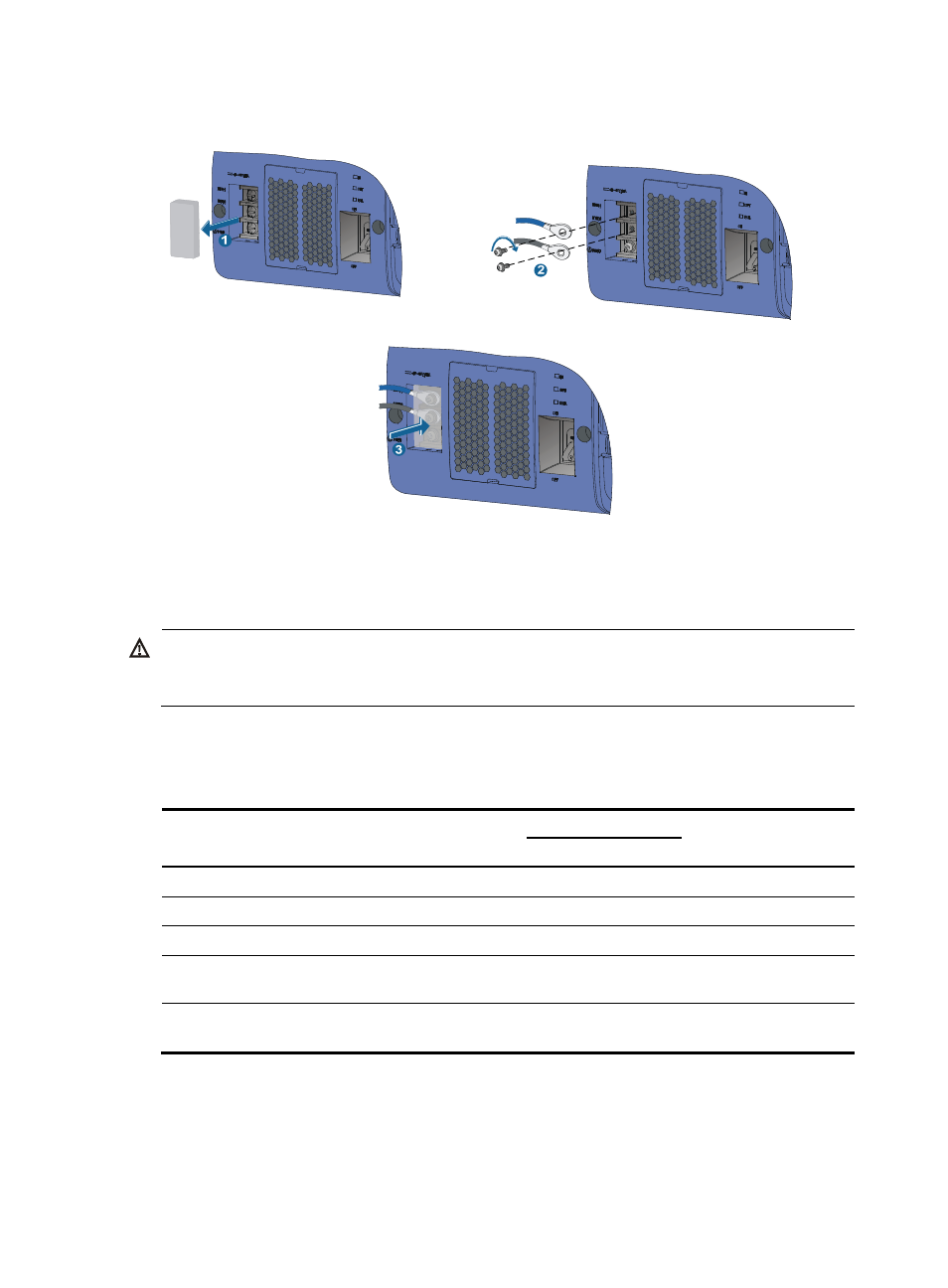
43
Figure 41 Connecting a DC power cord
Verifying the installation
WARNING!
Make sure you have turned off the power before checking the installation to avoid bodily injury and router
damage.
After the installation is completed, verify the installation against the following list. Ensure that all check
results are positive.
Table 14 Installation checklist
Item
Result
Remarks
Yes
No
The grounding cable is correctly grounded.
Power modules are correctly installed and firmly seated.
Power cords are correctly connected.
MPUs are correctly installed and have close contact with
the backplane.
LPUs and subcards are correctly installed and have close
contact with the backplane.
Advertising