Replacing a chassis air filter, Replacing chassis air filters for an sr8808 – H3C Technologies H3C SR8800 User Manual
Page 88
Advertising
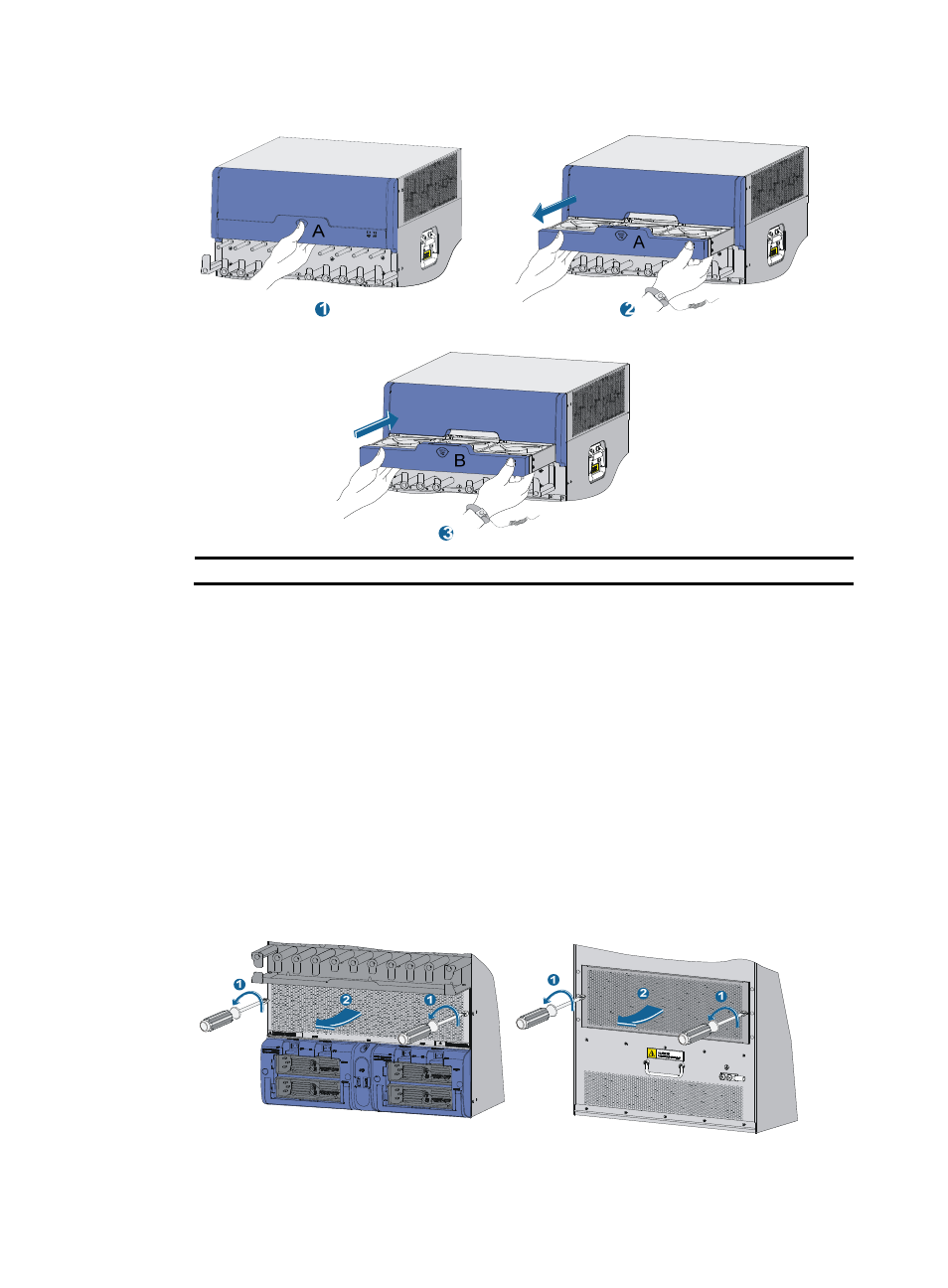
78
Figure 62 Replacing a fan tray for an SR8808
(A) Fan tray to be removed
(B) Fan tray to be installed
Replacing a chassis air filter
Clean air filters every three months to guarantee adequate ventilation and avoid over-temperature. No
chassis air filter is shipped with the router by default. You can order one as needed.
Replacing chassis air filters for an SR8808
1.
Use a Phillips screwdriver to remove the captive screws on the front and rear air filters, as shown
.
2.
Remove the front and rear air filters from the chassis, as shown in
3.
Install the cleaned air filters to the router.
Figure 63 Replacing chassis air filters for an SR8808
Advertising