Installing fiber management tray (optional) – H3C Technologies H3C SR8800 User Manual
Page 63
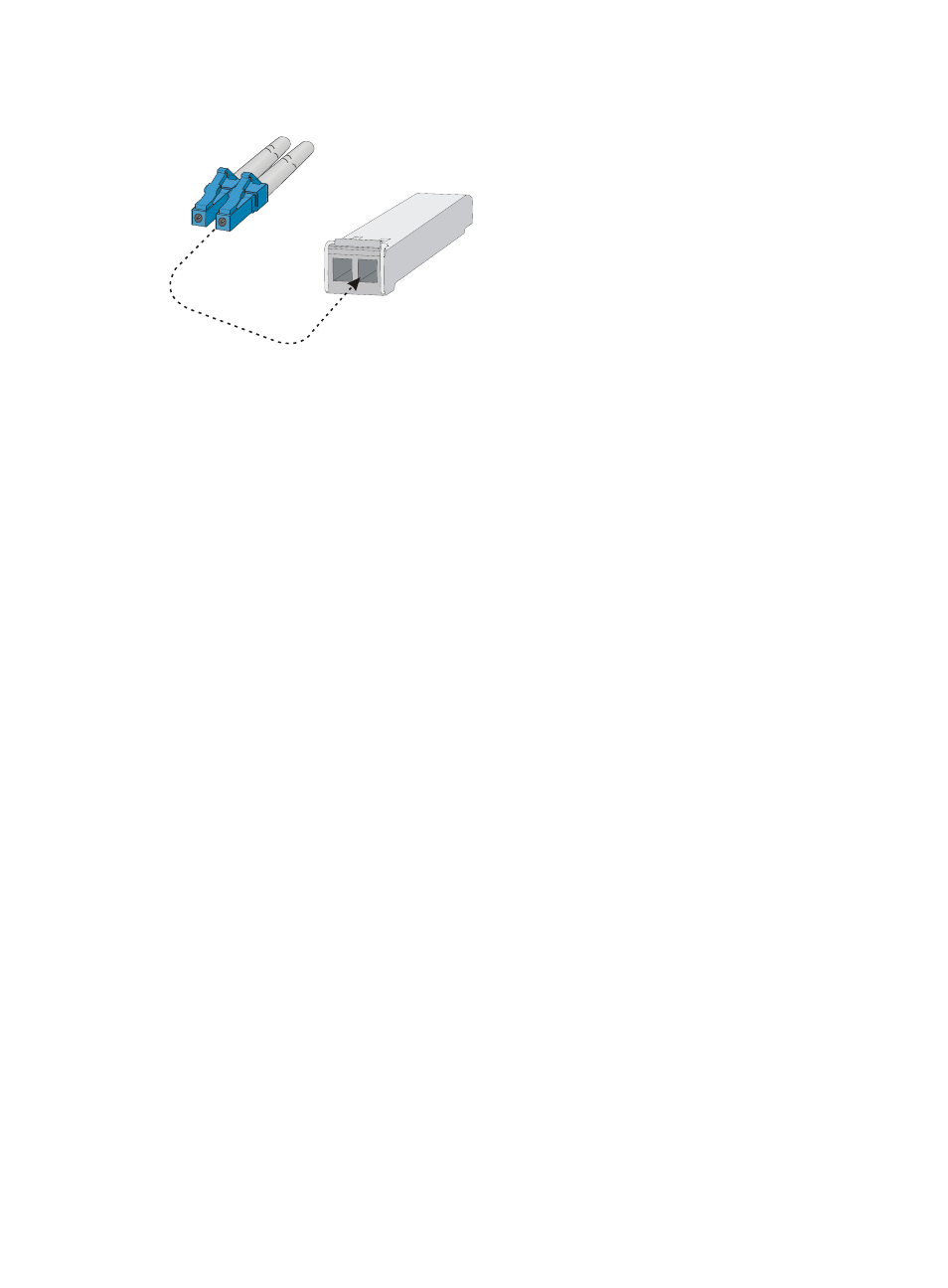
53
Figure 51 Connecting an optical fiber to an SFP module
Installing fiber management tray (optional)
The installation method described below is based on an N68 rack. The installation procedure is only for
your reference if you use a non-N68 rack.
A fiber management tray (FMT) is installed in a rack for winding redundant fibers between SR8800
routers and other devices.
1.
Preparations
Confirm the following prerequisites:
{
The rack is fixed.
{
The router is installed.
The installation involves the following materials:
{
FMT
{
M5×10 self-tapping screws (two screws for one FMT)
2.
Installation procedure
To install the fiber management tray:
a.
Align the FMT and the installation holes on the column of the rack.
b.
Use a Phillips screwdriver to fix each FMT with two M5×10 self-tapping screws.
LC plug
SFP module