Setting up a configuration environment – H3C Technologies H3C SR8800 User Manual
Page 55
Advertising
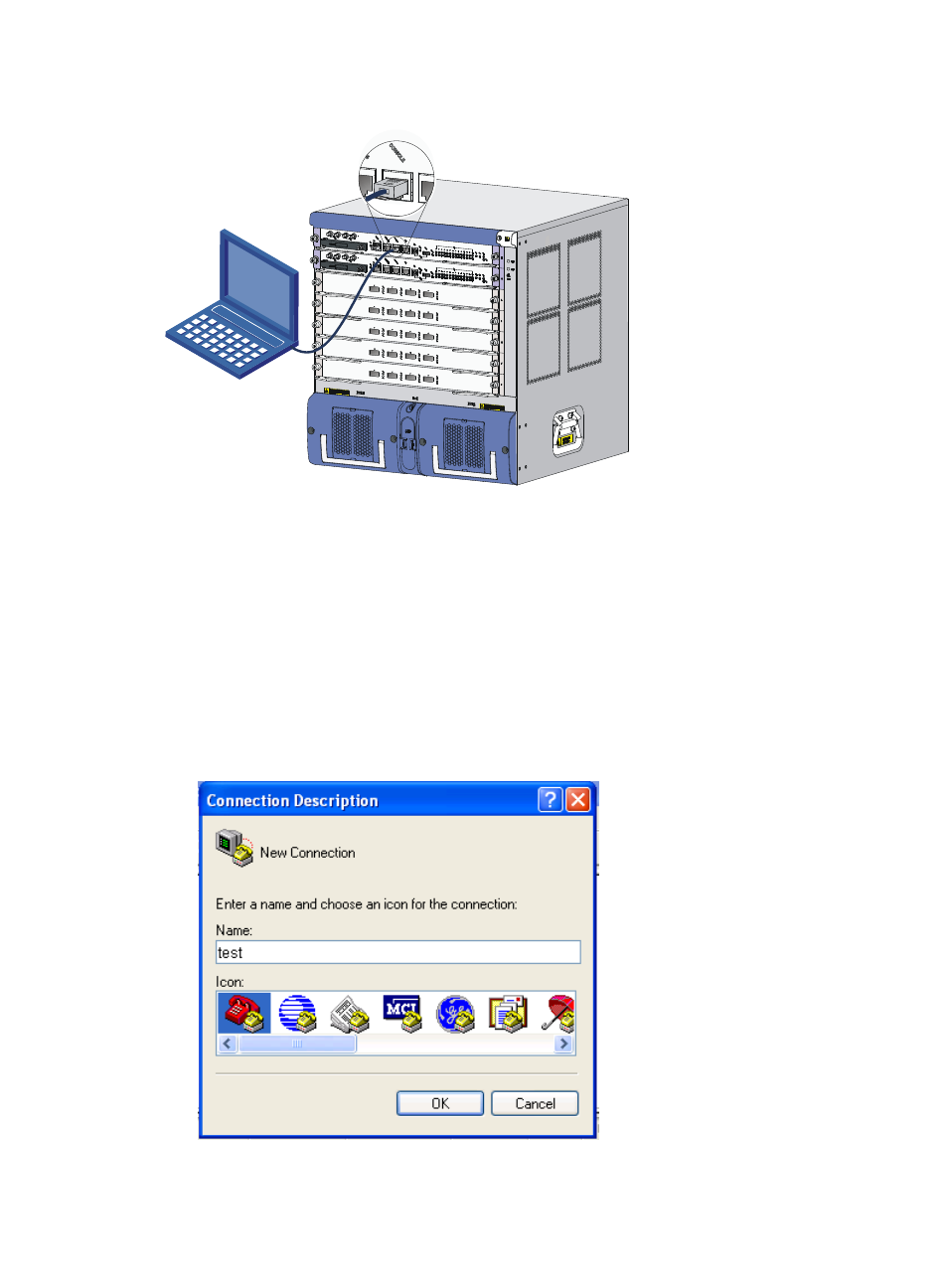
45
Figure 43 Connecting the router and the PC through the console port
Before logging in to the router through the console port, use a console cable to connect the serial port of
your PC (or terminal) to the console port of your router.
When you remove the console cable, first unplug the RJ-45 end, and then the DB-9 end.
Setting up a configuration environment
1.
Select Start > All Programs > Accessories > Communications > HyperTerminal.
The Connection Description dialog box appears.
2.
Enter the name of the new connection in the Name field and click OK.
Figure 44 Connection description
3.
Select the serial port to be used from the Connect using list, and click OK.
Advertising