Configuring in-service hardware failure diagnosis, Displaying the operating state of fans, Displaying the alarming information of a card – H3C Technologies H3C SR8800 User Manual
Page 69
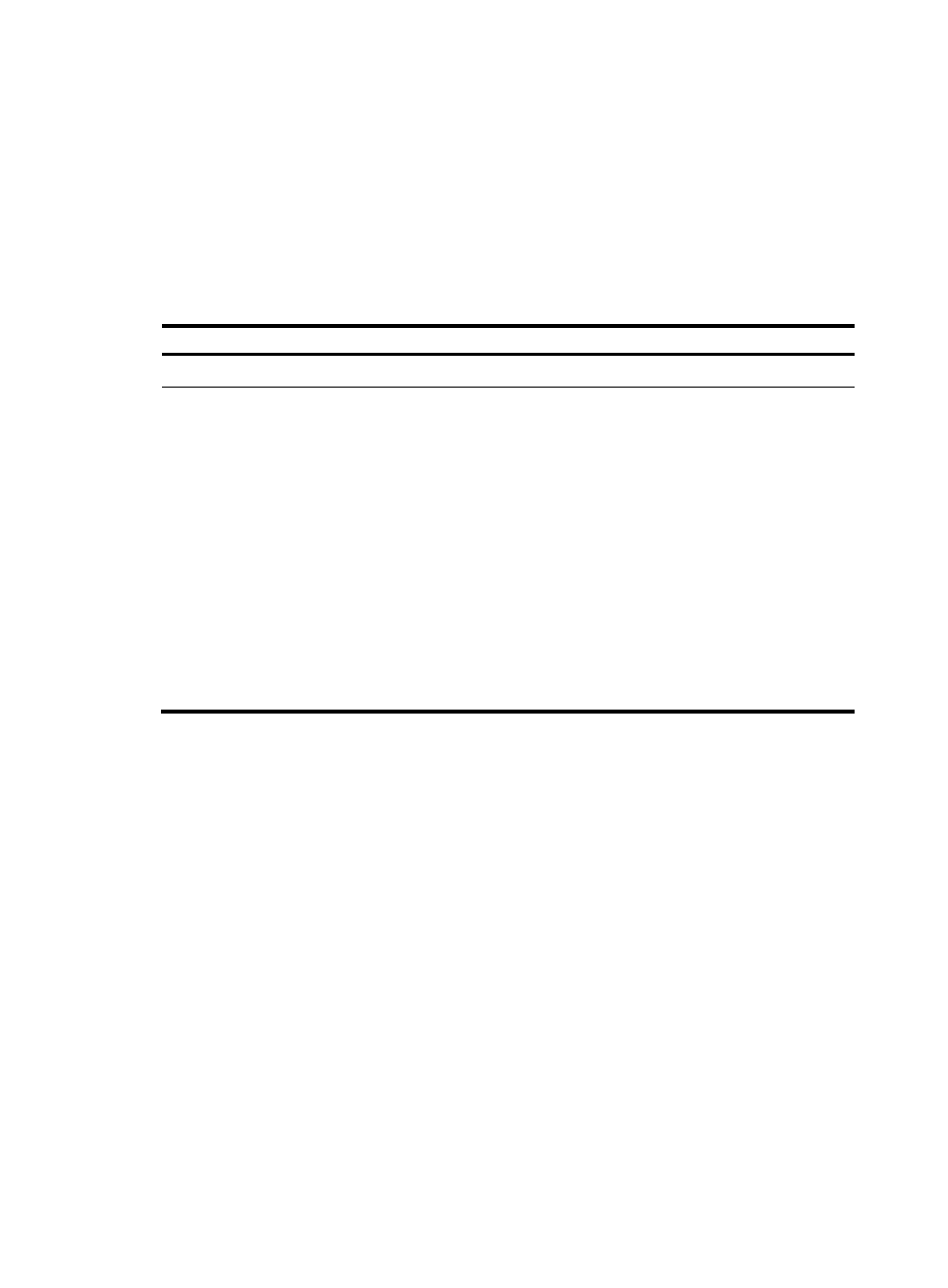
59
Configuring in-service hardware failure diagnosis
A hardware failure might cause traffic forwarding failures and service interruption. To improve the
automatic failure detection and handling capabilities of the router, you can configure in-service
hardware failure diagnosis.
The in-service hardware failure diagnosis includes the detection for chips, cards, and the forwarding
service, and automatic fix actions taken for the detected failures.
To configure in-service hardware failure diagnosis:
Step Command
Remarks
1.
Enter system view.
system-view
N/A
2.
Enable in-service
hardware failure detection
and configure fix actions
taken in case of hardware
failures.
hardware-failure-detection
{ chip | board | forwarding }
{ off | warning | reset |
isolate }
Required.
The fix actions taken in case of hardware
failures include:
•
Off—Takes no action.
•
Warning—Sends warning messages.
•
Reset—Resets the failed card.
•
Isolate—Shuts down the failed port,
isolates the failed card, prohibits the
failed card from loaded, or powers off
the failed card to reduce the impact of
the failure to the system.
Currently, the router supports only off and
warning operations. By default, the fix
action taken for all hardware failures is
warning.
After configuring in-service diagnosis, you can use the display hardware-failure-detection command to
check the running information of the feature.
Displaying the operating state of fans
Use the display fan command to display the operating state of all fans on your router.
<Sysname> display fan
Fan 1 State: Normal
Fan 2 State: Normal
The output shows that all fans of the router operate normally.
Displaying the alarming information of a card
Use the display alarm command to display the alarming information of a card.
<Sysname> display alarm
Slot Level Info
0 ERROR Power 2 is absent.
0 ERROR Slot 6 board state is faulty