Displaying the temperature information – H3C Technologies H3C SR8800 User Manual
Page 68
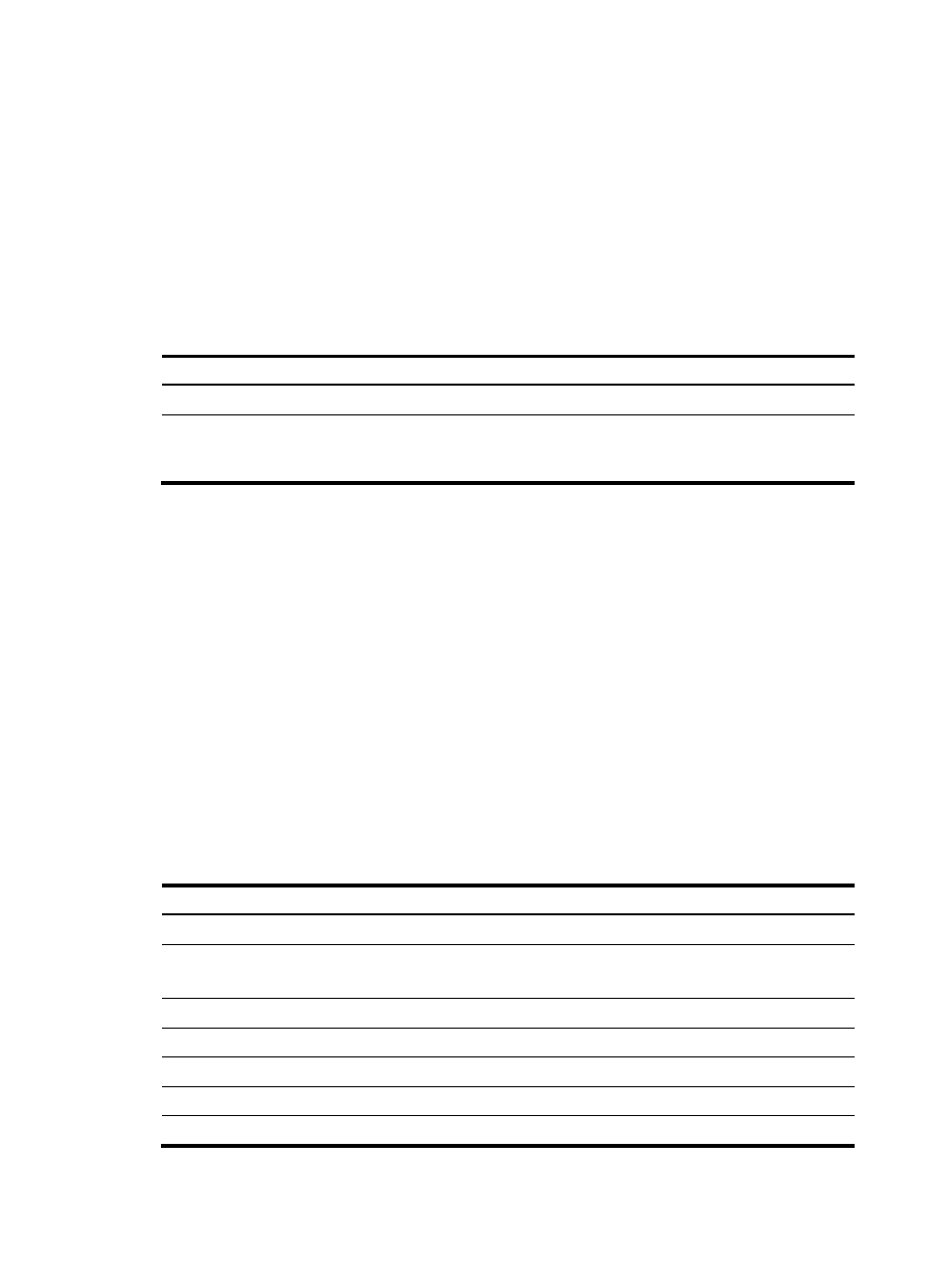
58
Configuring temperature alarm thresholds for a
card
Configuring temperature alarm thresholds for a card
Use the following command to set temperature alarm thresholds for a card. When the temperature of a
card exceeds a threshold, the router generates alarm signals.
To configure temperature alarm thresholds for a card:
Step Command
Remarks
1.
Enter system view
system-view
N/A
2.
Configure temperature alarm
thresholds for a card
temperature-limit slot slot-number
hotspot sensor-num LowerLimit
WarningLimit [ AlarmLimit ]
Optional.
Displaying the temperature information
Use the display environment command to display temperature information of the sensors on the cards,
including the current temperature and temperature thresholds.
# Display the temperature information of the cards on the router.
<Sysname> display environment
System temperature information (degree centigrade):
-------------------------------------------------------------------------------
Slot Sensor Temperature LowerLimit WarningLimit AlarmLimit ShutdownLimit
0 hotspot 1 39 0 70 85 N/A
0 hotspot 2 40 20 80 95 N/A
3 hotspot 1 55 -10 60 80 N/A
3 hotspot 2 42 -5 65 85 N/A
Table 20 Command output
Field Description
Slot
Slot number of a card.
Sensor
Temperature sensor:
hotspot—Hotspot temperature sensor.
Temperature Current
temperature.
Lower limit
Lower limit of temperature.
WarningLimit
Upper limit of temperature for warning.
AlarmLimit
Upper limit of temperature for alarming.
ShutdownLimit
Upper limit of temperature for shutting down the router (currently not supported).