Connecting an neps3500-a ac power cord – H3C Technologies H3C SR8800 User Manual
Page 50
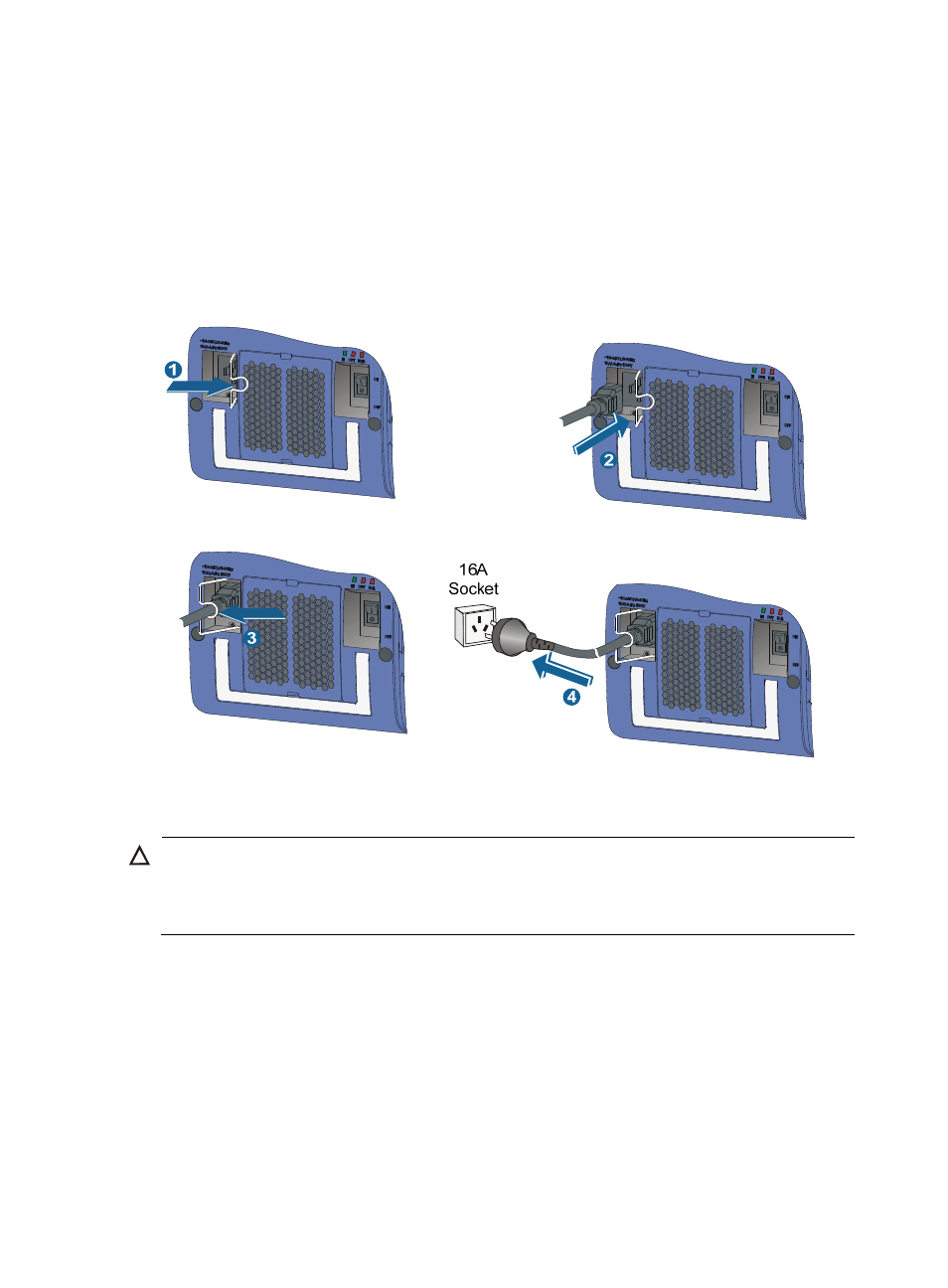
40
The NEPS800-A and NEPS2000-A AC power cords are connected in the same way. The following takes
an NEPS2000-A for example.
To connect an AC power cord
1.
Install a bail latch to the left of the front panel of the power module, and pull it to the right.
2.
Plug the AC power cord into the AC power receptacle on the power module.
3.
Pull the bail latch to the left to secure the power cord plug.
4.
Connect the power cord to the power source.
Figure 36 Connecting an AC power cord
Connecting an NEPS3500-A AC power cord
CAUTION:
Typically 10 A busbars are available in the equipment room but the NEPS3500-A requires a 16 A power
cord (AC), so you need to use a 16 A busbar, and ensure that the AC power source can provide enough
power.
To connect an AC power cord:
1.
Remove the bail latch from the power module, and take the AC power cord out from the package.