Replacing a fan tray, Replacing a fan tray for an sr8802/sr8805/sr8812 – H3C Technologies H3C SR8800 User Manual
Page 86
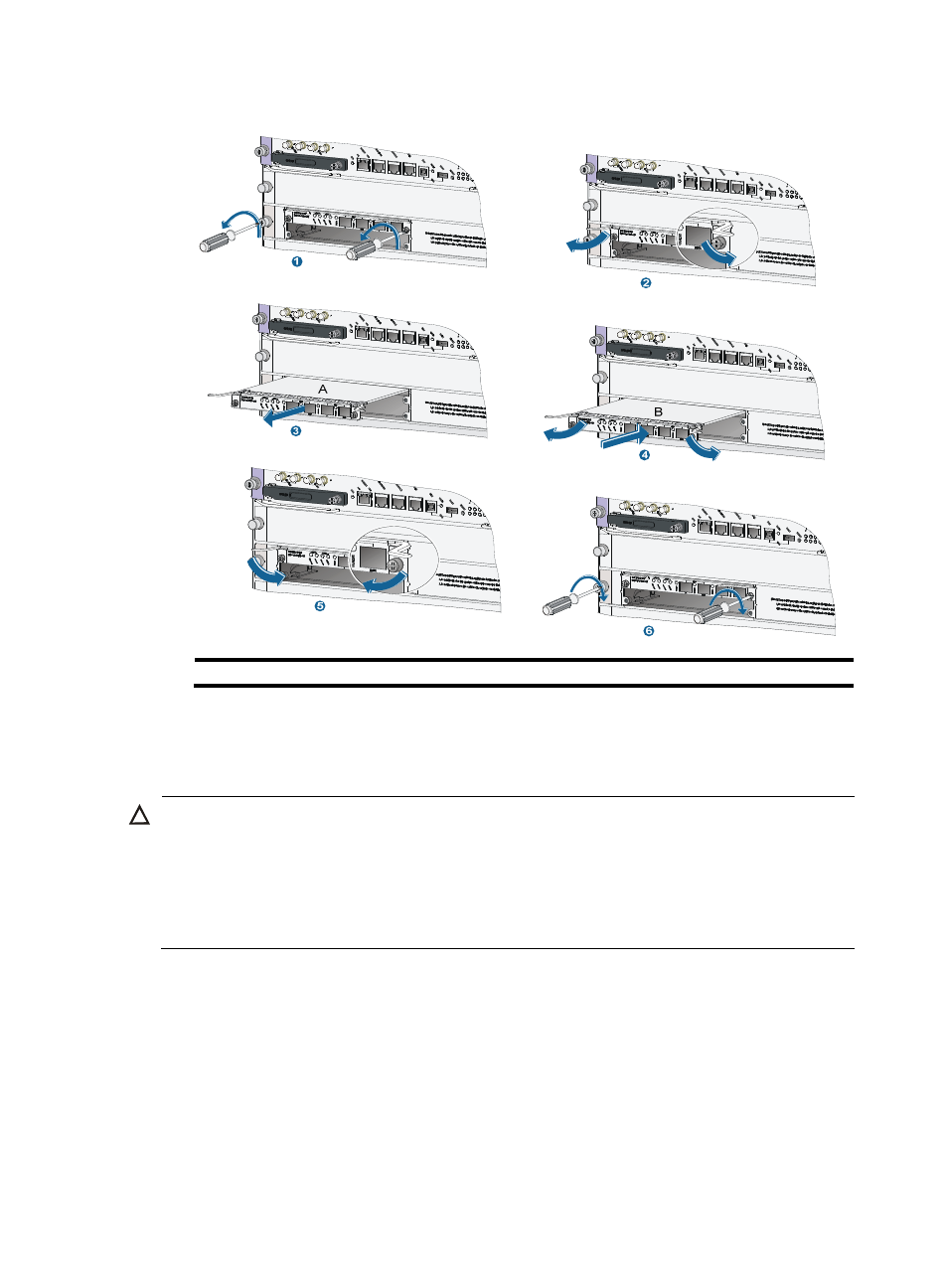
76
Figure 60 Replacing a subcard
(A) Subcard to be removed
(B) Subcard to be installed
Replacing a fan tray
CAUTION:
•
To avoid injury, do not touch any wires, terminals, and parts with a high-voltage hazard sign.
•
To replace a fan tray with the router running, pull out the fan tray after it stops rotating. Keep your hands
away from the spinning fan blades when removing the fan tray.
•
To ensure normal operation of the router, do not keep the router working without a fan tray for a long
time.
Fan trays are hot swappable.
When removing a fan tray, hold both sides of the fan tray to pull it out thoroughly.
Replacing a fan tray for an SR8802/SR8805/SR8812
The fan trays of the SR8802/SR8805/SR8812 routers are vertically installed, and the replacement
procedures are similar.
To replace a fan tray for an SR8802/SR8805/SR8812: