H3C Technologies H3C SecPath M9000 Series User Manual
Page 19
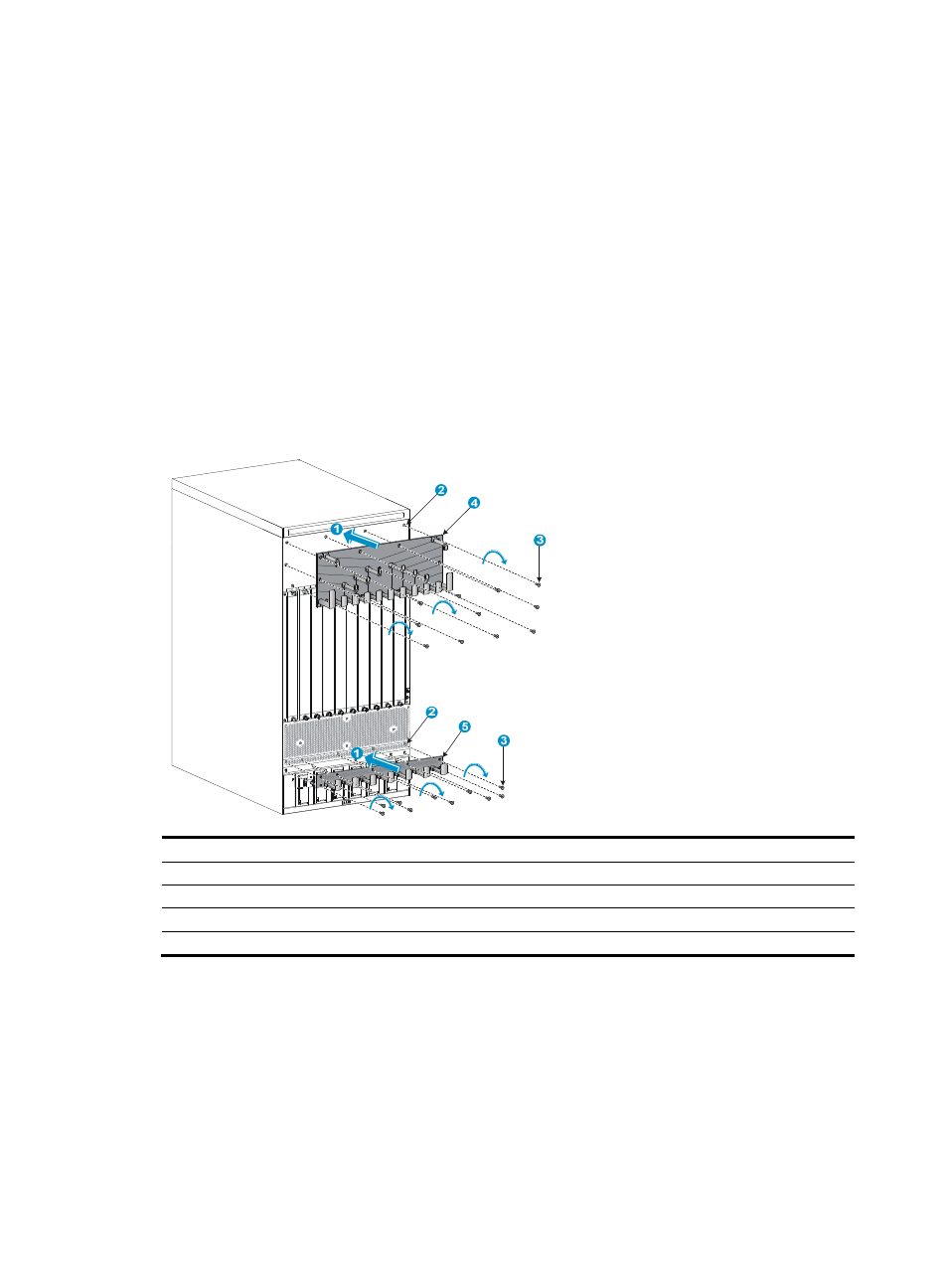
11
•
The M9010 gateway has two cable management brackets—the signal cable management brackets
are installed at the upper part of the gateway, and the power cable management brackets are
installed at the lower part of the gateway. They are installed in the same way. For more information,
.
•
The power cable management brackets of the M9006 gateway have a slightly different structure,
and installed in a similar procedure. For more information, see
•
The power cable management bracket installation procedure for the M9014 and M9010 is the
same.
To install a cable management bracket:
1.
Unpack the cable management bracket from the accessory kit package.
2.
Place the cable management bracket against the installation position on the chassis, and align the
screws with the mounting holes on the chassis, as shown in
.
3.
Fasten the screws to secure the cable management bracket to the chassis.
Figure 8 Attaching cable management brackets to an M9010 gateway
(1) Place the cable management bracket against the installation position on the chassis
(2) Screw holes for installing the cable management bracket
(3) Screws for attaching the cable management bracket to the chassis
(4) Signal cable management bracket (installed at the upper part of the chassis)
(5) Power cable management bracket (installed at the lower part of the chassis)