Index – H3C Technologies H3C SecPath M9000 Series User Manual
Page 97
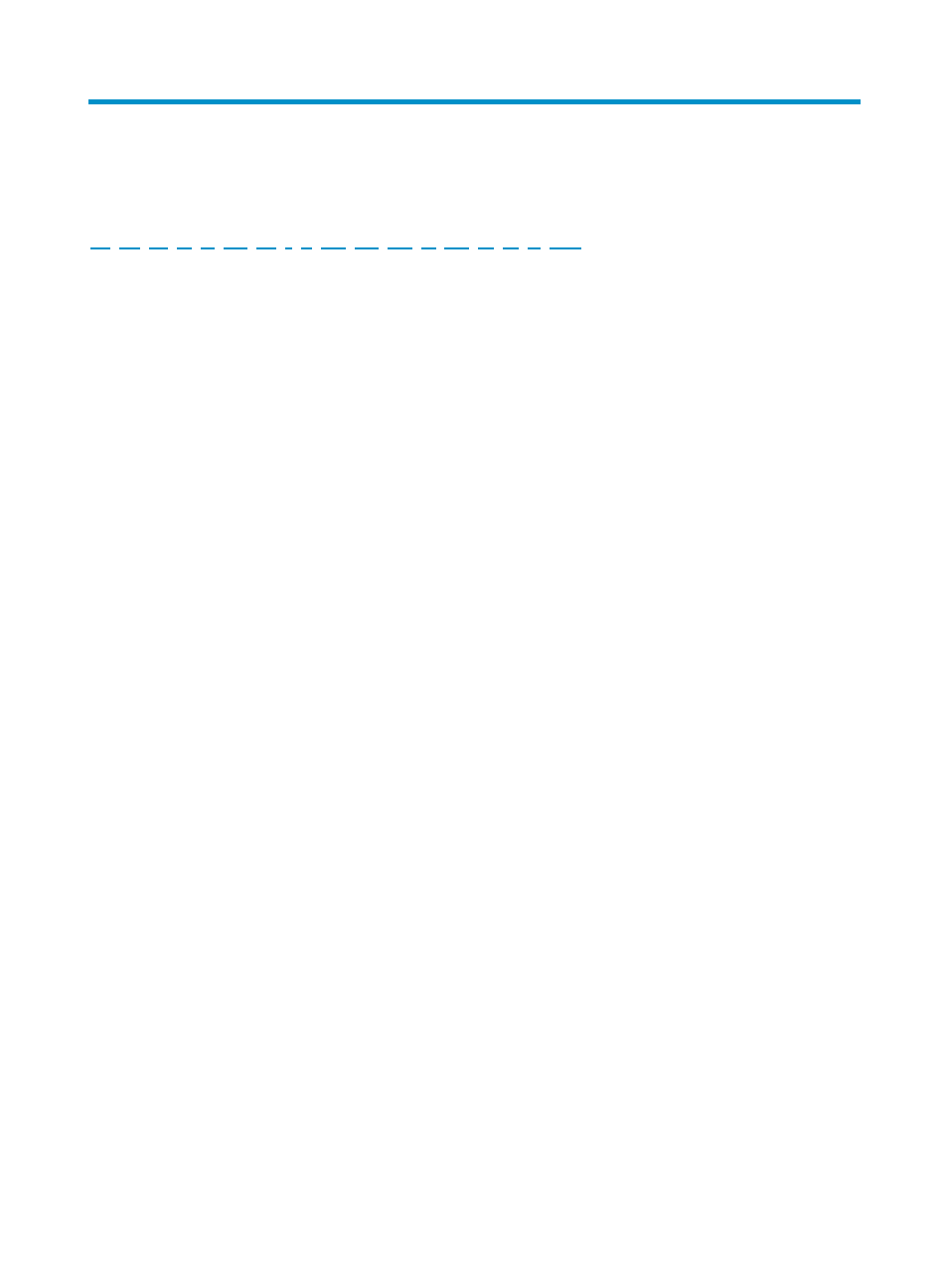
89
Index
A C D E F G H I L M N O P Q R S T W
A
AC power cable,
Air filters,
Attaching cable management brackets and mounting
brackets to the rack,
Attaching slide rails to the rack,
C
Cable management guidelines,
Chassis views,
Configuration terminal problems,
Configuring basic settings for the gateway,
Confirming installation preparations,
Connecting networking cables,
Connecting power cables,
Console cable,
D
DC power cable,
E
Environmental specifications,
Ethernet twisted pair cable,
Examining the installation site,
F
Fan failure,
Fan tray status LEDs,
Fan trays,
G
General cabling requirements,
Grounding the gateway,
H
Heat dissipation,
I
Installing air filters (optional),
Installing FRUs,
Interface failure,
L
Logging in through the console port,
Logging in using Telnet,
LPU LEDs,
LPU, service module, and switching fabric module
failure,
LPUs,
M
Module power consumption and system power
consumption,
Mounting the gateway to the rack,
MPU failure,
MPU LEDs,
MPUs,
N
Noise,
O
Optical fiber,
P
Power module LEDs,
Power modules,
Power supply system failure,
Prerequisites,
Q
QSFP+ cable,
QSFP+ to SFP+ cable,
R
Removing cables from the gateway,
Repackaging the gateway accessories,
Repackaging the gateway chassis,
Replacing a card,
Replacing a fan tray,
Replacing a power module,
Replacing a transceiver module,
Replacing an air filter,