Replacing a transceiver module, Replacing an xfp/sfp+/sfp/qsfp+ module – H3C Technologies H3C SecPath M9000 Series User Manual
Page 51
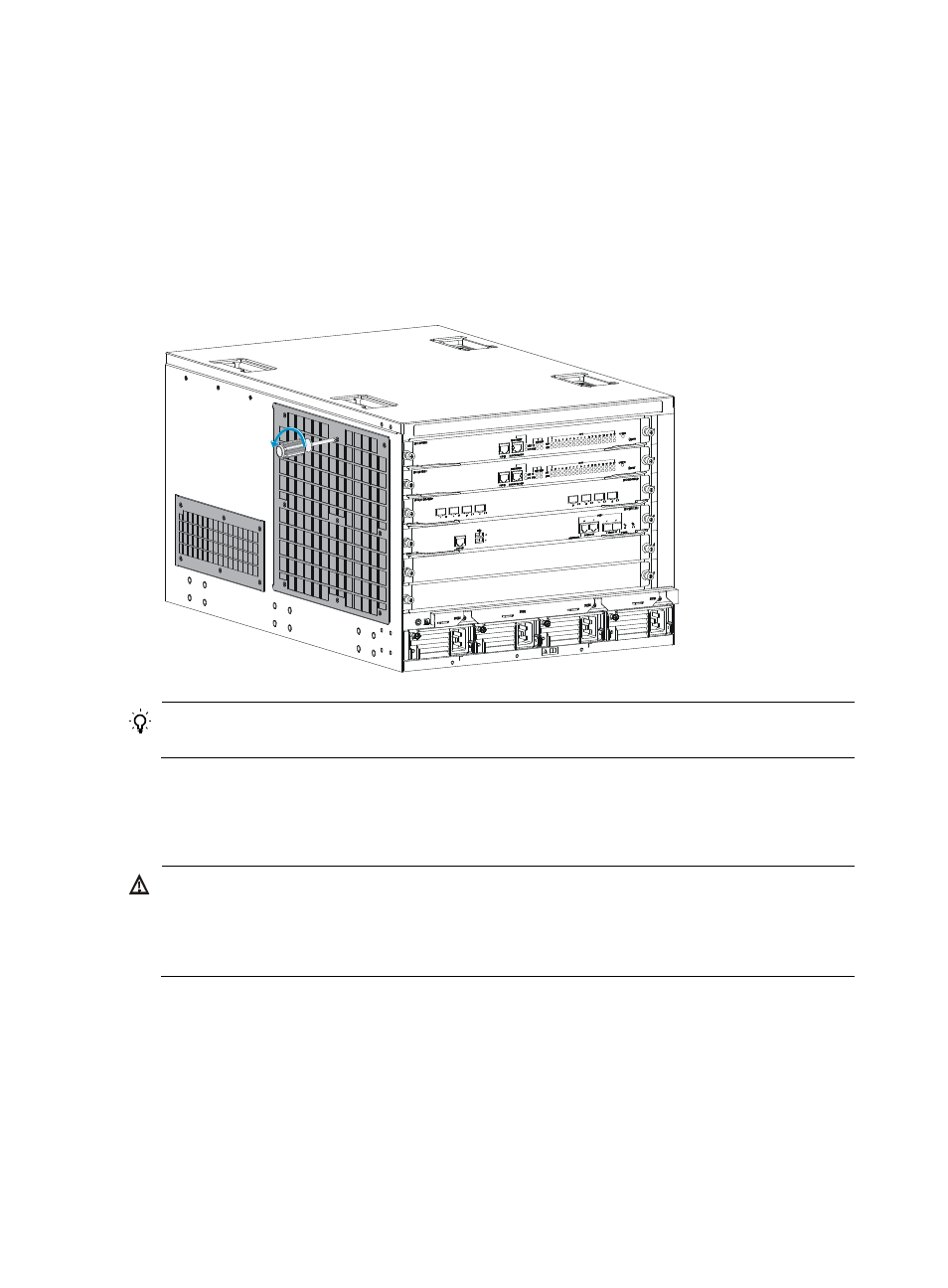
43
The air filter removal and installation procedures for all M9000 gateways are the same. This section
takes removing and installing an air filter on an M9006 as an example.
To replace an air filter:
1.
Loosen the screws on the air filter, as shown in callout 1 on
2.
Remove the air filter from the chassis.
3.
Install the cleaned air filter to the gateway.
For the installation procedures, see "Installing the gateway."
Figure 37 Removing an air filter (M9006)
TIP:
Keep secure the removed screws from the air filters of the M9006 and M9014 gateways.
Replacing a transceiver module
WARNING!
When you install or remove a module:
•
Do not stare at the fibers to avoid hurting your eyes.
•
Do not touch the golden fingers on the module.
Make sure the optical transceiver modules at the two ends of an optical fiber are the same model.
Replacing an XFP/SFP+/SFP/QSFP+ module
1.
Remove the optical connectors on the module.
2.
Pivot the clasp down to the horizontal position.