Powering on the gateway, Before power-on, After power-on – H3C Technologies H3C SecPath M9000 Series User Manual
Page 37
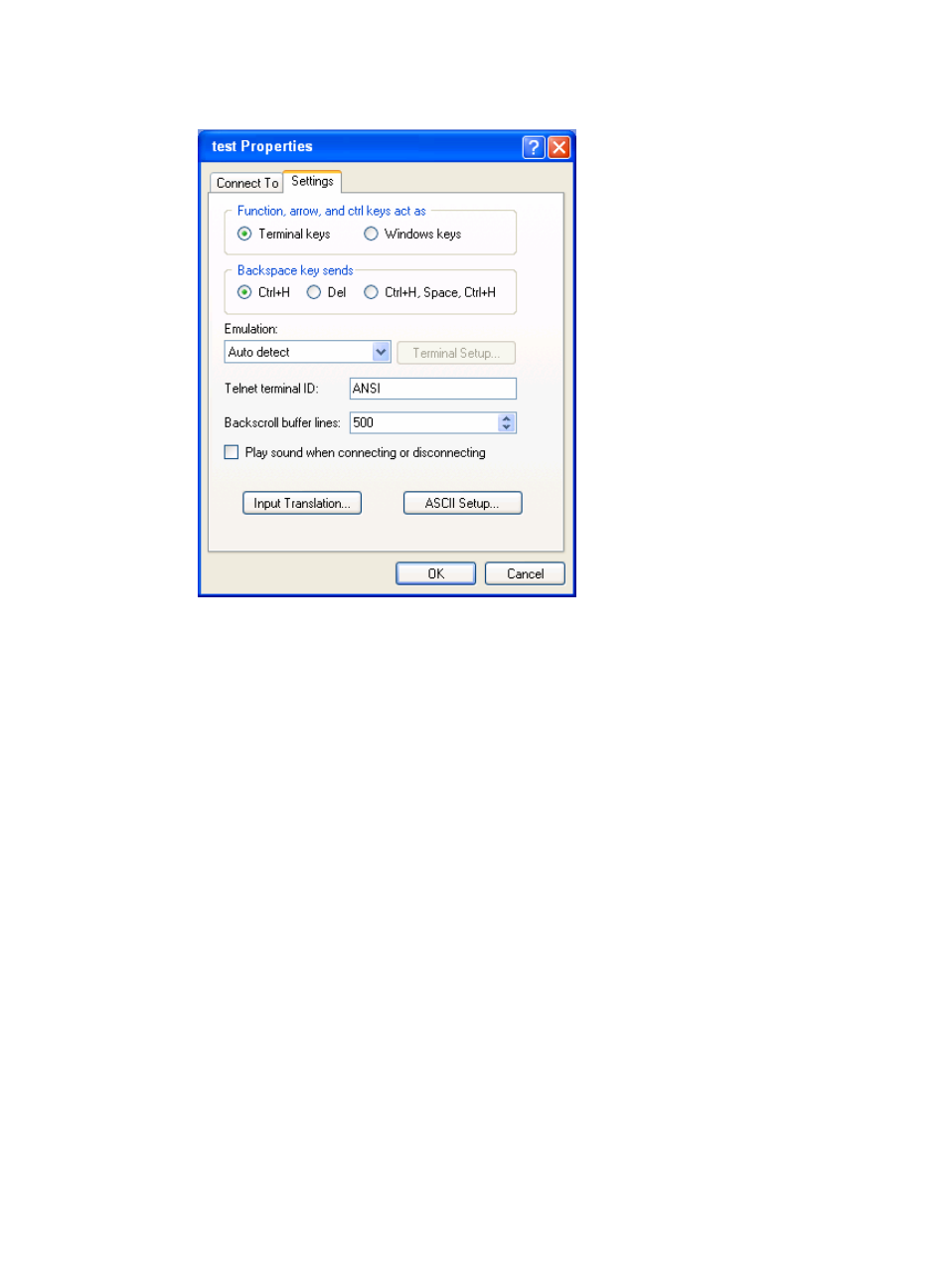
29
Figure 30 Setting terminal emulation in Gateway Properties dialog box
Powering on the gateway
Before power-on
Before powering on the gateway, confirm the following:
•
The gateway has been securely mounted.
•
All the cards have been correctly installed.
•
The unused slots have been installed with blank filler panels.
•
All the network cables, fibers, power cables, and grounding cables have been correctly connected.
•
The input power voltage meets the requirement of the gateway.
•
The console cable is correctly connected, the terminal or PC used for configuration has started, and
the configuration parameters have been set.
Powering on the gateway
To power on the gateway, switch on the power source of the gateway.
After power-on
After powering on the gateway, verify that:
•
The cooling system is working, and you can hear fan rotating noise and feel air being blown out.
•
The system status LEDs on the MPUs show that the system is operating correctly. For more
information about LED behaviors, see "Appendix C LEDs."
•
The console terminal displays information correctly. You can see the startup window on the console
terminal.