Grass Valley K2 Summit Storage Area Network v.7.1 User Manual
Page 340
Advertising
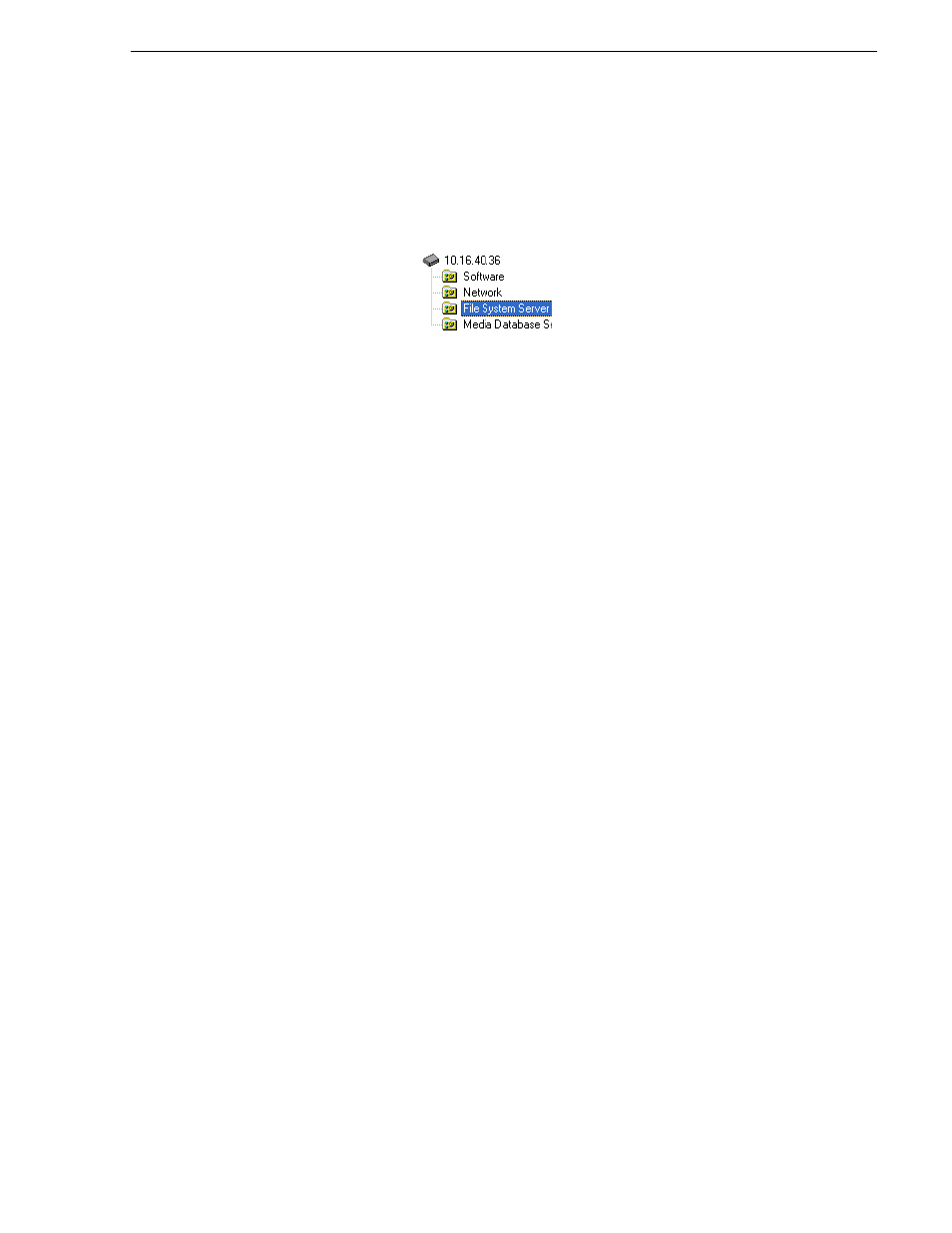
26 October 2009
K2 Storage Area Network Installation and Service Manual
340
Configuring the second NH server for NL10R
on the File System Server Configuration page, after the K2 Media Server restarts,
do the following:
a. In the K2 System Configuration application tree view, under the K2 Media
Server select the File System Server node.
The File System Server Configuration page appears.
b. Click
Check
and verify that the V: drive is shared. This is required for NAS
server functionality.
4. Repeat this procedure for remaining NH K2 Media Servers, if any.
Next, configure K2 clients and/or other iSCSI clients on the K2 SAN.
Advertising
This manual is related to the following products: