Using the cabling guide, Cabling the ethernet switch – Grass Valley K2 Summit Storage Area Network v.7.1 User Manual
Page 62
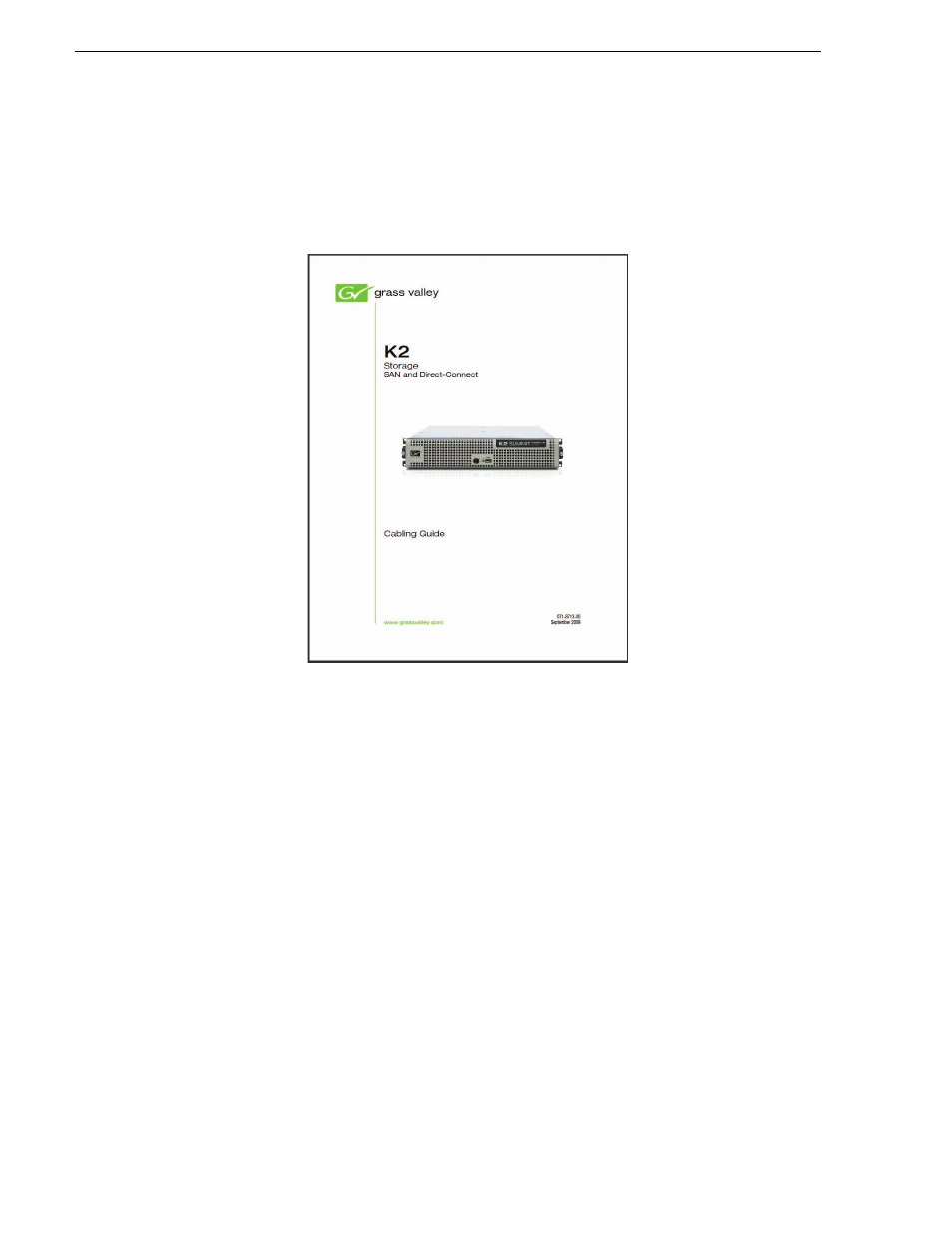
62
K2 Storage Area Network Installation and Service Manual
26 October 2009
Chapter 3 Cabling K2 SAN devices
Using the cabling guide
In most cases you should be able to cable your K2 SAN by referring to the cabling
guide that comes packaged with your K2 SAN.
The cabling guides provides instructions specific for each level of K2 SAN. If you
need additional information, you can refer to the following sections.
Cabling the Ethernet switch
These procedures are for the HP ProCurve switch 2900 and 2910 series. You must use
this switch for iSCSI traffic.
For control and FTP/streaming traffic, it is allowed to use a different brand of switch,
such as a Cisco Catalyst switch, if required by your site. If you are using a non-HP
switch, apply the information in the following procedures accordingly. Refer to the
documentation you received with the switch as necessary.
• Install the switch in its permanent location. When installing in a video equipment
rack, use 10-32 screws. Do not use HP’s 12-24 screws, as they can cause thread
damage.
• Provide power to the switch.
• Use CAT5e or CAT6 cables. The maximum cable length is 50 meters for CAT5e
and 100 meters for CAT6.
• Connect cables as follows: