Cabling the level 10 k2 media server – Grass Valley K2 Summit Storage Area Network v.7.1 User Manual
Page 65
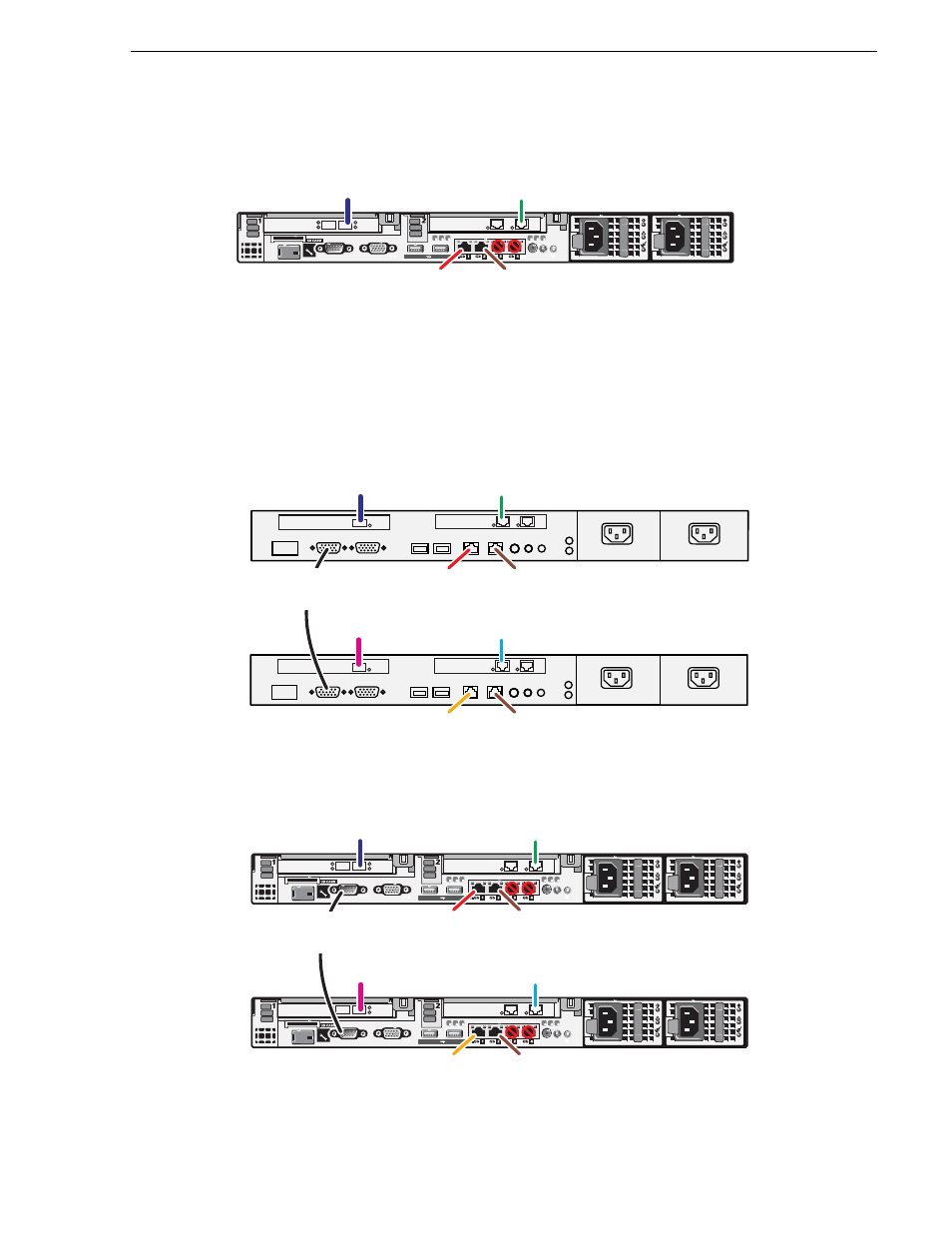
26 October 2009
K2 Storage Area Network Installation and Service Manual
65
Cabling the Level 10 K2 Media Server
One GS K2 Media Server – Dell R610 PowerEdge – non-redundant
Connect the iSCSI interface port to a media port on the GigE switch. Connect
the motherboard GigE port 1 and GigE port 2 to control ports on the GigE
switch.
Connect the Fibre Channel port to the RAID storage device.
Two GS K2 Media Servers – Dell 1950 PowerEdge – redundant
Two GS K2 Media Servers – Dell R610 PowerEdge – redundant
To media (iSCSI)
port on GigE switch
Fibre Channel
to RAID controller
To control port
on GigE switch
FTP: To control port
on GigE switch
1
2
Gb 2
Gb 1
1
2
Gb 2
Gb 1
A
B
To media (iSCSI)
port on GigE switch A
Fibre Channel
to RAID controller 0
To media (iSCSI)
port on GigE switch B
Fibre Channel
to RAID controller 1
To control port
on GigE switch A
FTP: To control port
on GigE switch A
To control port
on GigE switch B
FTP: To control port
on GigE switch B
Heartbeat
cable
(serial)
A
B
To media (iSCSI)
port on GigE switch A
Fibre Channel
to RAID controller 0
To media (iSCSI)
port on GigE switch B
Fibre Channel
to RAID controller 1
To control port
on GigE switch A
FTP: To control port
on GigE switch A
To control port
on GigE switch B
FTP: To control port
on GigE switch B
Heartbeat
cable
(serial)