Grass Valley K2 Summit Storage Area Network v.7.1 User Manual
Page 430
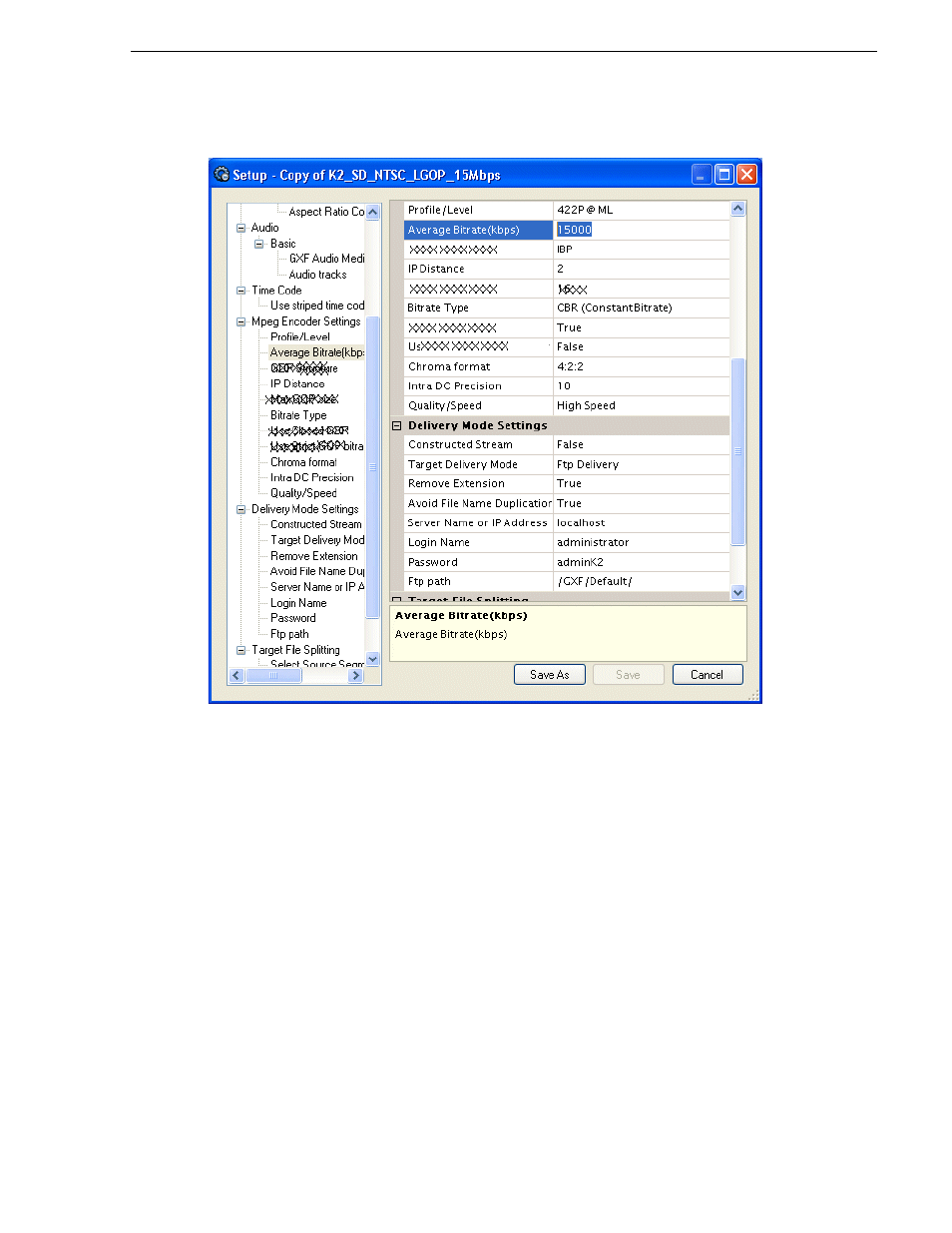
26 October 2009
K2 Storage Area Network Installation and Service Manual
430
Configuring the K2 Coder
9. Locate the Average Bitrate setting. If desired, you can change the bitrate.
10.Locate the FTP path setting. This specifies the Import Watch Folder K2 bin, which
is the bin that receives the incoming clips. By default this is set to bin default. If
desired, you can set this to a different K2 bin.
11.Do one of the following:
• If you did not change any settings and you are able to use the preset with all
default settings intact, click
Cancel
.
• If you changed a setting, click
Save As
and save the preset using a different
name, but retain a similar naming convention. Making a copy of the provided
K2 preset in this way keeps the original preset with default settings intact for
future reference. Make sure the renamed preset is selected before proceeding.
12. Click
Update
and
OK
.
13. On the Setup dialog box, for Target Folder click
Browse
and then select
SourceFiles
.
14. Click
OK
,
Update
, and
OK
to save settings and close.
15. Do one of the following: