Grass Valley K2 Summit Storage Area Network v.7.1 User Manual
Page 478
Advertising
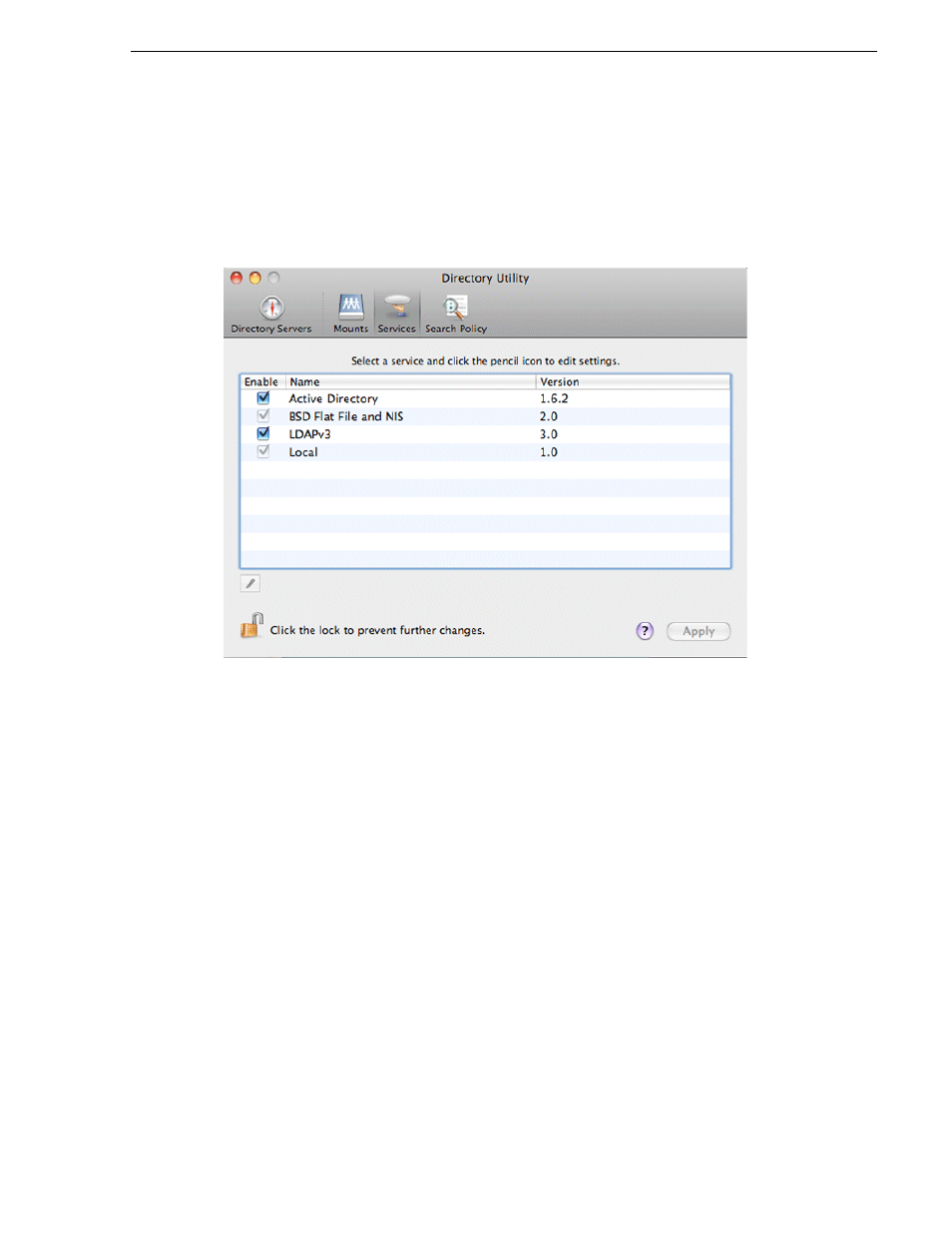
26 October 2009
K2 Storage Area Network Installation and Service Manual
478
Configure Macintosh systems for Active Directory Domain
6. Click
OK
.
The Macintosh computer goes through the binding process. If successful, the
domain name is listed with the status message, "This server is responding
normally".
7. Click
Services
.
8. Verify that the Active Directory option is checked.
If you need to change options, first double-click the padlock icon on the lower left
hand corner and authenticate as administrator.
9. If desired, add AD accounts or groups as administrators of the Macintosh computer
as follows:
a. In the
Services
tab, double-click on the
Active Directory
name.
b. Open the advanced options and click on the
Administrative
tab.
Advertising
This manual is related to the following products: