Flashing disk leds – Grass Valley K2 Summit Storage Area Network v.7.1 User Manual
Page 453
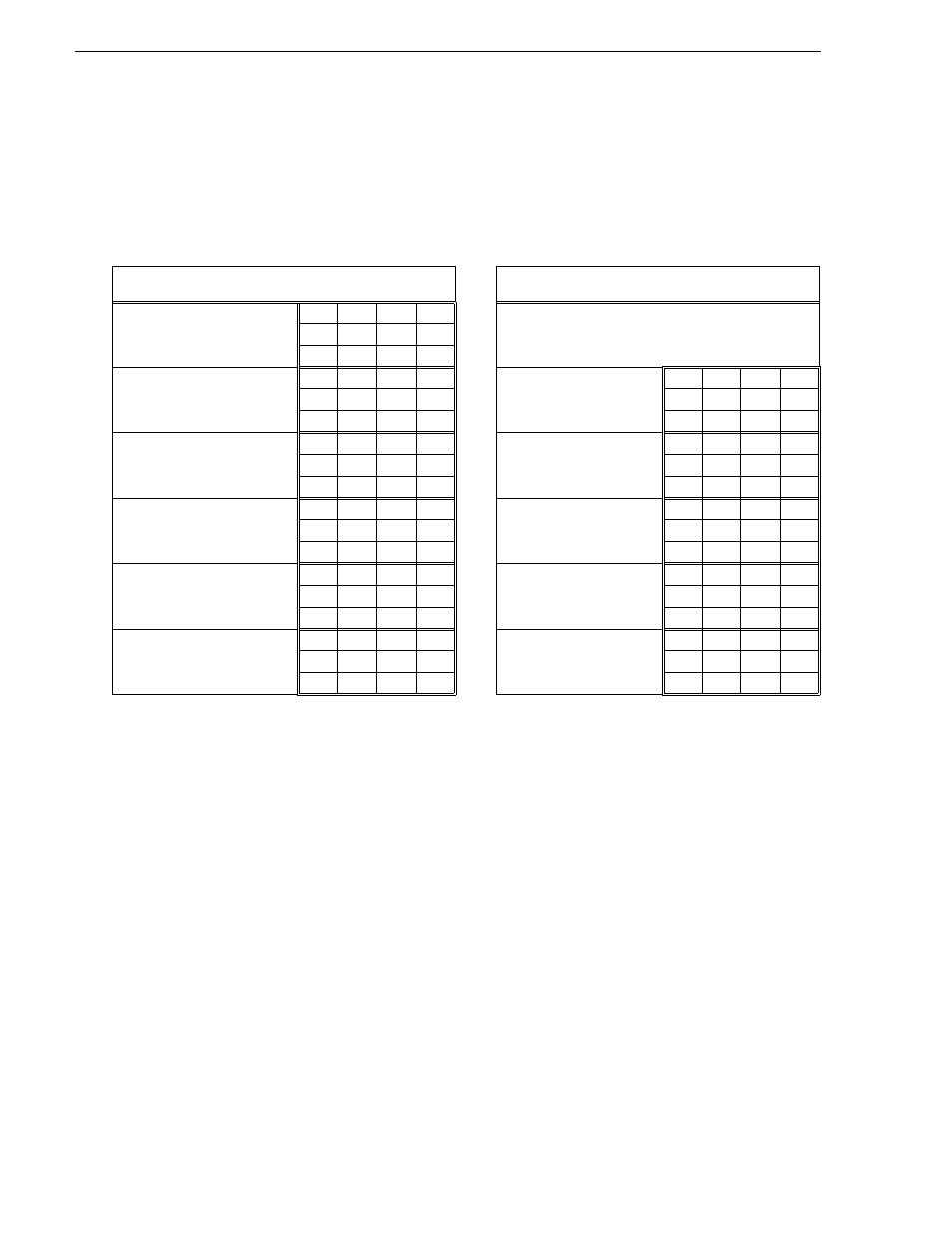
453
K2 Storage Area Network Installation and Service Manual
26 October 2009
Chapter 12 Administering and maintaining the K2 SAN
Level 30, 35 disk numbering
When Expansion chassis are connected to DP0 and DP1 in an alternating pattern, the
disk numbering is as follows. This is the connection pattern for Levels 30, 30R, 35,
and 35R. With this pattern, the first Expansion chassis connected to DP1 always has
a chassis address of 8, regardless of how many Expansion chassis are connected to
DP0.
Flashing disk LEDs
Storage Utility’s Identify feature allows you to flash the disk LEDs so that you can
physically locate a specific disk module or group of disk modules that make up a
RANK. Always use the disk identify feature before removing and replacing a failed
disk module. Accidentally removing the wrong disk module can destroy data.
To identify RAID disks by flashing disk LEDs, do the following:
1. Open Storage Utility and in the tree view expand all nodes so that all disks are
displayed.
2. Open the bezel on the RAID storage chassis or otherwise make sure you can see
disk LEDs.
3. Identify the disks in a RANK or identify a single disk, as follows:
a. In the Storage Utility tree view, right-click a RANK or right-click a single disk,
then select
Identify RANK
or
Identify Disk
in the context menu. A message box
opens with a message that informs you that a disk or disks are blinking.
b. The LEDs for the disk or disks display a flashing pattern. Verify the location of
Chassis...
Connects
to...
With disk numbering as
follows:
Chassis...
Connects
to...
With disk numbering as
follows:
Primary
DP0
(internal
connection)
00
01
02
03
—
—
—
04
05
06
07
08
09
0A
0B
Expansion 2
DP0
10
11
12
13
Expansion 1
DP1
80
81
82
83
14
15
16
17
84
85
86
87
18
19
1A
1B
88
89
8A
8B
Expansion 4
DP0
20
21
22
23
Expansion 3
DP1
90
91
92
93
24
25
26
27
94
95
96
97
28
29
2A
2B
98
99
9A
9B
Expansion 6
DP0
30
31
32
33
Expansion 5
DP1
A0
A1
A2
A3
34
35
36
37
A4
A5
A6
A7
38
39
3A
3B
A8
A9
AA
AB
Expansion 8
DP0
40
41
42
43
Expansion 7
DP1
B0
B1
B2
B3
44
45
46
47
B4
B5
B6
B7
48
49
4A
4B
B8
B9
BA
BB
Expansion 10
DP0
50
51
52
53
Expansion 9
DP1
C0
C1
C2
C3
54
55
56
57
C4
C5
C6
C7
58
59
5A
5B
C8
C9
CA
CB