Installing fan-fold paper – iSys V12 Thermal Printer User Manual
Page 16
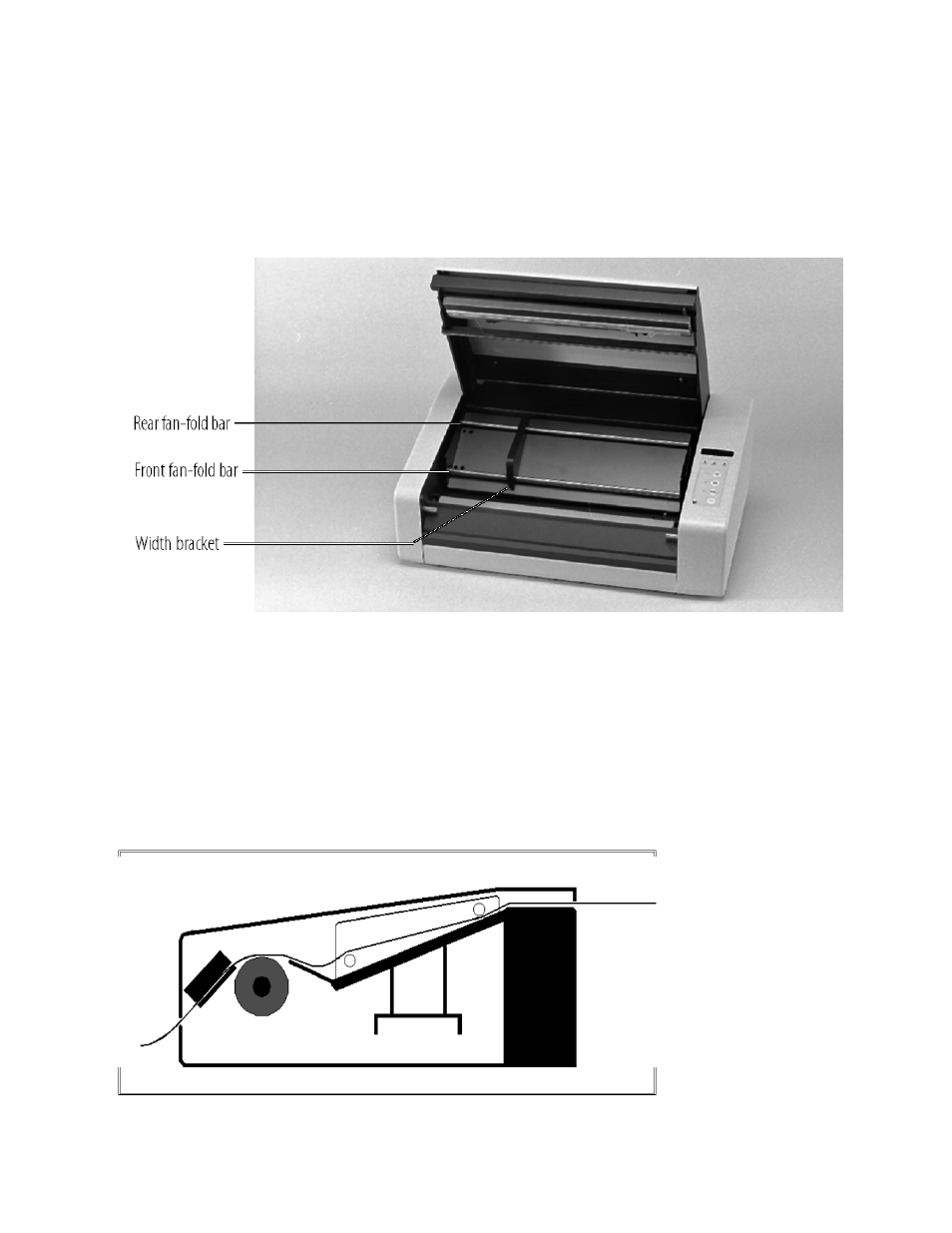
16
Installing fan-fold paper
1. Release the lid assembly by grasping underneath the black latch bar and pulling it upwards-
figure 7-1. Open the plotter lid by lifting it straight upwards.
2. Place the fan-fold guide on the spindle blocks, orienting it so that it slopes towards the front of
the plotter. See Figure 3-5.
3. Slide the width bracket on the fan-fold guide to fit the paper you are using. See Figure 3-6
Figure 3-6. Fan-fold feeder tray
4. Feed the fan-fold paper through the slot in the back of the plotter located between the lid and
the top of the rear panel.
5. Guide the paper under the rear fan-fold bar and over the top of the front fan-fold bar.
6. Guide the paper over the blue platten roller and under the black cutter bar as shown in
Figures 3-7 and 3-8.
CAUTION: Before plotting or testing on any print medium, make sure that the media setting is
correct. Incorrect settings may result in damage to the printhead and will void the warranty. The
media may also be damaged. See Chapter 4, “Operation” for menu setting instructions.
Figure 3-7. Fan-fold paper path