Maintenance and repair, 1 maintenance guidelines – iSys V12 Thermal Printer User Manual
Page 27
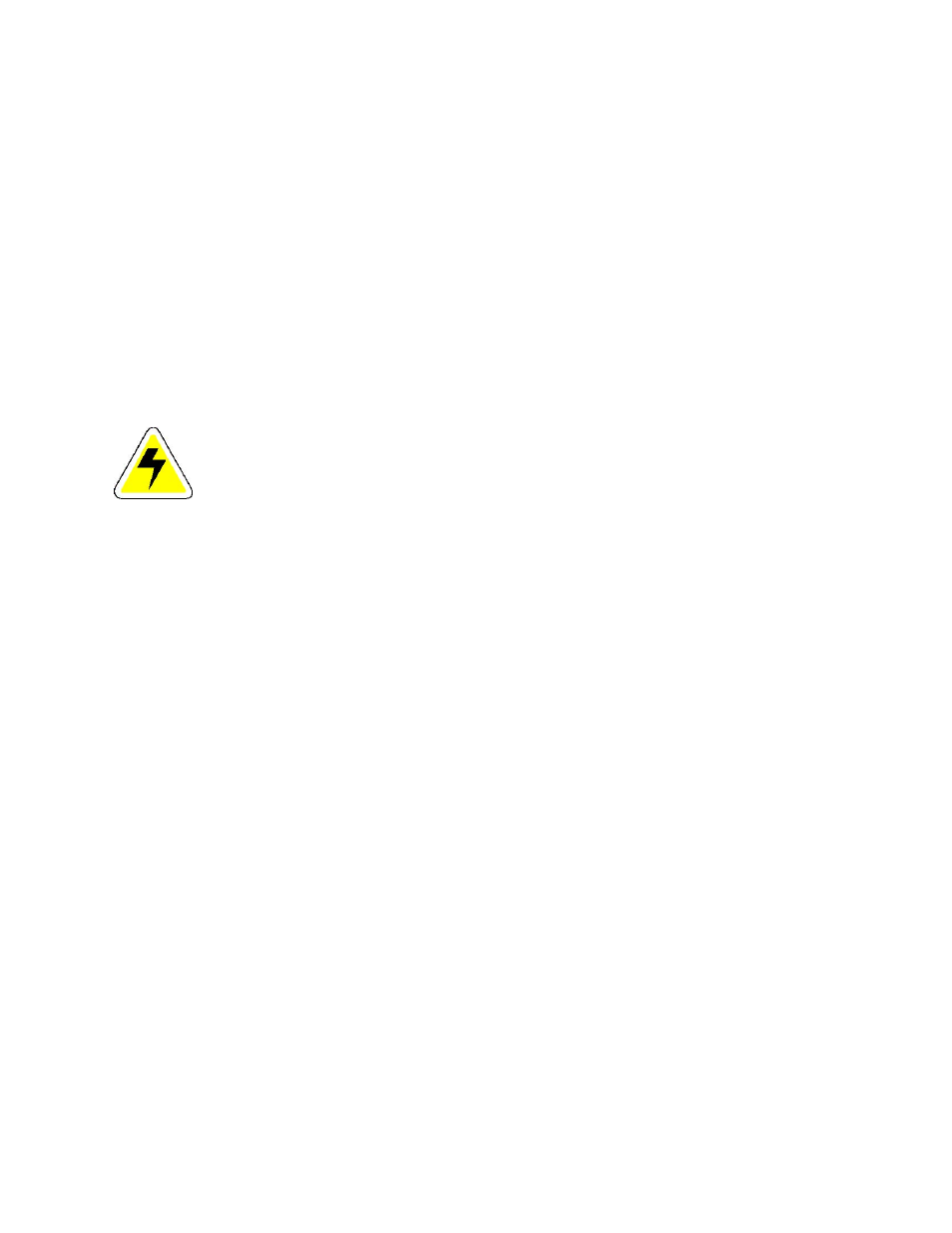
27
MAINTENANCE AND REPAIR
NOTE: Do not attempt to repair or modify any component of the V12 while it is under warranty.
If a component fails, it may be replaced free of charge in accordance with the warranty
procedures in this manual. Attempting unauthorized repairs or modifications will void the
warranty.
WARNING: There are voltage hazards inherent in the printhead power supply and AC input
wiring. Take reasonable precautions to avoid electrical shock. Never service any electrical
component of the V12 while the power cord is connected. Severe electrical shock may result.
CAUTION: Take care not to discharge static into the plotter. This may cause damage to
integrated circuits or other electronic components. Dissipate static by touching a grounded
source, or wearing a static dissipating wrist strap, before using tools on the plotter or touching
internal components.
This symbol indicates an area of possible concern due to static discharge into the
circuitry. When you see this symbol in the manual, please observe proper static
precautions to minimize damage to the circuitry.
6.1 MAINTENANCE GUIDELINES
In order to minimize the complexity of troubleshooting and repairs, the V12 plotter is composed,
wherever possible, of field-replaceable units (FRUs). The Imaging Systems Group does not
recommend troubleshooting at a component level, but rather to the level of these FRUs. This
chapter and the troubleshooting chapter of this manual follow this approach, resulting in faster
and easier repairs. Replacing or repairing FRUs, rather than smaller components, minimizes
downtime and simplifies procedures.
This chapter provides detailed information on servicing and maintaining the V12. Follow the
guidelines below to make problem identification and servicing easier.
Use caution while troubleshooting the V12. Turn the power off and unplug the power cord to
prevent electric shock.
Replace one thing at a time when troubleshooting, will make it easier to determine what is
causing trouble. If changes are made to more than one component at a time and a solution or
new problem arises, it is more difficult to attribute the change to a single part.
Test each change thoroughly after each phase of repair before moving on. This method ensures
each part of the repair is correct.